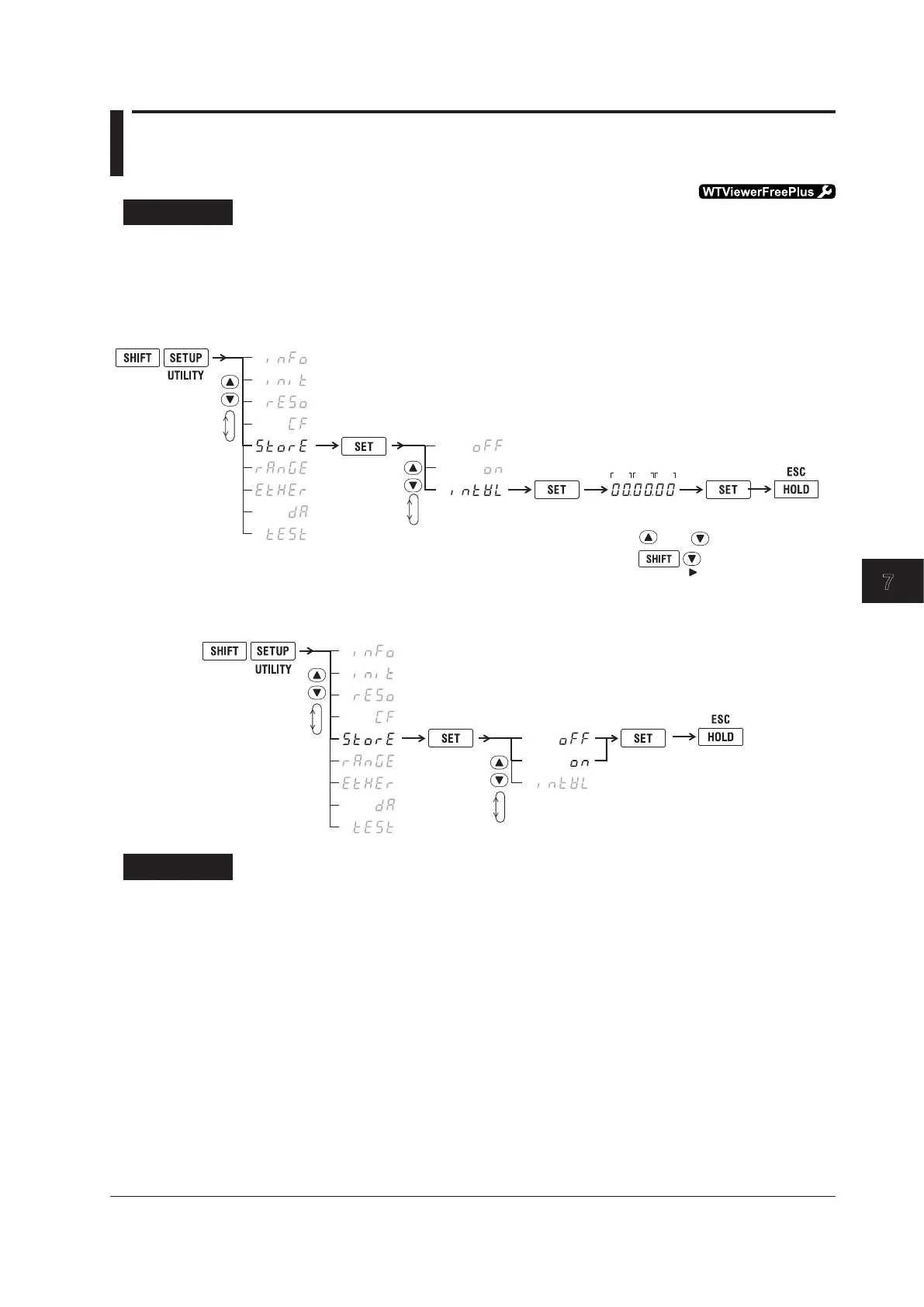7-1
IM WT310E-01EN
Storing Measured Data and Saving and Loading Setup Parameters
7
7.1 Storing Measured Data
Procedure
Follow the procedure indicated by the thick lines in the following menu.
Storage Interval for Measured Data
3.
Set the interval.
(Display D)
hour min
sec
7.
(Display C)
4.
5.
6.
Press and to set the number.
Press to move the digit.
2.
Select the storage feature.
(Display B)
Confirm
the setting.
6.
Turning Measured Data Storage On and Off
3.
(Display C)
4.
5.
2.
Select the storage feature.
(Display B)
Confirm
the setting.
6.
Explanation
Storing Measured Data
You can store measured data to the internal memory.
Stored Items
All measured data, computed data, integrated data, and frequencies (voltage and current) are stored.
If the harmonic data display is set to ON (see section 6.2) on a model with the harmonic measurement
option, all measured data, computed data, integrated data, and frequencies (voltage and current)
including those of harmonic measurement are stored.
Chapter 7 Storing Measured Data and Saving and Loading Setup Parameters
