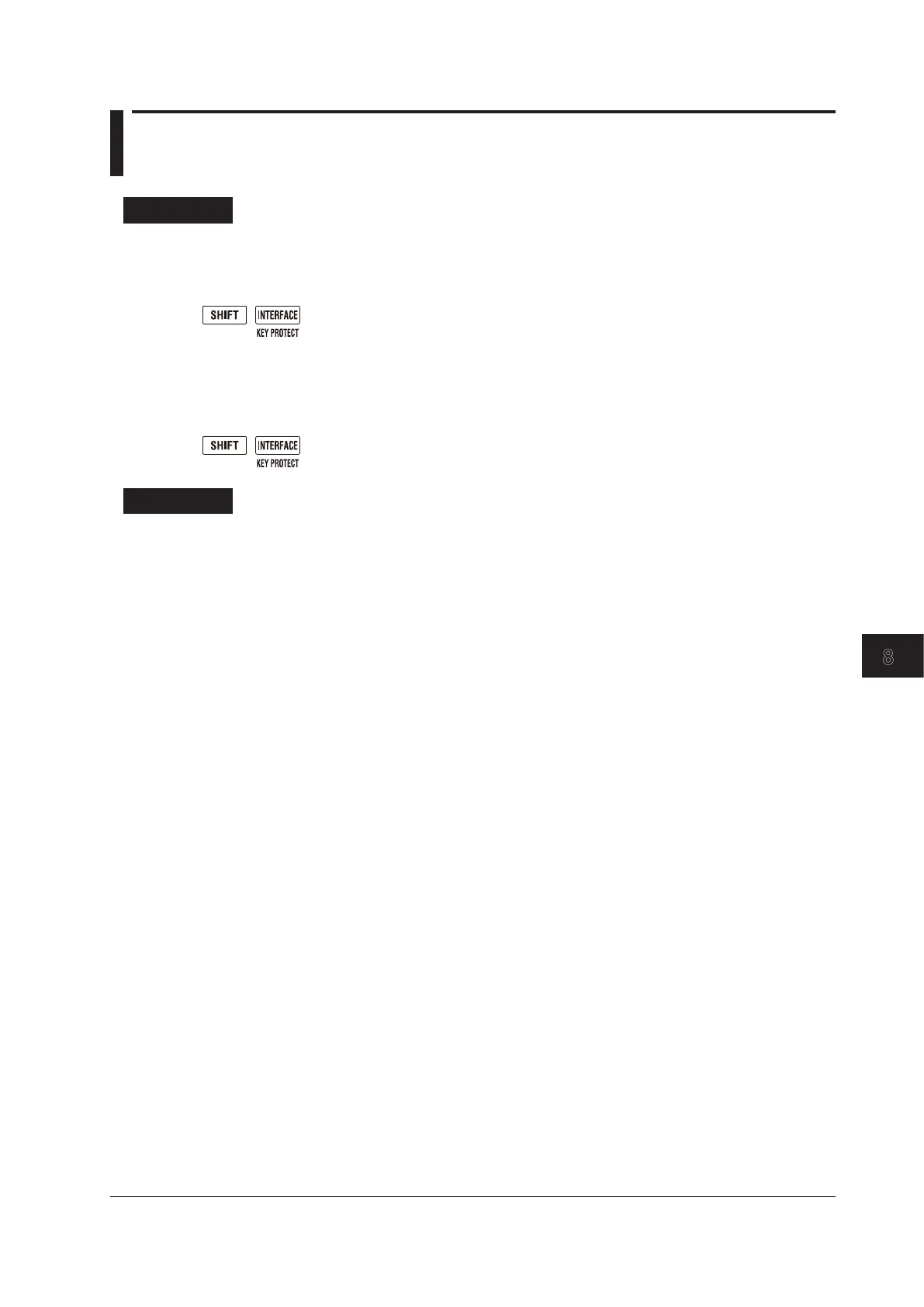8-11
IM WT310E-01EN
Other Features
8
8.5 Enabling Key Protection
Procedure
Key Protection
Press SHIFT+INTERFACE(KEYPROTECT).TheKEYPROTECTindicatorilluminates,andallkeys
exceptforthepowerswitchandKEYPROTECTaredisabled.
Disabling Key Protection
In the key protected condition, press SHIFT+INTERFACE(KEYPROTECT).TheKEYPROTECT
indicator turns off, and all keys are enabled.
Explanation
Key Protection
You can disable (lock) the front panel keys. The following switch and key are exceptions.
• Powerswitch
• KEYPROTECT(todisablekeylock)
