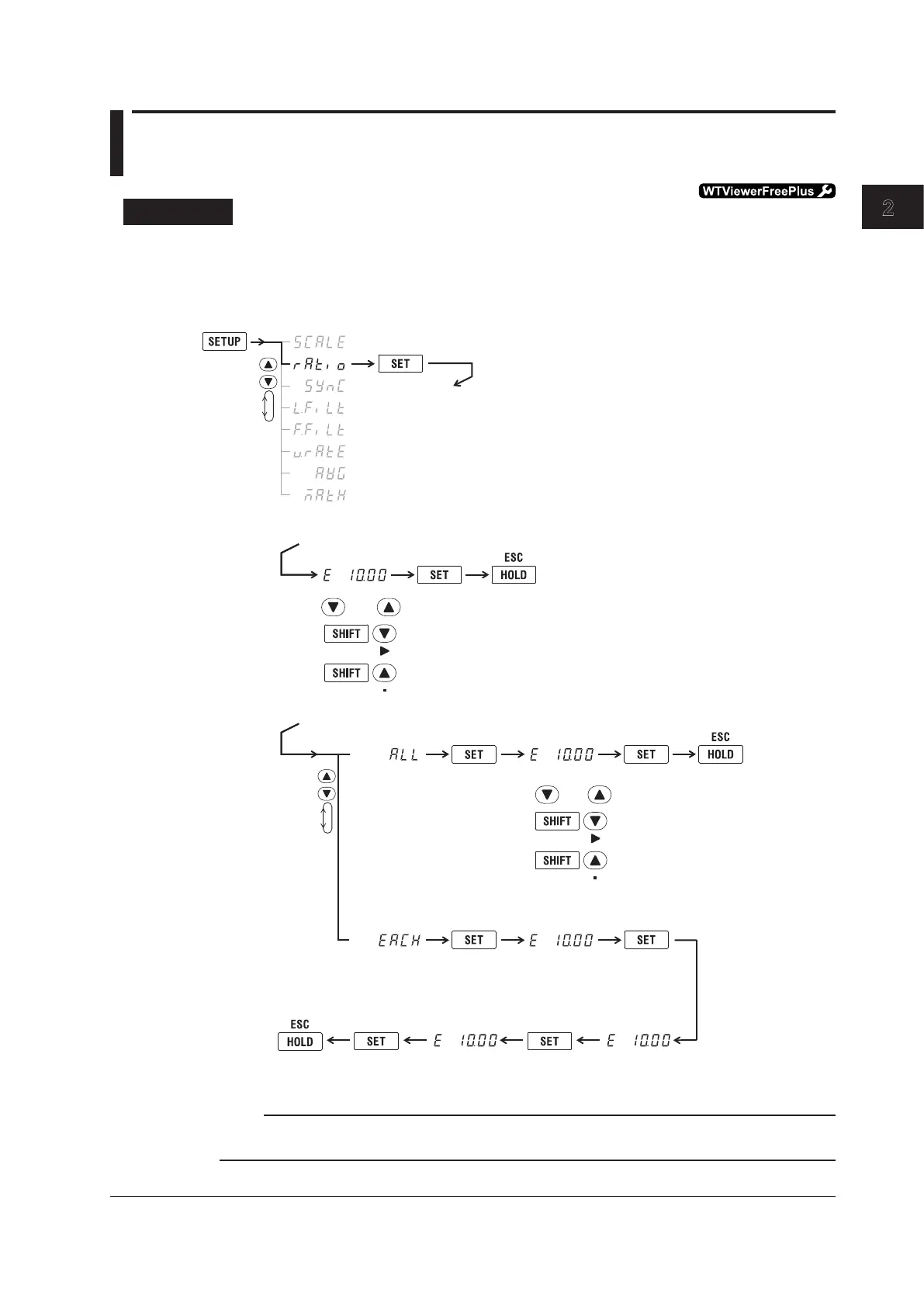2-9
IM WT310E-01EN
Measurement Conditions
2
2.4 Setting the Measurement Ranges When Using
an External Current Sensor (Option)
Procedure
Follow the procedure indicated by the thick lines in the following menu.
External Current Sensor Scaling Constant
1.
Select the external current sensor feature.
(Display B)
2.
3.
4.
Press and to set the number.
Press to move the decimal point.
Press to move the digit.
Set all the values.
(Display C)
5.
Confirm the setting.
Close menu.
4.
5.
11.
Confirm
5.
Select the setting method.
(Display C)
Set all the values.
(Display D)
Set element 1.
(Display B)
7.
6.
The same operation
as step 6.
Set element 2.
(Display C)
8. The same as step 6.
9.
Set element 3.
(Display D)
10. The same as step 6.
Close menu.
6.
Press and to set the number.
Press to move the decimal point.
Press to move the digit.
7.
Confirm the setting.
6.
8.
12.
Note
The setting method selection menu (which allows you to select ALL or EACH) will not appear on the WT310E
or WT310EH.
