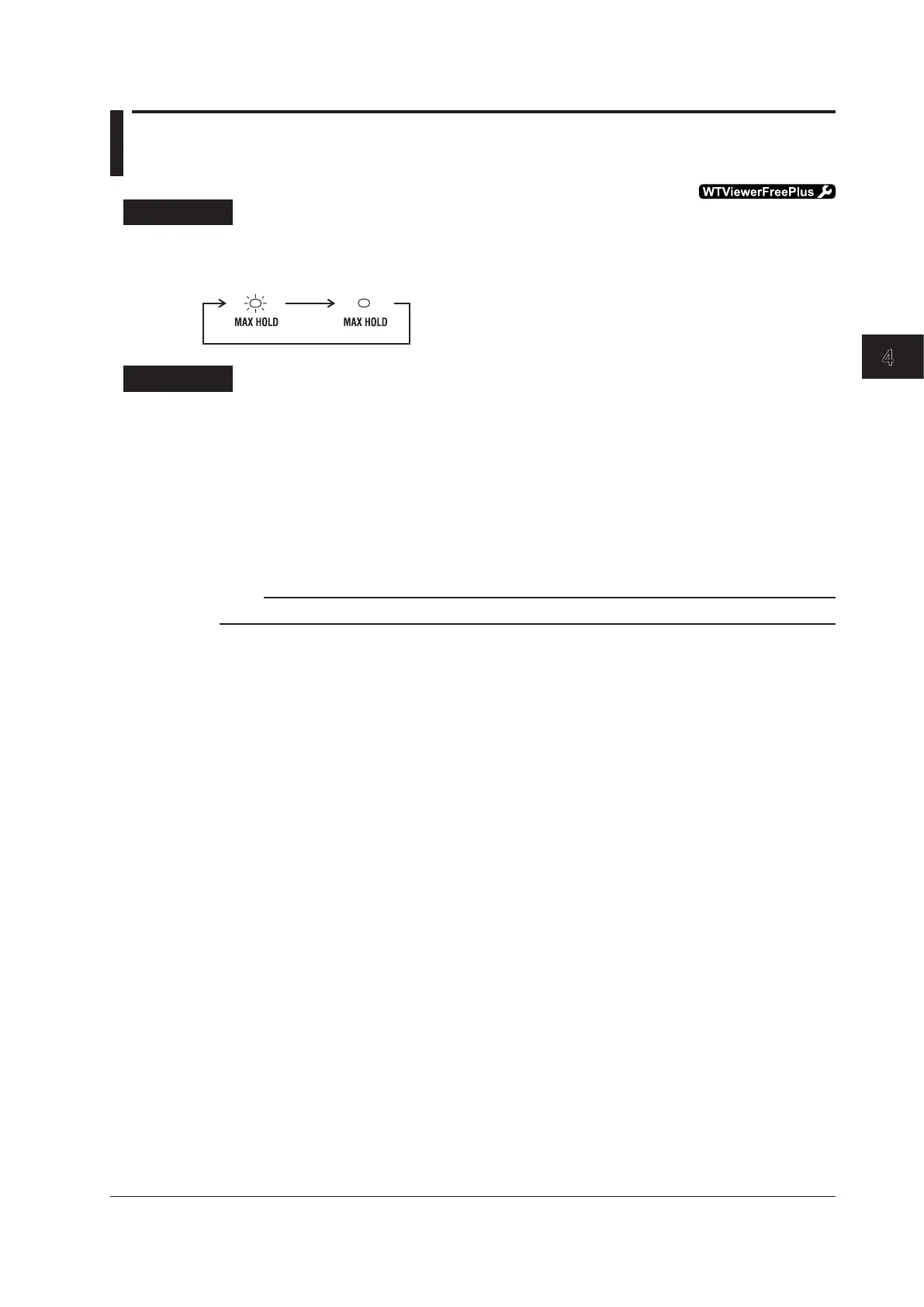4-15
IM WT310E-01EN
Measuring Power
4
4.6 Setting the MAX Hold Feature
Procedure
Press SHIFT+CURRENT (MAX HOLD) to turn the MAX hold feature on and off.
PressingSHIFT+CURRENT(MAXHOLD)turnstheMAXholdfeatureonandoff.
Explanation
MAX Hold
The maximum value that has occurred while the MAX hold feature has been enabled is held. If a value
larger than the currently held value is measured, the larger value is held.
You can hold the following maximum values. The default setting is oFF.
U (voltage), I (current), P (active power), S (apparent power), Q (reactive power), U+pk and U-pk (peak
voltage), I+pk and I-pk (peak current), and P+pk and P-pk (peak power)
• on:TheMAXHOLDindicatorilluminates,andtheMAXholdfeatureisenabled.
• oFF:TheMAXHOLDindicatorturnsoff,andtheMAXholdfeatureisdisabled.
Note
The D/A output, communication output, and other values reflect the held maximum values.
