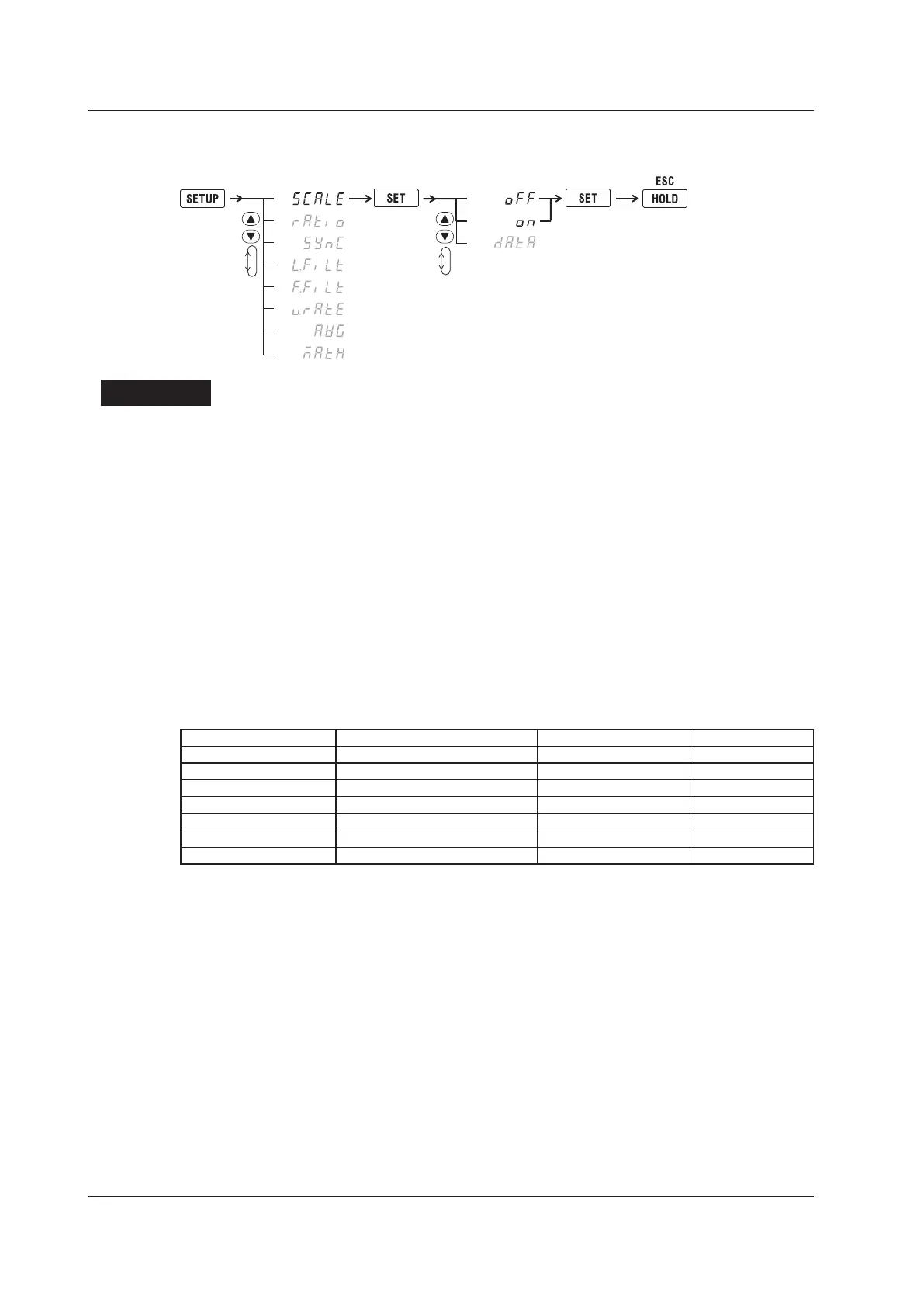2-14
IM WT310E-01EN
Turning Scaling On and Off
Select the scaling feature.
(Display B)
2.
3.
4.
(Display C)
5.
Confirm the
setting.
6.
Explanation
Scaling
You can set coefficients for when you apply a voltage or current signal from an external voltage
transformer
1
or current transformer.
2
ThecoefficientsthatyoucansetusingscalingaretheVTratio,CTratio,andpowercoefficient(SF).
1VT(voltagetransformer)
2 CT (current transformer)
VT Ratio and CT Ratio
YoucansettheVTorCTratiotoconvertmeasureddatatonumericdataorwaveformdisplaydataof
voltage or current at the point before the voltage or current transformation.
Power Coefficient
Bysettingthepowercoefficient(F),youcandisplaythemeasuredactivepower,apparentpower,and
reactive power after they have been multiplied by a coefficient.
Measurement Function Data before Transformation Transformation Result
VoltageU U
2
(secondaryoutputoftheVT) U
2
×V V:VTratio
Current I I
2
(secondary output of the CT) I
2
×C C: CT ratio
Active power P P
2
P
2
×V×C×F F: Power coefficient
Apparent power S S
2
S
2
×V×C×F
ReactivepowerQ Q
2
Q
2
×V×C×F
Max./min. voltage Upk Upk
2
(secondaryoutputoftheVT) Upk
2
×V
Max./min. current Ipk Ipk
2
(secondary output of the CT) Ipk
2
×C
Scaling Coefficient
Setting All the Coefficients or Individual Coefficients
On the WT332E/WT333E, you can select the elements whose coefficients you want to set. The default
setting is ALL. The setting method selection menu will not appear on the WT310E or WT310EH.
• ALL:Selectthisoptiontosetallthecoefficientsofeachelementtothesamevalue.
• EL:Selectthisoptiontosetthecoefficientofelement1.
• EL2:Selectthisoptiontosetthecoefficientofelement2.OntheWT332E,thisoptiondoesnot
appear.
• EL3:Selectthisoptiontosetthecoefficientofelement3.
• End:Selectthisoptionafteryouhavefinishedconfiguringthesettingsorifyouhavechosennotto
change the settings.
2.5 Setting the Scaling Feature When Using a VT or CT
