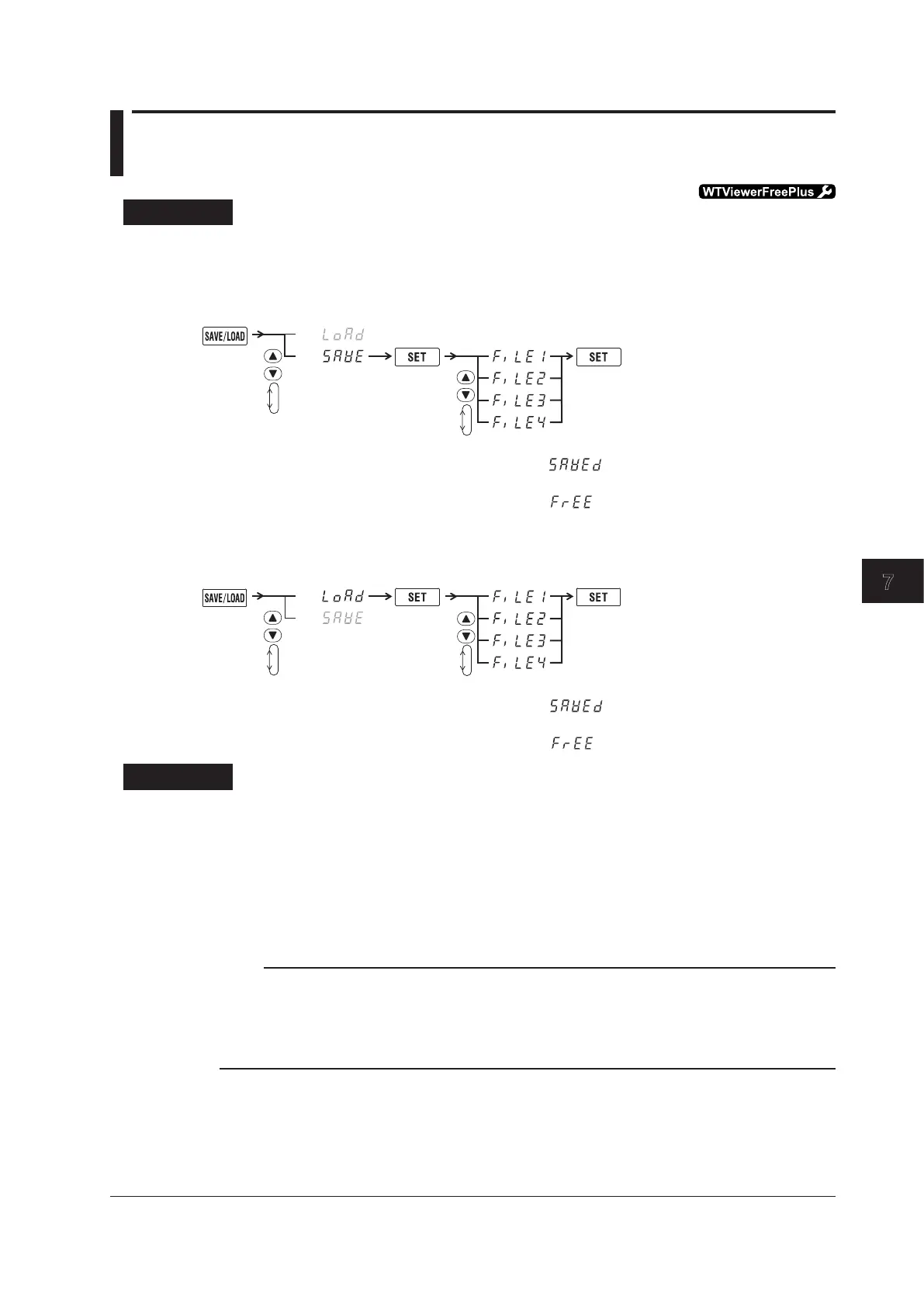7-3
IM WT310E-01EN
Storing Measured Data and Saving and Loading Setup Parameters
7
7.2 Saving and Loading Setup Parameters
Procedure
Follow the procedure indicated by the thick lines in the following menu.
Saving Setup Parameters
3.
Select to save setup parameters.
(Display B)
2.
Set the destination.
(Display C)
4.
5.
Confirm the setting
and close menu.
If you select a file that contains previously saved setup parameters,
display D shows “ .”
If you select a file that does not contain previously saved set
up parameters,
display D shows “ .”
Loading Setup Parameters
If you select a file that contains previously saved setup parameters,
display D shows “ .”
If you select a file that does not contain previously saved set
up parameters,
display D shows “ .”
3.
(Display C)
4.
5.
Confirm the setting
and close menu.
1.
Select to load setup parameters.
(Display B)
2.
Explanation
Saving Setup Parameters
You can save four sets of setup parameters to the internal memory. Set the save destination to FiLE1,
FiLE2, FiLE3, or FiLE4. The current setup parameters shown below will be saved.
Measurement range, measurement mode, measurement synchronization source, scaling settings,
averaging settings, input filter settings, MAX hold ON/OFF setting, computation settings, number of
displayed digits, data update interval, crest factor, integration settings, harmonic settings, storage
settings, communication settings, etc.
Note
• Forfilesthatcontainpreviouslysaveddata,displayDshows“SAVEd.”PressingtheSETkeyinthis
condition will result in overwriting the previously saved setup parameters.
• Setupparametersaresavedtoadifferentinternalmemorythanthatofmeasureddata.
• Savedsetupparametersareretainedbyalithiumbattery.Forinformationontheservicelifeofthelithium
battery,seesection5.3intheGettingStartedGuide,IMWT310E-02EN.
Loading Setup Parameters
You can load setup parameters that have been saved to restore the settings. This instrument is
configured according to the loaded setup parameters. After the settings are loaded, this instrument
starts measuring.
