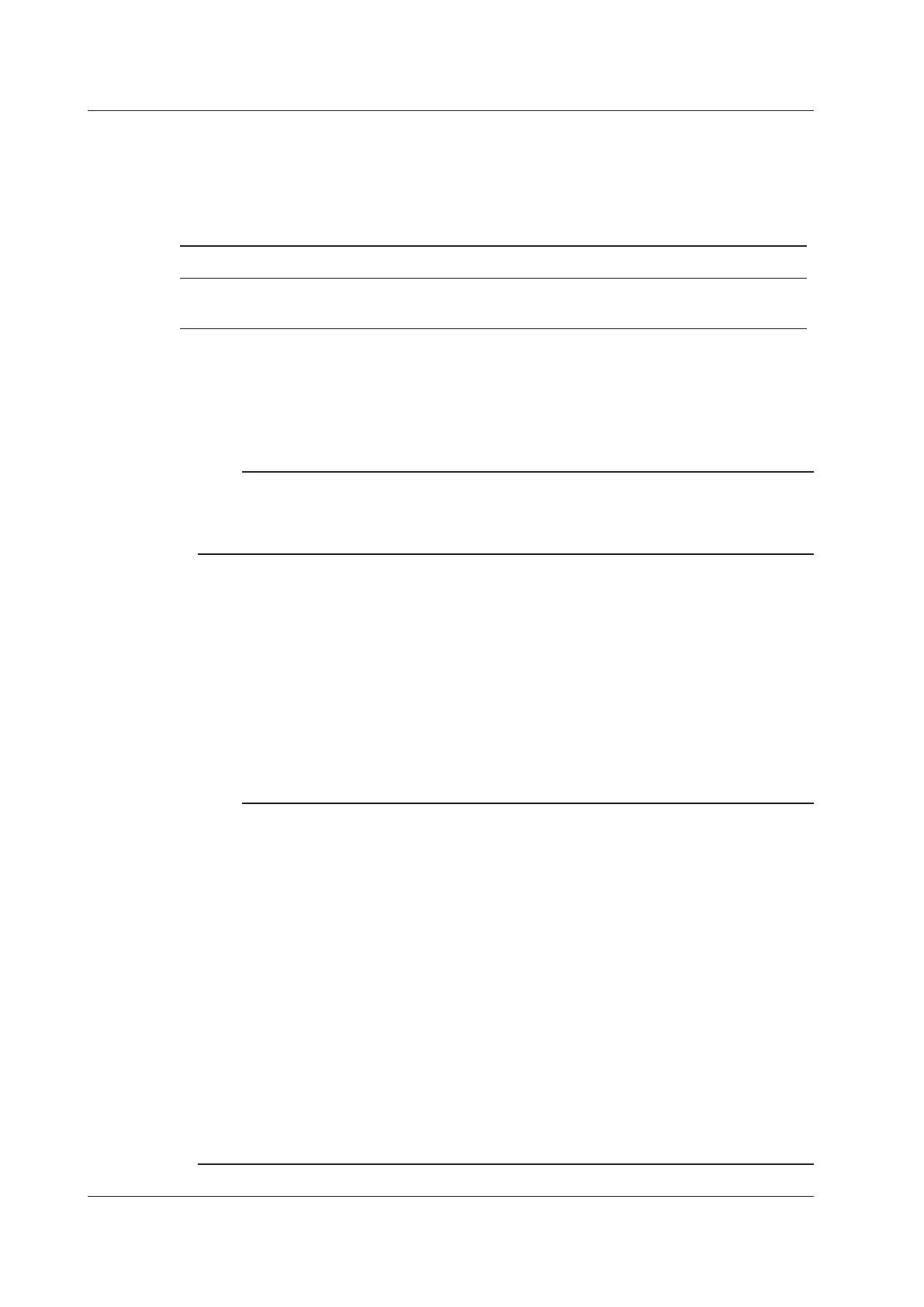7-2
IM WT310E-01EN
Number of Blocks Stored
All data values that can be acquired within a single data update interval are stored as one block.
The number of data values vary depending on the number of installed elements, so the number of
blocks that can be stored varies depending on the product. The number of data blocks that can be
stores in the internal memory is shown below.
Model Normal Measurement Data Only Normal Measurement Data and Harmonic
Measurement Data*
WT310E or WT310EH 9000 blocks 700 blocks
WT332E 4000 blocks 300 blocks
WT333E 3000 blocks 200 blocks
* When the harmonic data display is set to ON on a model with the harmonic measurement option
Stopping Storage
Storage stops in the following circumstances.
• Whendatahasbeenstoredtoallblocksindicatedabove
• WhenthestoragesettingissettooFF(whilestorageisinprogress)
Note
• Measureddatathathasbeenstoredcannotberecalledonthescreenofthisinstrument.
• MeasureddatathathasbeenstoredcanbetransmittedtoaPCthroughthecommunicationfeature.You
can view the data on the PC. For details, see the Communication Interface User’s Manual, IM WT310E-
17EN.
Storage Interval
Set the time interval for repeating the storage operation. The default value is00.00.00.
• Range:00.00.00(00h,00min,00s)to99.59.59(99h,59min,59s)
When set to 00.00.00, the storage interval is equal to the specified data update interval.
Turning the Storage On and Off
After you set the storage interval, select whether to set the storage feature to ON or OFF. The default
value is oFF.
• on:Storagestarts,andtheSTOREindicatorblinksatthepaceatwhichstorageistakingplace.
• oFF:Storagestops,andtheSTOREindicatorstopsblinking.
Note
• Whenyoustopstorageandrestartit,thedatainthememorywillbeoverwritten.
• Storeddatawillbedeletedifyou:
• Turnoffthepower.
• Initializethesettings(section5.2).
• Loadsetupparameters(section7.2).
• Ifthefundamentalfrequencyishighandharmonicmeasureddatadoesnotexistuptothe50thharmonic,
“no-data” values are stored for the non-existing harmonics.
•
While storage is in progress, you cannot change measurement conditions except for the measurement range.
• IfyoupresstheHOLDkeytoholdthedisplaywhilestorageisinprogress,themeasurementoperation
and the storage interval time counter are held (paused), which causes the storage operation itself to
be held. If integration is in progress, this instrument continues measurement and integration in the
background.
• WhentheMAXholdfeature(seesection4.6)isenabled,thedisplayedvaluesforU(voltage),I(current),
P (active power), S (apparent power), Q (reactive power), U+pk, U-pk (voltage peak), I+pk, I-pk (current
peak), P+pk, and P-pk (power peak) will be the maximum held values. D/A output and communication
output values will also be the maximum held values. In addition, stored measured data will be the
maximum held values.
• Whilestorageisinprogress,donotchangetheMAXholdfeaturesettings.
•
If the data update interval is set to Auto, measured data cannot be saved.
7.1 Storing Measured Data
