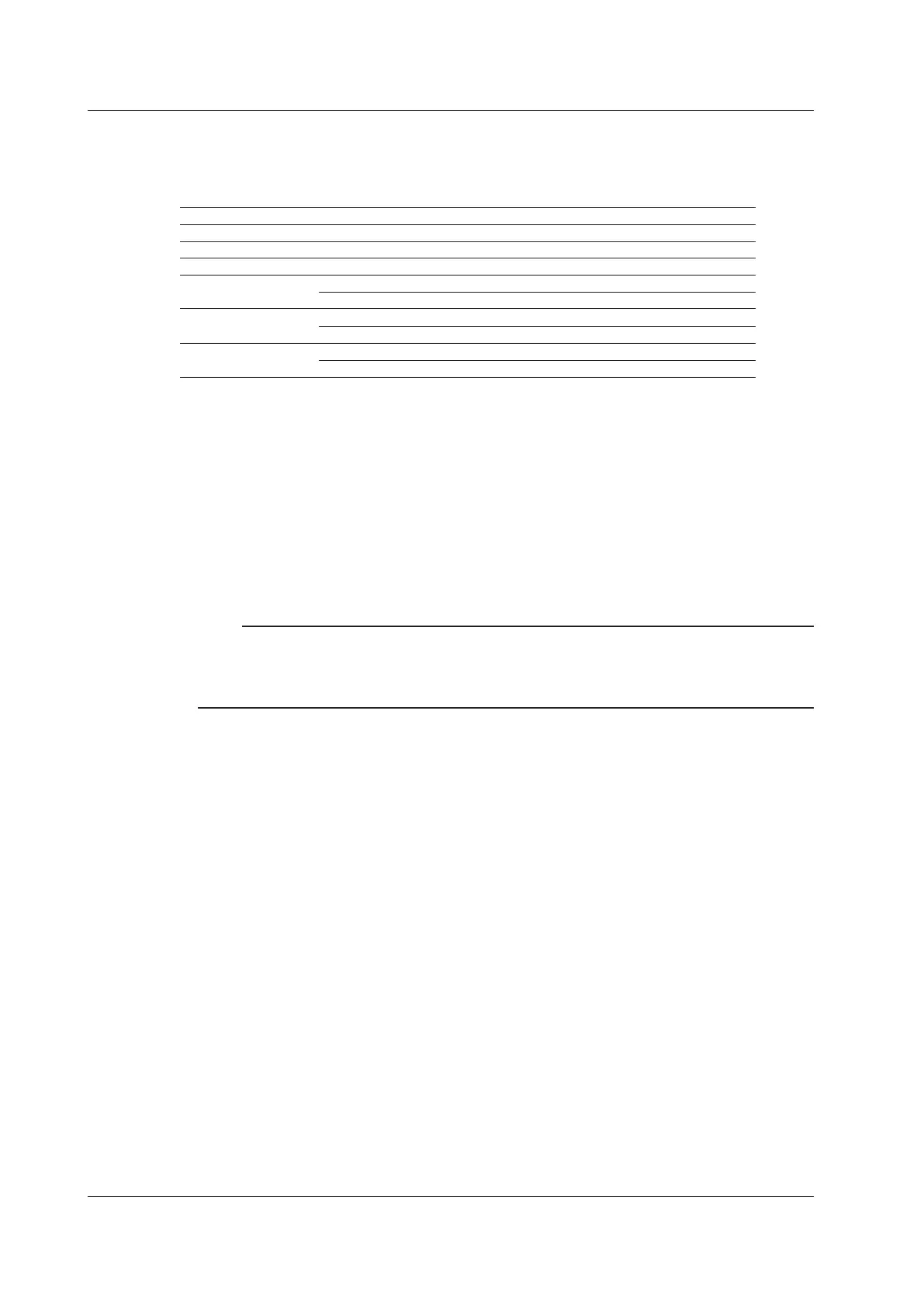5-4
IM WT310E-01EN
Displayed Integrated Value Functions
You can display integrated values for different polarities separately by choosing the appropriate
functions to display.
Displayed Function Measurement Mode Display Details
Wh RMS,VOLTAGEMEAN,DC Sum of positive and negative watt hours
Wh±
1
RMS,VOLTAGEMEAN,DC Positive watt hours
Wh±
1
RMS,VOLTAGEMEAN,DC Negative watt hours
Ah RMS,VOLTAGEMEAN Sum of ampere hours
DC Sum of positive and negative ampere hours
Ah±
2
RMS,VOLTAGEMEAN Total ampere hours (same as Ah)
DC Positive ampere hours
Ah±
2
RMS,VOLTAGEMEAN –0isdisplayed
DC Negative ampere hours
1 When Wh is the displayed function, the displayed function will be Wh± whether you press the
FUNCTION key once or twice. When you press the function key once and switch to Wh±, the
positive watt hour will be displayed. If you press the FUNCTION key once more, the negative watt
hour for Wh± will be displayed. When the negative watt hour is being displayed, the displayed value
is preceded by a minus sign.
2 When Ah is the displayed function, the displayed function will be Ah± whether you press the
FUNCTION key once or twice. When you press the function key once and switch to Ah±, the
positive ampere hour will be displayed. If you press the FUNCTION key once more, the negative
ampere hour for Ah± will be displayed. When the negative watt hour is being displayed, the
displayed value is preceded by a minus sign.
Note
• Whennegativeintegratedvaluesaredisplayed,theminimumdisplayreadingwillbecome–99999MWh/
MAh because of the added minus character.
• Duringtheperiodfromwhenintegrationisstarteduntilitisreset,therearelimitstothechangesthatyou
canmaketootherfunctions.Fordetails,seesection5.4.
Using an External Signal to Control Integration (Option)
On models with the D/A output option (/DA4 or /DA12), you can use the remote control feature to use
an external signal to start, stop, and reset integration. For information about the remote control feature,
seesection5.2intheGettingStartedGuide,IMWT310E-02EN.
5.1 Integration Feature
