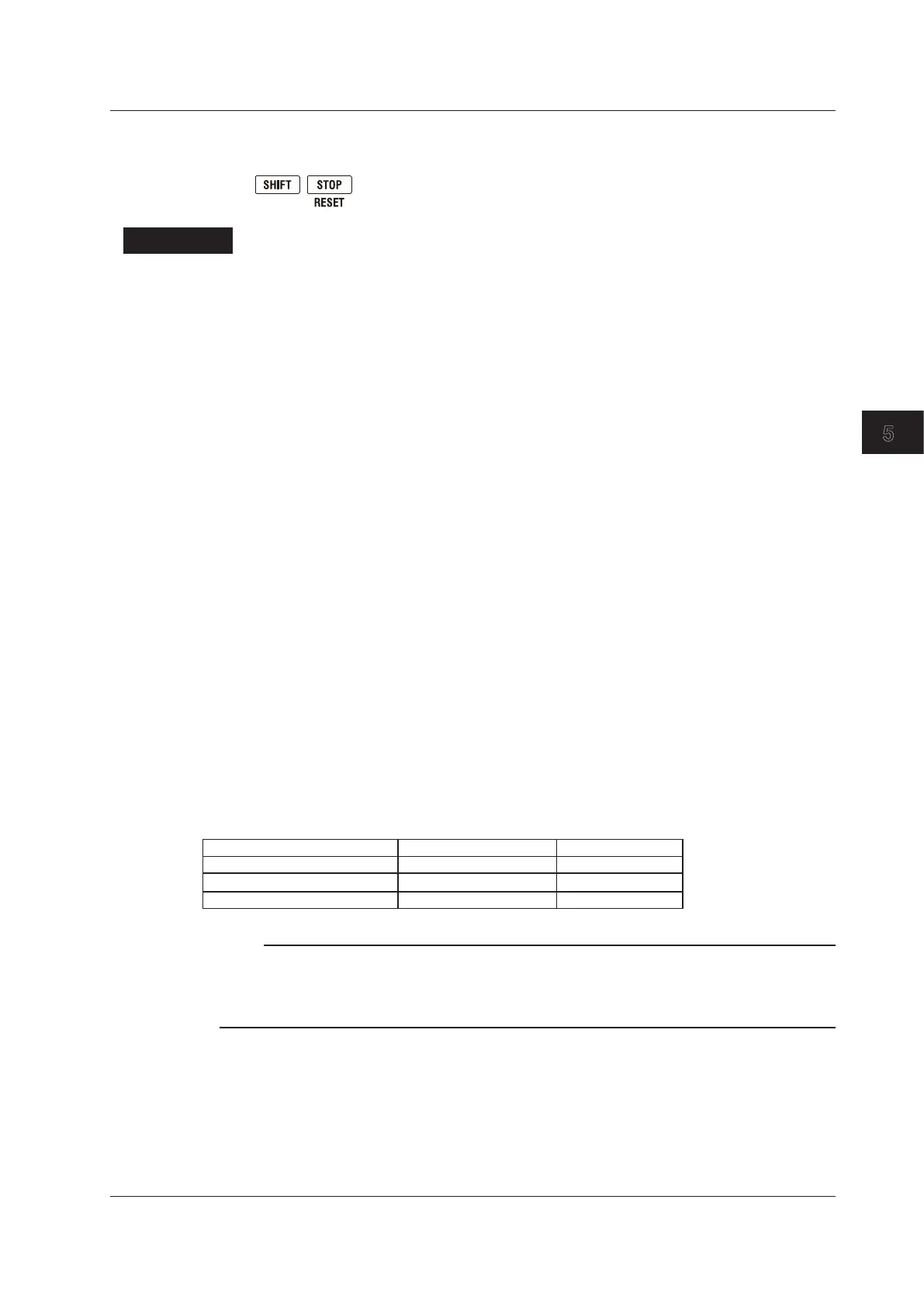5-7
IM WT310E-01EN
Integration
5
6.
To reset integration, press SHIFT+STOP (RESET).
The STOP key light will turn off, and displays A and C will show hyphens (”------”).
Explanation
Displayed Function
Select which measurement function to show on the display.
• TIME:Theelapsedintegrationtimeisdisplayed.
• Wh:ThesumofpositiveandnegativewatthoursWPisdisplayed.
• Wh±:Thepositiveandnegativewatthoursaredisplayed.PositivewatthourisWP+,andnegative
watt hour is WP-.
• Ah:Thetotalamperehourqisdisplayed.
• Ah±:Thetotalamperehourisdisplayedorthepositiveandnegativeamperehoursaredisplayed.
Positive ampere hour is q+, and negative ampere hour is q-.
• MATH:Whenthecomputationfunctionissettotheaverageactivepowerduringintegration,the
average active power during integration is displayed.
Maximum Displayed Value, Units, and Unit Prefixes
• Maximumdisplay
Elapsed integration time: 10000
Integratedvalues:99999(999999whentheunitisMWhorMAh)or–99999whenanegativevalue
is displayed.
• Units:Whfortheintegratedpower(watthour)andAhfortheintegratedcurrent(amperehour)
• Unitprefix:m,k,orM(forintegratedvalues)
Display and Resolution of the Elapsed Integration Time
The elapsed integration time can be displayed using up to 9 total digits for hours, minutes, and
seconds.ThisinstrumentshowstheelapsedintegrationtimeindisplayA.Becausethemaximum
number of displayed digits in display A is 6, there are times when all the digits in the elapsed
integration time cannot be displayed.
The number of digits in the displayed time varies as indicated below depending on the elapsed
integration time.
Elapsed Integration Time Display A Indication Display Resolution
0to99h,59m,59s 0.00.00to99.59.59 1 s
100hto9999h,59m,59s 100.00to9999.59 1 m
10000 h 10000 1 h
Note
• FordetailsaboutWh,Wh±,Ah,andAh±,seesection5.1.
• Fordetailsabouttheaverageactivepowerduringintegration,seesection4.5.
• RegardlessoftheMAXholdfeature,thisinstrumentdeterminesanddisplaystheintegratedvalueby
summing the value that is measured at every data update interval.
5.3 Displaying Integrated Values
