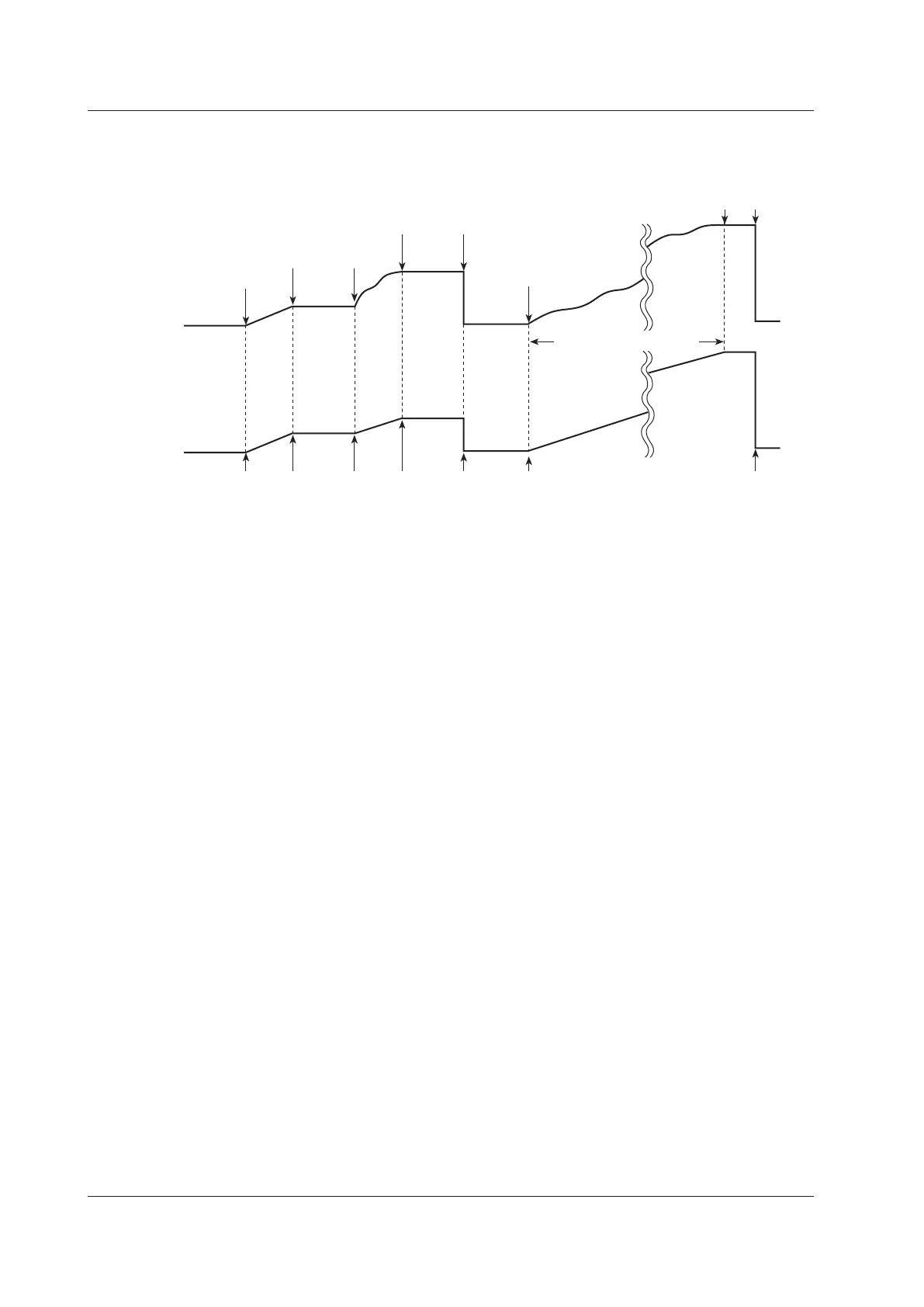5-10
IM WT310E-01EN
Relationship between Resetting Integration and START/STOP
Key Operations
The relationship is shown in the figure below.
Integrated
value
Elapsed
integration
time
Interruption
Start
Restart
Interruption
Reset
Restart
Set integration timer value
START STOP START STOP RESET START RESET
Data When a Power Failure Occurs during Integration
• Evenifapowerfailureoccursduringintegration,theintegratedresultswillberetainedinmemory.If
the power is restored after a failure, this instrument will be in the following conditions.
• Integrationwillbestopped.
• BoththeSTARTandSTOPkeyswillbeilluminated.
• Integrationresultsuptothepointwhenthepowerfailureoccurredwillbedisplayed.
• Afterthepowerisrestored,youcannotsimplyrestartintegrationwhereyouleftoff.Reset
integration before starting it again.
Integration Resume Function at Power Failure Recovery
When the integration resume function at power failure recovery is set to ON, the integration operation
can be resumed if a power failure occurs and recovers while integration is in progress.
Description
If this function is set to ON and a power failure occurs and then recovers while integration is in
progress(theSTARTkeyisilluminated)orwhileintegrationispaused(theSTOPkeyisilluminated),
this instrument behaves in the following manner.
• Theintegrationresultbeforethepowerfailureisdisplayed,andthisinstrumententersa
integration paused state (the STOP key is illuminated).
• IntegrationcanberestartedwiththeSTARTkeyoracommand.
• Theintegrationdataafterrestartingisaddedtotheresultsbeforethepowerfailure.
Turning the Function On
Turn the power on while holding down SHIFT+FUNCTION A+VOLTAGE.
Astartmessage“WT300E/SYSTEM/START”appears,andthenalltheLEDsilluminate.
Hold down the keys until all the LEDs illuminate.
Then, “OPT.01/ON” appears.
Turning the Function Off
Performing the above procedure when the function is on will turn it off.
In this case, “OPT.01/OFF” appears.
Checking the On/Off State of the Function
From the menu select UTILITY(SHIFT+SETUP)→“inFo”→“VEr.”
Fordetailshowtoselectfromthemenu,seesection8.1.
If the function is on, display D shows “OPT.01.”
5.4 Notes about Using Integration
