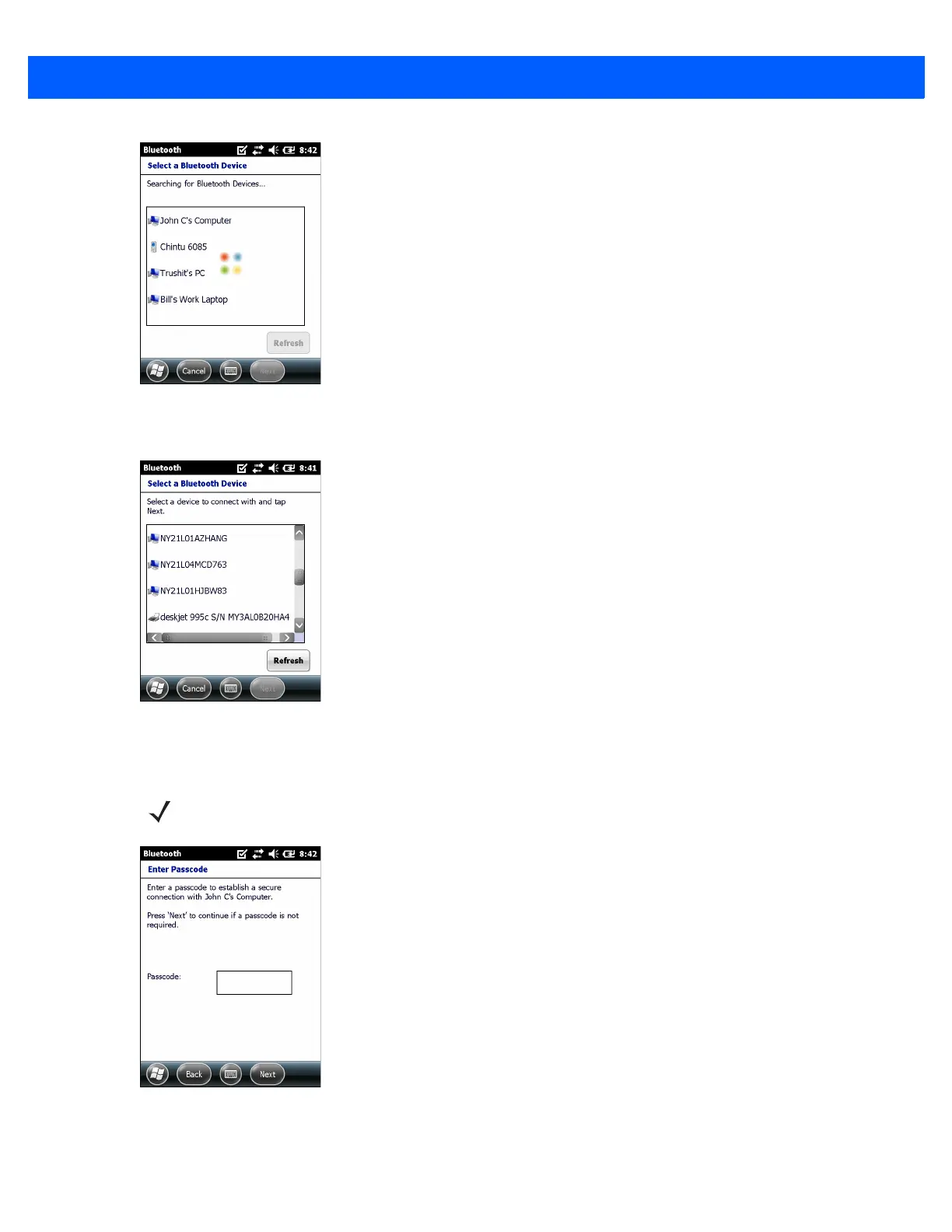Bluetooth 7 - 9
Figure 7-4
Searching for Bluetooth Devices
6. Select a device from the list.
Figure 7-5
Select a Bluetooth Device
7. Tap Next. The Enter Passcode window appears.
Figure 7-6
Enter Passcode
NOTE If Smart-pairing is configured and the device is requesting one of the pre-defined PINs, the Enter
Passcode window does not appear.