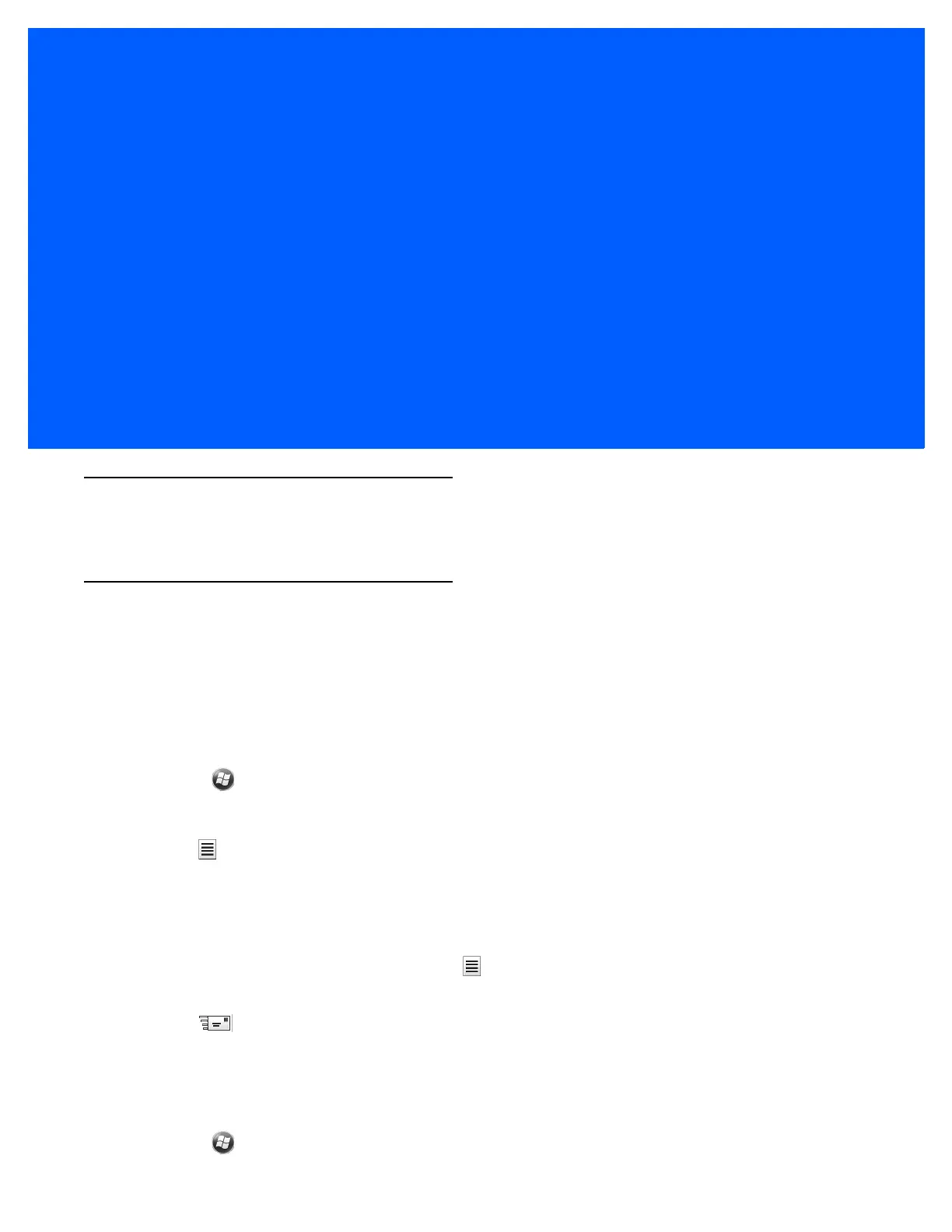CHAPTER 6 MESSAGING
Introduction
This chapter describes how to use Email and text messaging.
Email
Use email to send messages to other users. See Email Setup on page 6-6 for information on setting up an
Email account.
Creating an Email Message
To create an email message:
1. Press > E-mail.
2. Select an email account.
3. Tap > New.
4. To add recipients, enter their email addresses, separating them with a semicolon ( ; ). Tap To to add email
addresses stored in Contacts.
5. Enter a subject and compose the message.
6. To add an attachment to the message, tap > Insert and tap the item to attach: Picture, Voice Note, or
File.
7. Tap .
Viewing an Email Message
To view an email message:
1. Press > E-mail.