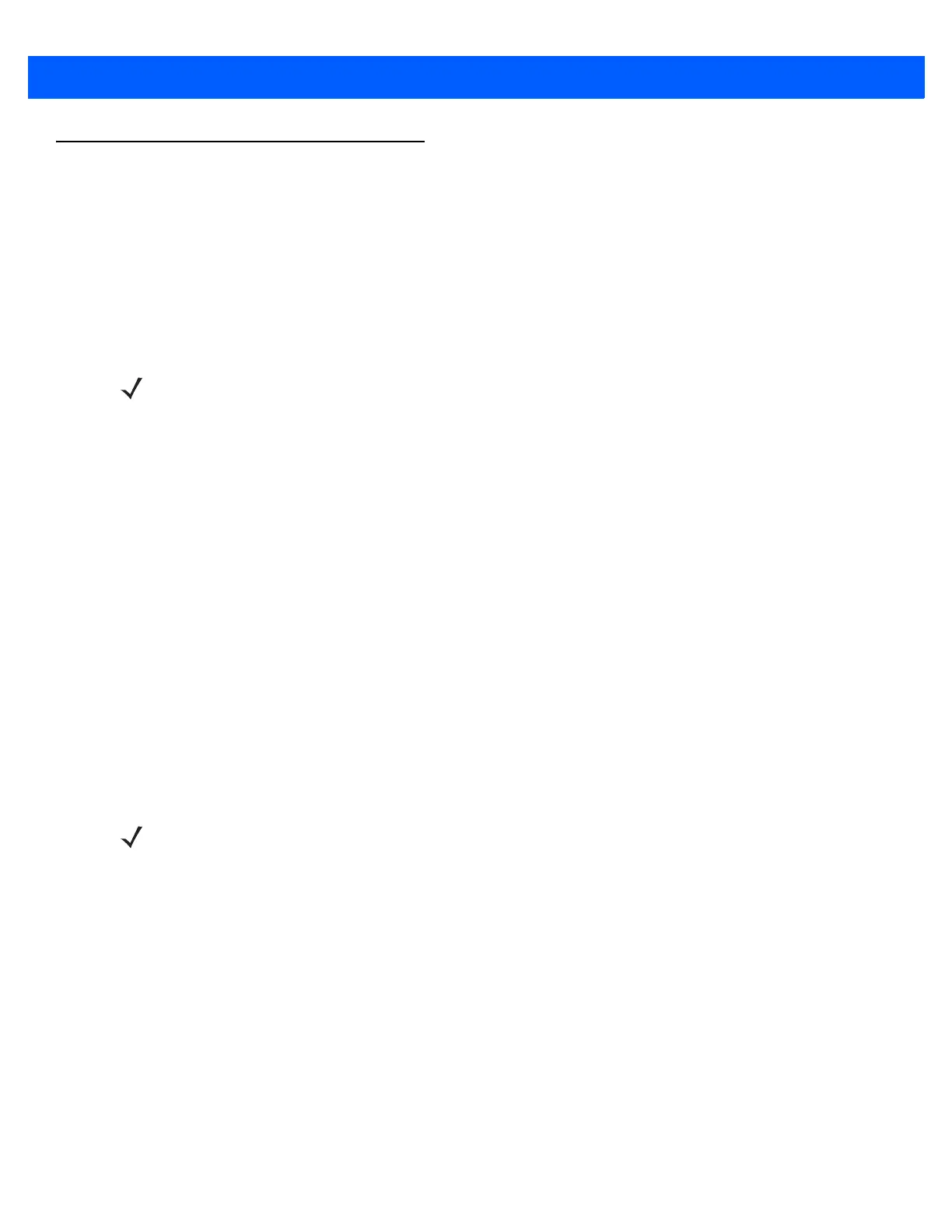7 - 16 MC67 User Guide
Using Bluetooth StoneStreet One Bluetooth Stack
The following sections provide information on using the Stone Street One Bluetooth stack.
Turning the Bluetooth Radio Mode On and Off
Turn off the Bluetooth radio to save power or if entering an area with radio restrictions (e.g., an airplane). When
the radio is off, other Bluetooth devices cannot see or connect to the MC67. Turn on the Bluetooth radio to
exchange information with other Bluetooth devices (within range). Communicate only with Bluetooth radios in
close proximity.
Disabling Bluetooth
To disable Bluetooth, tap the Connection icon on the Status bar and select Wireless Manager in the
Connectivity dialog box. Tap the blue Bluetooth bar to turn off the Bluetooth radio.
Enabling Bluetooth
To enable Bluetooth, tap the Connection icon on the Status bar and select Wireless Manager in the
Connectivity dialog box. Tap the blue Bluetooth bar to turn on the Bluetooth radio.
Modes
The BTExplorer application has two modes for managing Bluetooth connections: Wizard Mode and Explorer
Mode. The Wizard Mode is for novice Bluetooth users and the Explorer Mode is for experienced Bluetooth
users. To switch between modes, select View > Wizard Mode or View > Explorer Mode.
Wizard Mode
Wizard Mode provides a simple process for discovering and connecting to Bluetooth devices.
Wizard Mode shows the devices and services in a simple Favorites view created by following the step-by-step
wizard.
Explorer Mode
The Explorer Mode window is easy to navigate and provides greater control to users familiar with Bluetooth.
The menu bar provides quick access to the options and tools used to connect to devices. To access Explorer
Mode, tap View > Explorer Mode.
NOTE To achieve the best battery life turn off radios not in use.
NOTE Switching between Wizard Mode and Explorer Mode closes all active connections.
