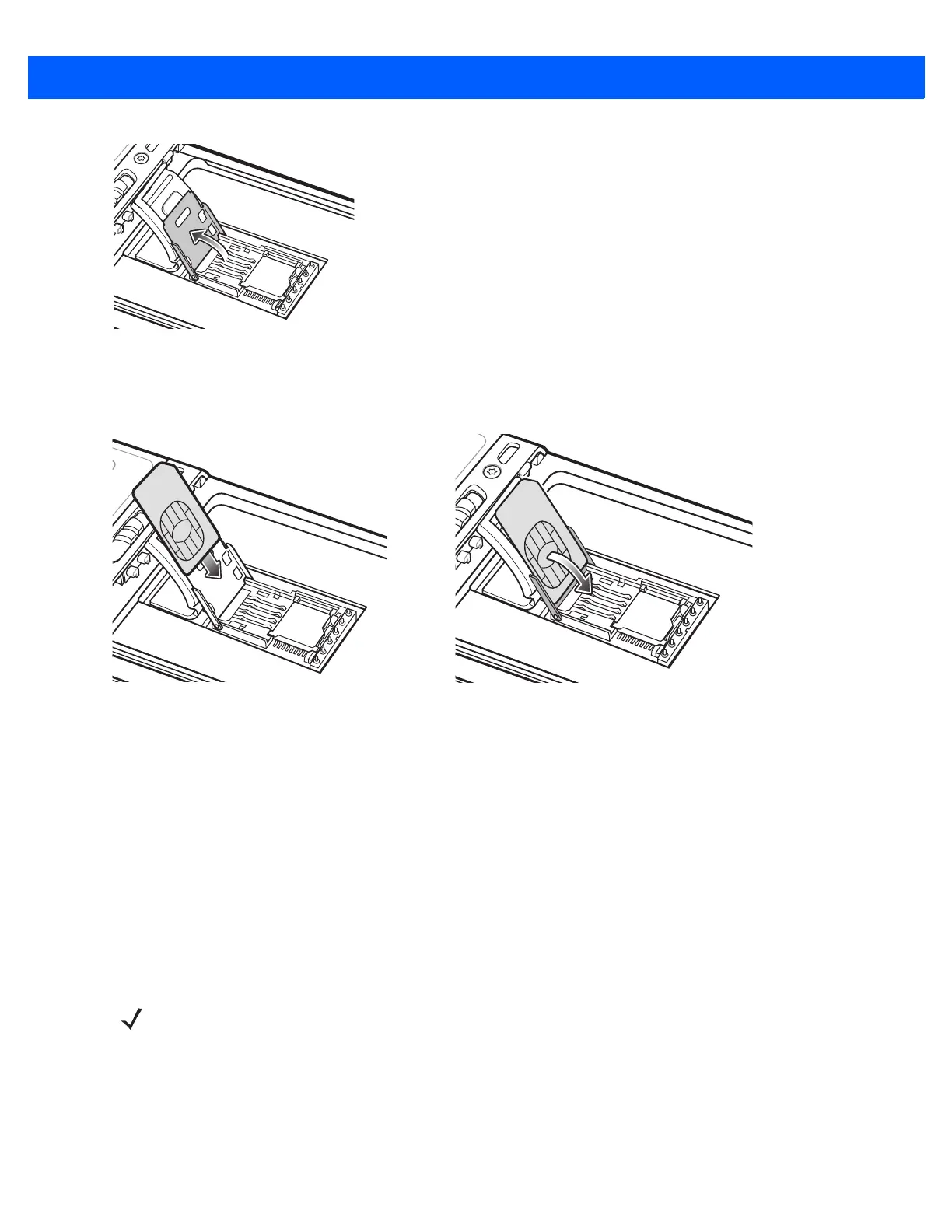1 - 4 MC67 User Guide
Figure 1-3
Lifting the SIM Cover
4. Insert the SIM card, as shown in Figure 1-4 ensuring that the card slides into the holding tabs on each side
of the door.
Figure 1-4
Inserting the SIM Card
5. Close the SIM card holder door and slide down to lock into place.
6. Close the rubber access door.
7. Install the battery.
Installing the Battery
To install the battery.
1. Insert the battery, bottom first, into the battery compartment in the back of the MC67.
2. Press the battery down into the battery compartment until the battery release latch snaps (two clicks) into
place.
3. Replace the handstrap.
NOTE If the battery has significant charge, the MC67 turns on.