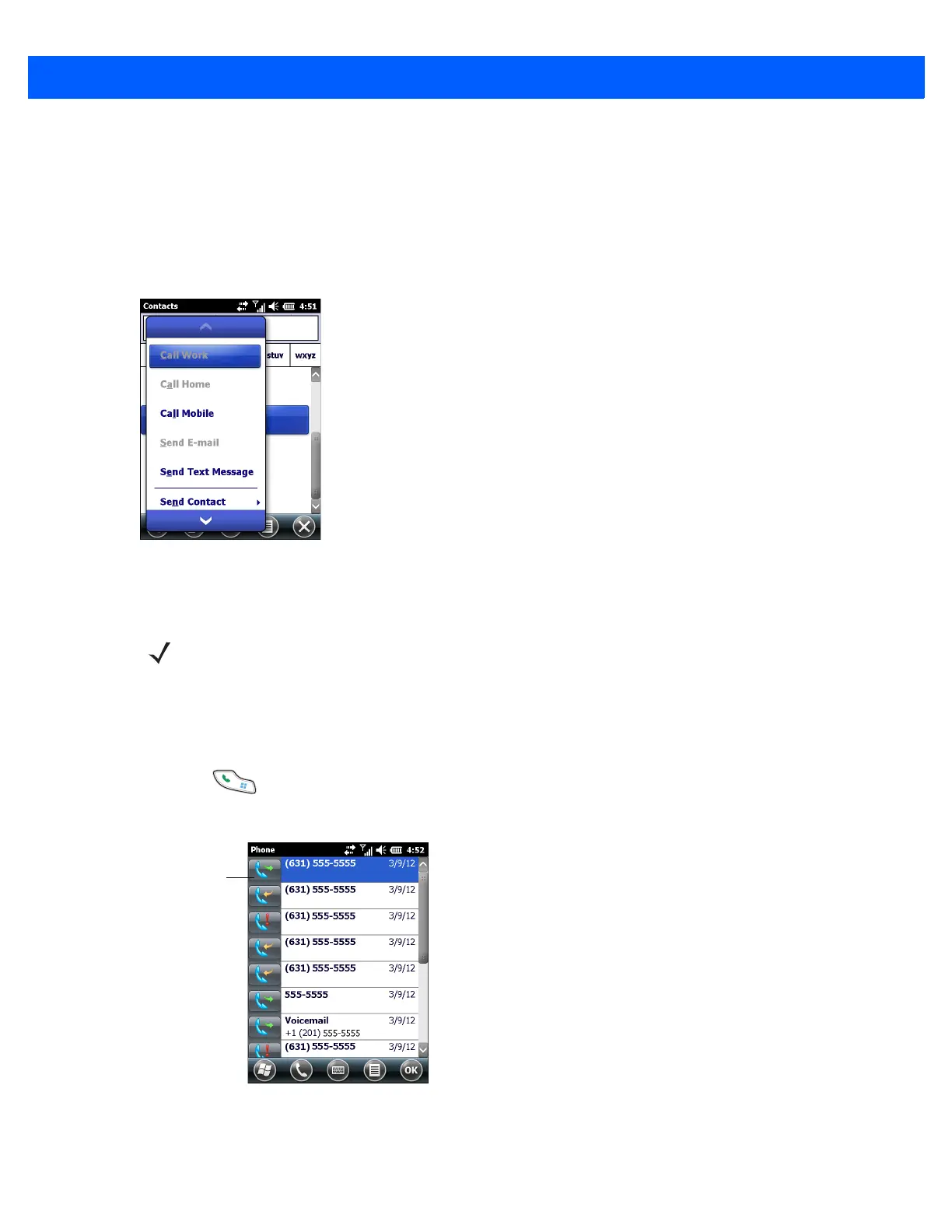Making Calls 4 - 3
Using Contacts
Use Contacts to make a call without looking up or entering the phone number.
To make a call from Contacts:
1. Tap Contacts.
2. From the contact list, tap and hold the contact name.
Figure 4-2
Contacts Menu
3. Tap Call Work, Call Home or Call Mobile.
Using Call History
To make a call using Call History:
1. Press .
2. From the Phone keypad, tap Call History.
Figure 4-3
Call History Window
3. Tap the phone icon next to the number to begin dialing and return to the phone keypad.
NOTE To make a call from an open contact, tap the number to call. See On-Device Help for more information
about Contacts.