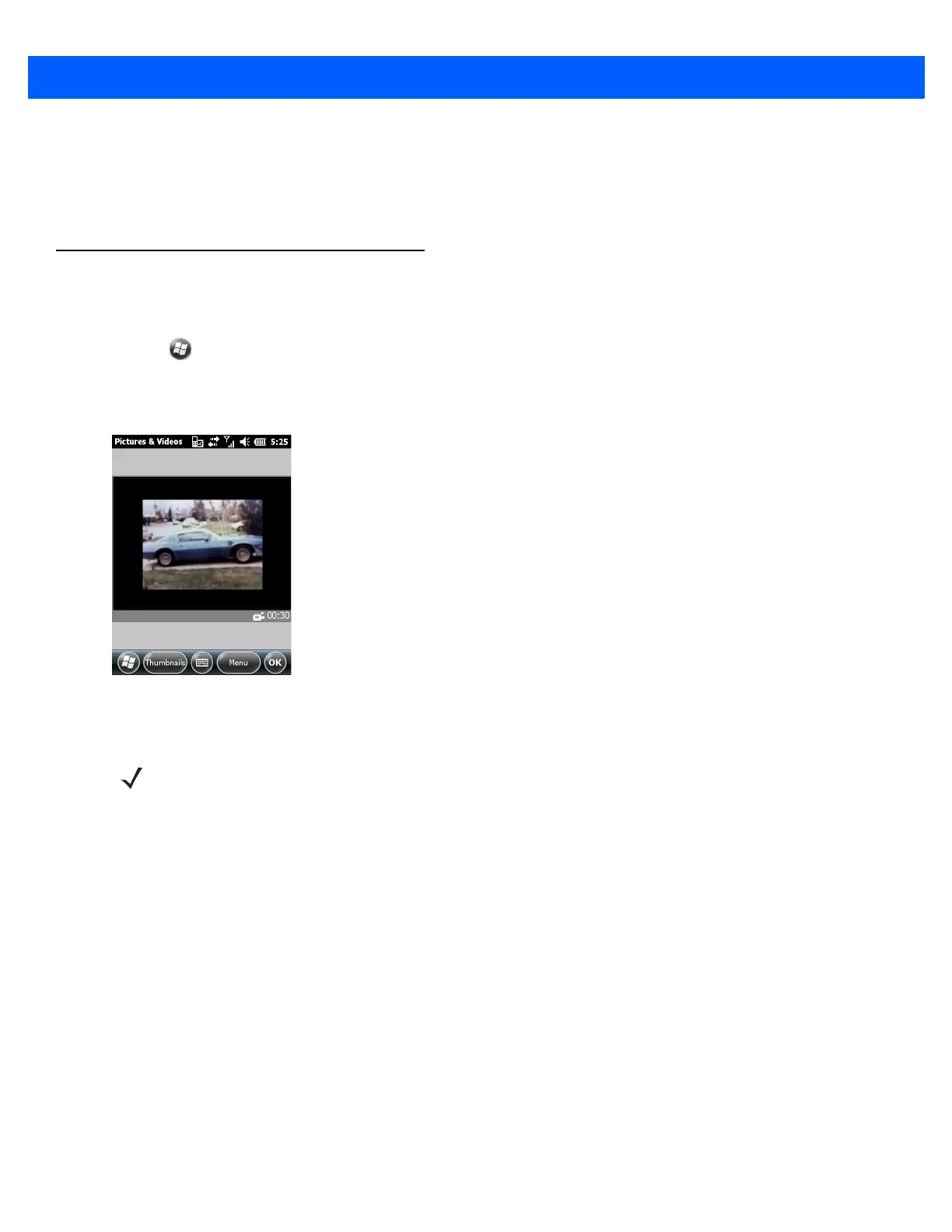3 - 8 MC67 User Guide
•
Full Screen - Toggles the viewfinder between full screen and window modes.
•
Options - Displays the camera options window.
3. Tap OK to exit.
Recording a Video
To record a video:
1. Tap > Pictures & Videos.
2. Tap Camera.
3. Tap Menu > Video.
Figure 3-6
Video Window
The available recording time displays on the screen.
4. Press the Enter key to begin recording.
5. Press the Enter key to stop recording.
Video Configuration
To configure the video settings:
1. Launch the Video application.
2. Tap Menu, then configure the device settings.
•
Still - Tap to switch to still (camera) mode.
•
Brightness - Set the video brightness level.
•
Quality - Set the quality (video resolution and sound fidelity) and size of the video clips. Video clips of
higher quality require more memory.
•
Full Screen - Toggles the viewfinder between full screen and window modes.
•
Options - Displays the video options window.
NOTE By default, the time limit for recording videos is set to 30 seconds.