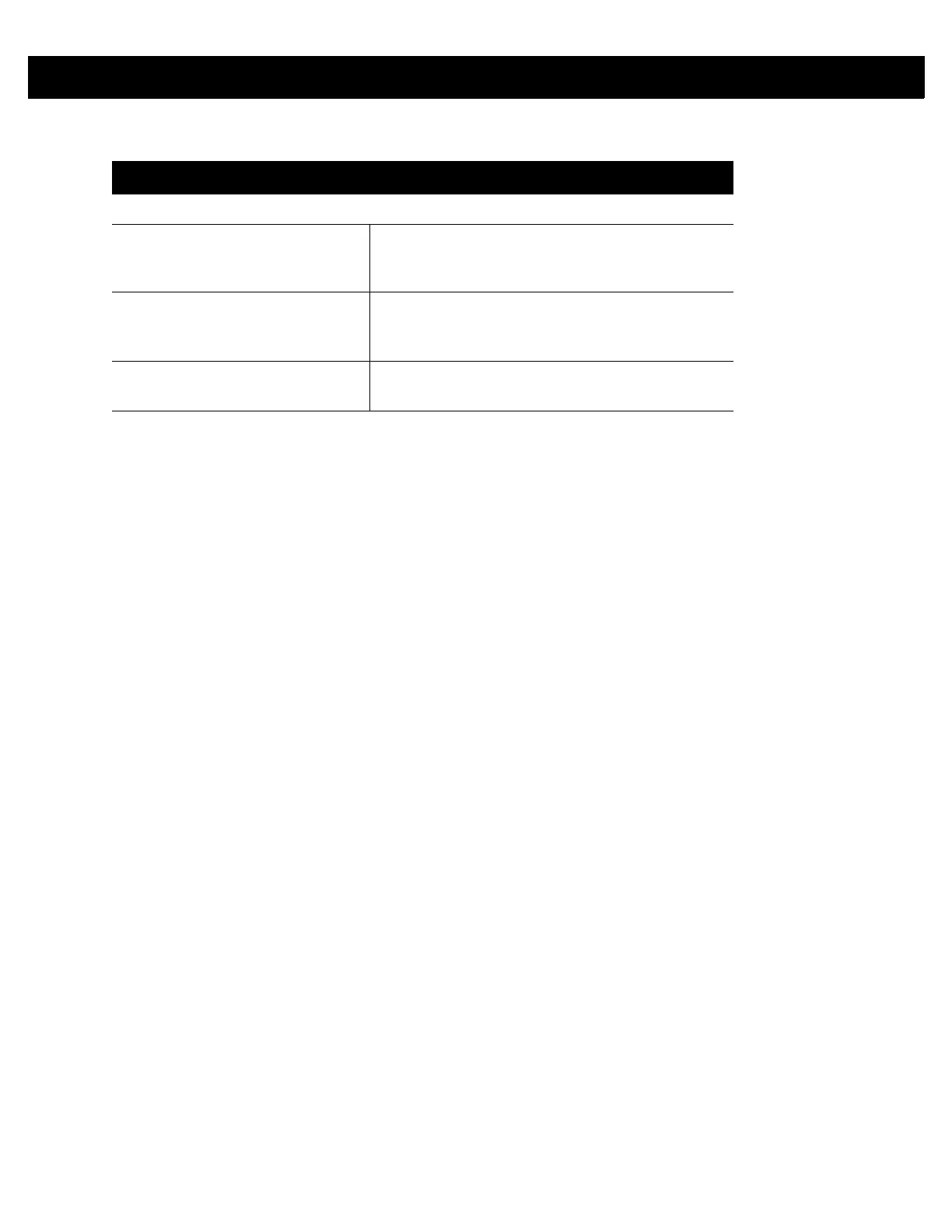6 - 8 RFD8500 User Guide
BACKGROUND NOTIFICATION
Available Scanner Use the switch control to enable/disable the Device
Arrival, and Device Disappeared background
notifications.
Active Scanner Use the switch control to enable/disable the Session
Established, and Session Terminated" background
notifications.
Barcode Event Use the switch control to enable/disable the Barcode
event background notification.
Table 6-4
Settings Screen (Continued)
Field Description