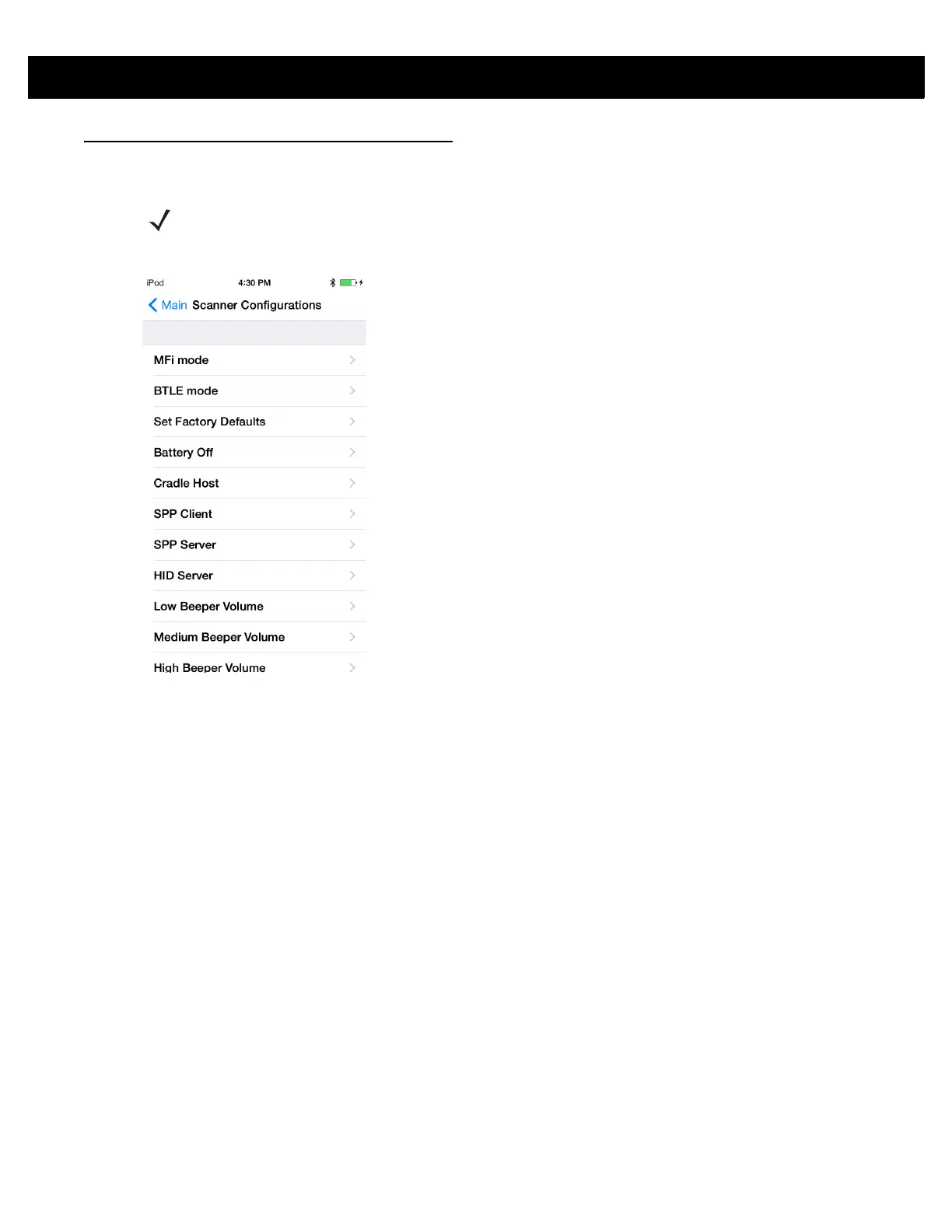ZEBRA SCANNER CONTROL APPLICATION for iOS 6 - 9
Configuration (Not Supported by the RFD8500)
To display the Scanner Configurations screen touch Configuration from the Home screen (Figure 6-1).
Figure 6-7
Scanner Configurations Screen
Selecting an option from this screen displays a bar code to scan that configures the scanner.
NOTE Scanner configurations via this screen are supported by various Zebra scanners however, the RFD8500
does not support configuration by reading bar codes that this screen can display.