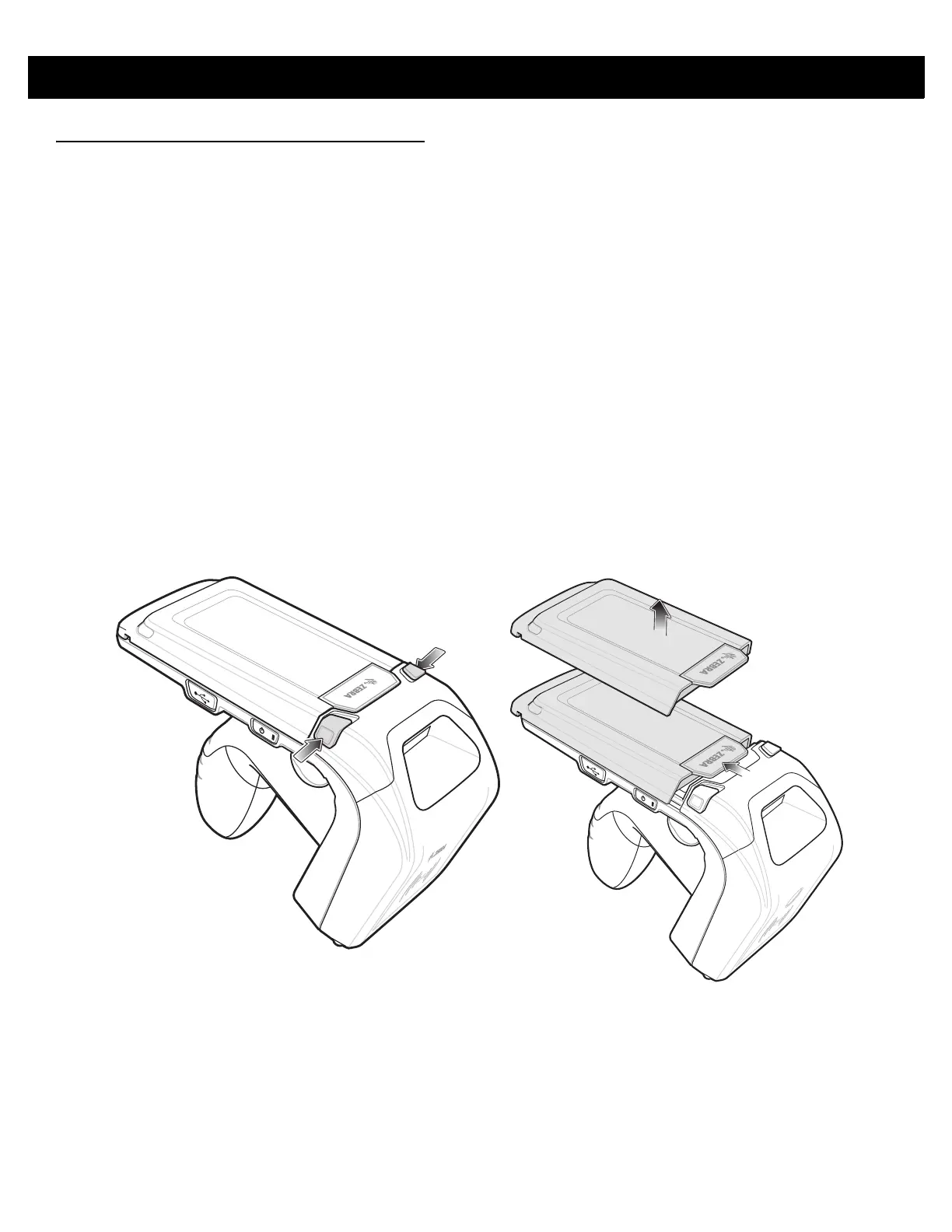1 - 4 RFD8500 User Guide
Setting Up the RFD8500
To start using the RFD8500 for the first time:
•
Install the battery.
•
Charge the RFD8500.
•
Power on the RFD8500.
•
Pair the RFD8500 over Bluetooth with a mobile device.
•
Install the appropriate applications: Zebra RFID Mobile, Zebra Scanner Control, or the partner
application (Android or iOS).
•
Set the region and power level (using the Zebra RFID Mobile application, Zebra Scanner Control
application, or the partner application).
Installing the Battery
To install the battery:
1. Depress both battery cover release buttons.
2. Slide back, and remove battery cover.
Figure 1-3
Removing the Battery Cover