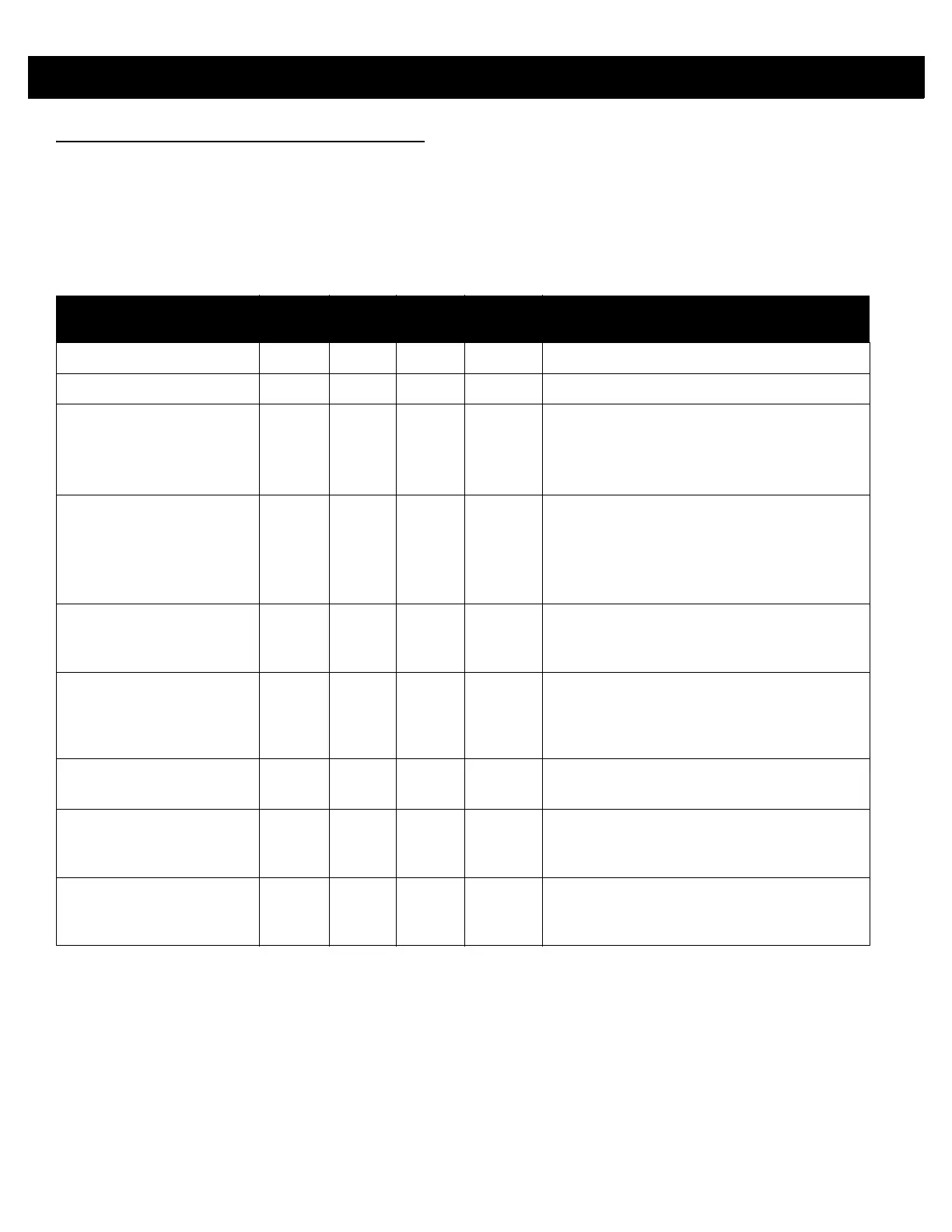2 - 2 RFD8500 User Guide
Using the Features on the RFD8500
Using Buttons and the Scan Trigger
Table 2-1 shows the functions of the RFD8500 buttons and scan trigger.
Table 2-1
Trigger and Button Operations
Option
Scan
Trigger
Mode
Button
Power
Button
BT
Button
Comments
Start/Stop RFID Tag Read X n/a
Start/Stop Bar Code Scan X n/a
Turn RFD8500 ON/OFF X Hold the
Power
button for three seconds to
turn the RFD8500 OFF.
Press the
Power
button again to turn the
RFD8500 ON.
RFID Reader/ Bar Code
Scanner Toggle
X Press the
Mode
button to toggle scan trigger
control between RFID tag reading and bar
code scanning.
Note
: This function is only available on readers
with an imager.
Enable Bluetooth X Hold the
Bluetooth
button for one second to
turn on Bluetooth discovery. See
Pairing on
page 2-7
for more information.
Disconnect Bluetooth X When connected with a mobile device, hold the
button for one second to disconnect from the
current device and return it to discovery mode
to connect with another device.
Turn Off Bluetooth X Hold the button for five seconds to turn off
Bluetooth.
Soft Reset the RFD8500 X X Hold the
Mode
and
Bluetooth
buttons
simultaneously for three seconds, then release
to initiate the reset process.
Reset Device to Factory
Defaults
X X Hold the
Power
and
Bluetooth
buttons
simultaneously for five seconds, then release
to initiate the factory reset process.
