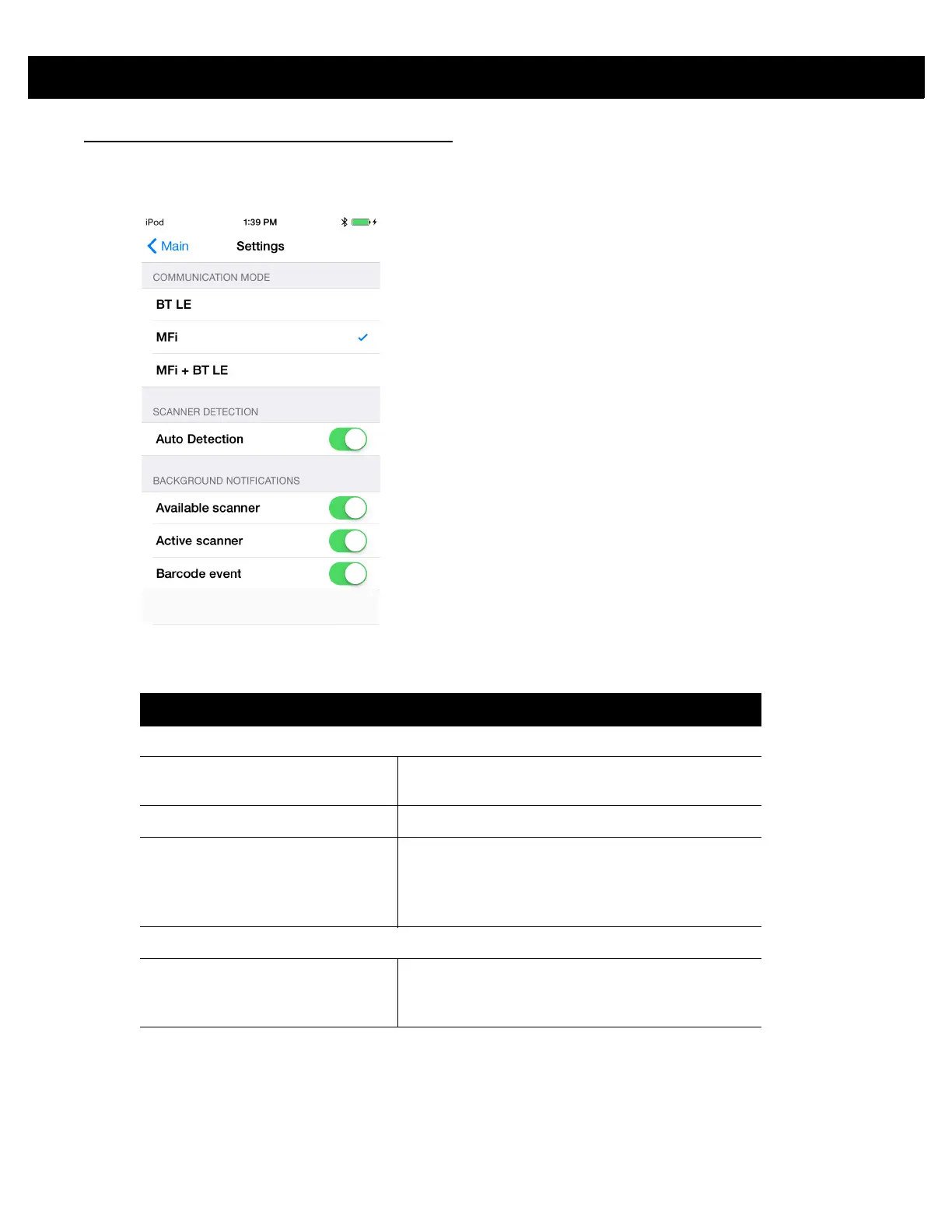ZEBRA SCANNER CONTROL APPLICATION for iOS 6 - 7
Settings
To display the Settings screen touch Settings from the Home screen (Figure 6-1).
Figure 6-6
Settings Screen
Table 6-4
Settings Screen
Field Description
COMMUNICATION MODE
BT LE Select to interact with scanners operating in BT LE
mode.
MFi Select to interact with scanners operating in BT MFi.
MFi + BT LE Select to interact with scanners operating in BT MFi
and LE modes.
Note:
MFi + BT LE is not supported by the
RFD8500.
SCANNER DETECTION
Auto Detection Use the switch control to enable/disable automatic
detection of appearance, and disappearance of
available scanners.