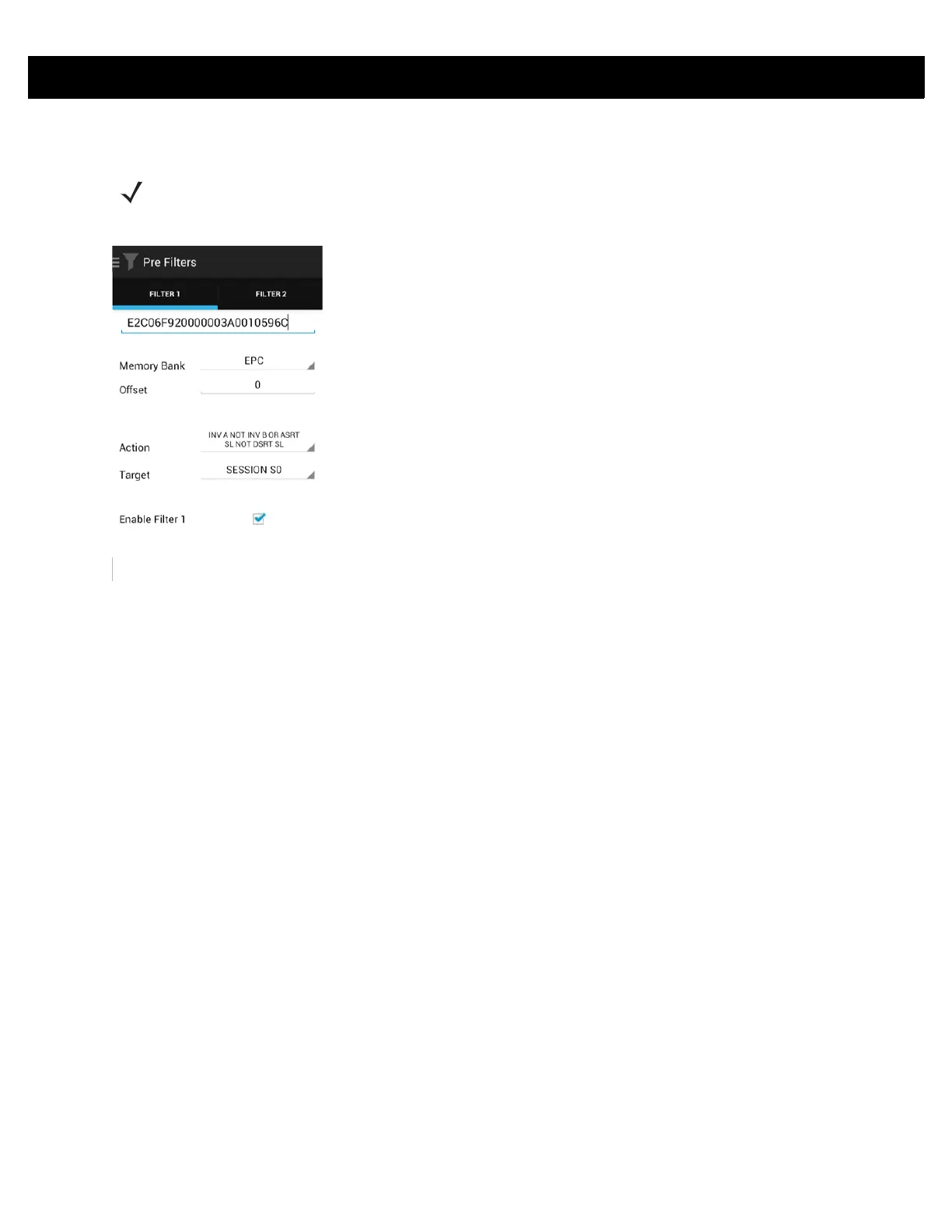3 - 22 RFD8500 User Guide
Pre Filters
Figure 3-18
Pre Filters Screen
Options
•
Memory Bank: EPC, TID and USER.
•
Offset: Offset in the memory bank is specified in words.
•
Action:
• INV A NOT INV B or ASRT_SL_NOT_DSRT_SL
• INV A or ASRT SL
• NOT INV B or NOT DSRT SL
• INV A2BB2A NOT INV A or NEG SL NOT ASRT SL
• INV B NOT INV A or DSRT SL NOT ASRT SL
• INV B or DSRT SL
• NOT INV A or NOT ASRT SL
• NOT INV A2BB2A or NOT NEG SL
•
Target: SESSION S0, SESSION S1, SESSION S2, SESSION S3 & SL FLAG.
Up to two Pre Filters can be enabled.
NOTE DPO must be disabled from the Power Management screen to allow Pre Filter functionality.