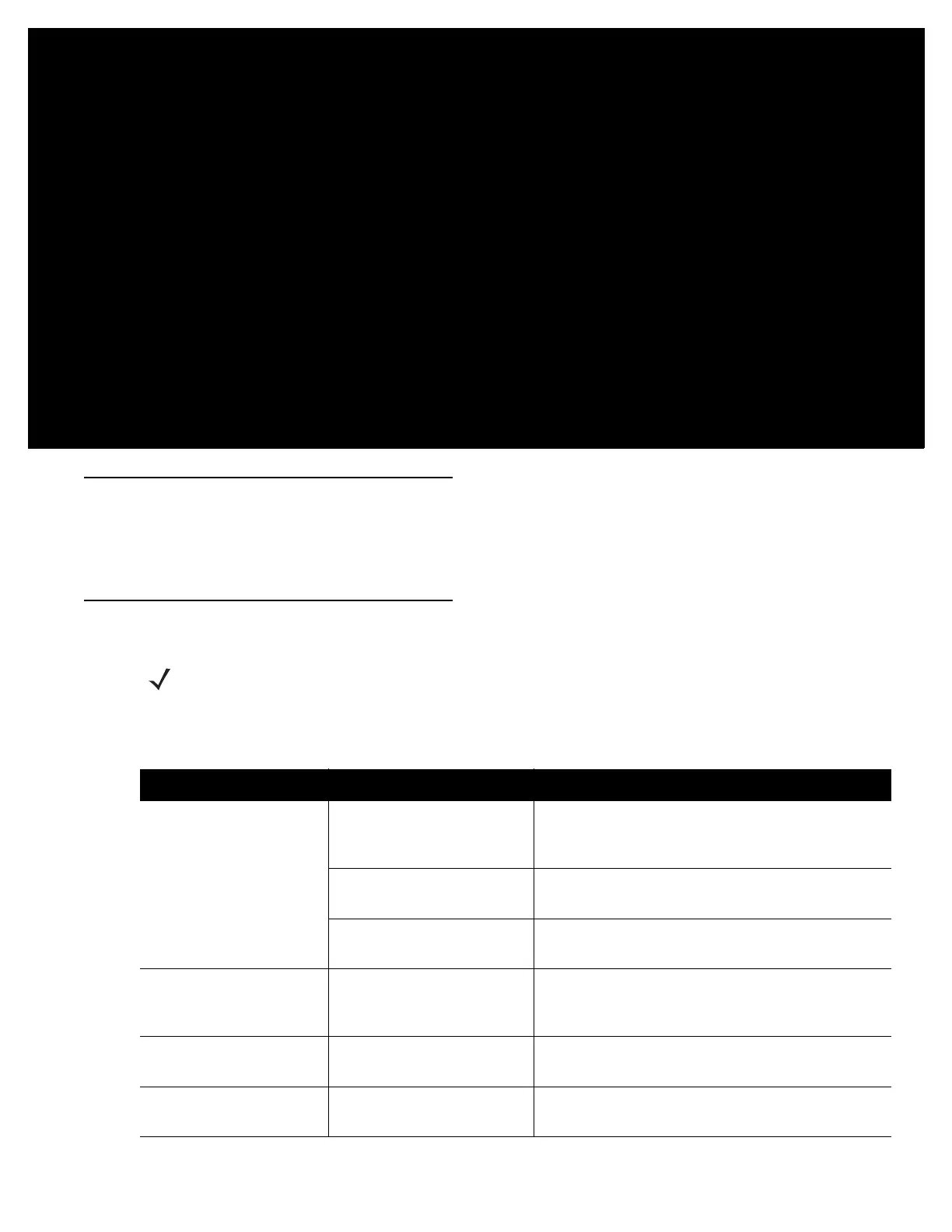Appendix A TROUBLESHOOTING,
TECHNICAL SPECIFICATIONS
and MAINTENANCE
Introduction
This chapter includes instructions on cleaning and maintenance, troubleshooting solutions for potential
problems, and the web address for technical specifications.
Troubleshooting
NOTE Always ensure the battery cover and battery are properly installed.
Table A-1
Troubleshooting
Problem Possible Causes Possible Solutions
Imager comes on, but
scanner does not decode
the bar code.
Reader is not programmed
for the correct bar code
type.
Ensure the scanner is programmed to read the type
of bar code being scanned.
Bar code symbol is
unreadable.
Check the symbol to ensure it is not defaced. Try
scanning test bar codes of the same bar code type.
Bar code is out of range of
the scanner.
Move scanner closer to or further from bar code.
Amber power LED turns
on, or red power LED
blinks.
Battery is low. Charge the battery. See
Charging the Battery in
the Reader on page 1-10
.
Reader does not fully
charge.
Attempt to charge on a
non-powered USB hub.
Connect the scanner to a powered USB power
adapter (5V, 1.2A max).
Bluetooth LED turns off. Reader is out of range of the
Bluetooth host.
Move closer to the host and press any key to
re-pair with the host.
