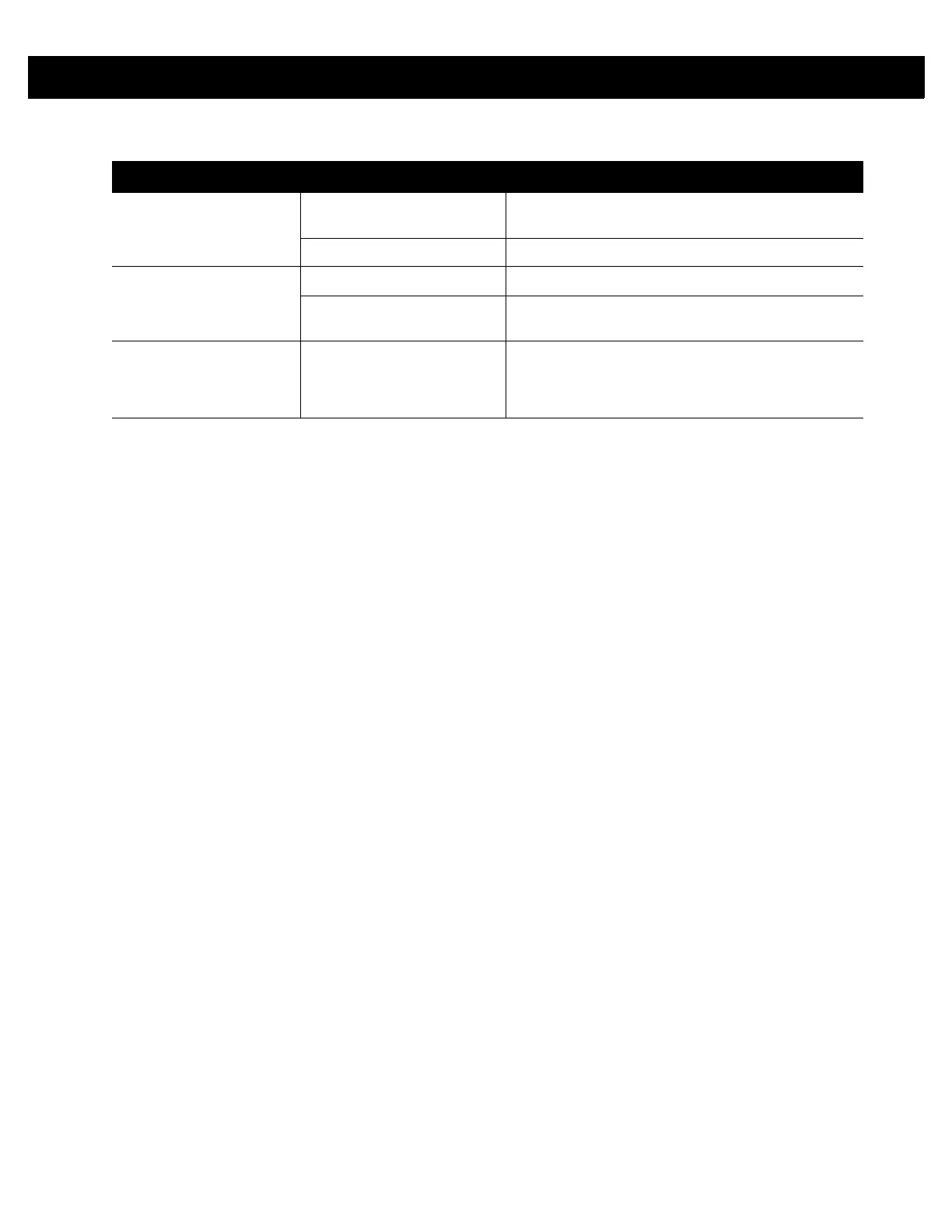A - 2 RFD8500 User Guide
Unable to pair the RFD8500
with the mobile device.
Bluetooth is off on the mobile
device.
Turn on Bluetooth on the mobile device.
Bluetooth on the RFD8500 is off. Turn on Bluetooth on the RFD8500.
Unable to discover the
RFD8500.
RFD8500 is turned off. Turn on the RFD8500.
RFD8500 is not in discover
mode.
Press the
Bluetooth
button for 1 second to put the
RFD8500 into discover mode.
No bar code, or RFID data
displays in the application on
the mobile computer when the
RFD8500 starts reading.
Batch mode is enabled. In the Batch mode setting, set RFD8500 to Auto or Disable
from the Tag Reporting screen.
Table A-1
Troubleshooting (Continued)
Problem Possible Causes Possible Solutions