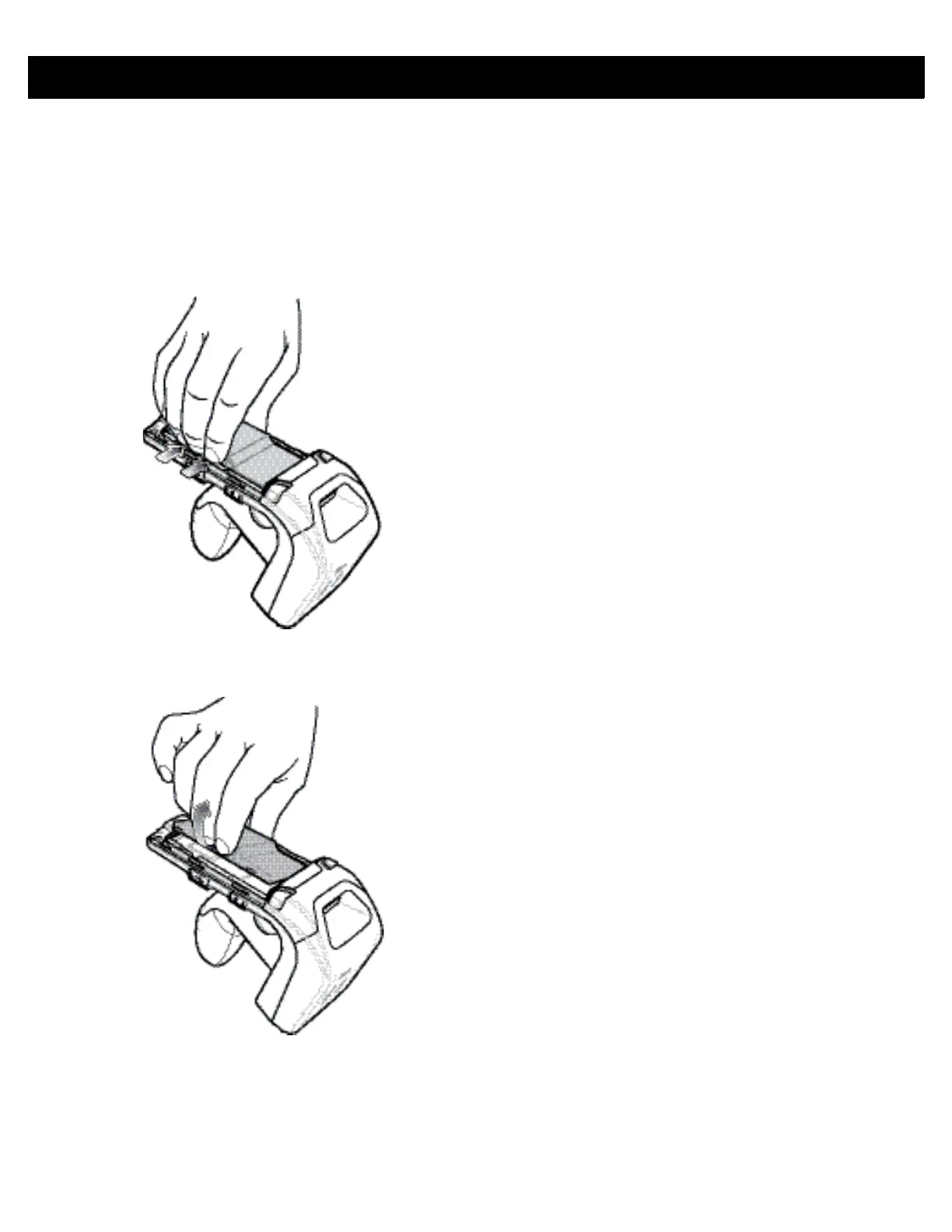GETTING STARTED 1 - 7
Removing the Battery
To remove the battery:
1. If powered on, press the Power button to power off the RFD8500.
2. Remove the battery cover as shown in Figure 1-3 on page 1-4
.
3. With two fingers, press the battery down.
Figure 1-7
Removing the Battery
4. Rotate the battery out of the compartment.
Figure 1-8
Removing the Battery
5. Replace the battery cover as shown in Figure 1-6 on page 1-6
.
6. Press the Power button to power on the device.