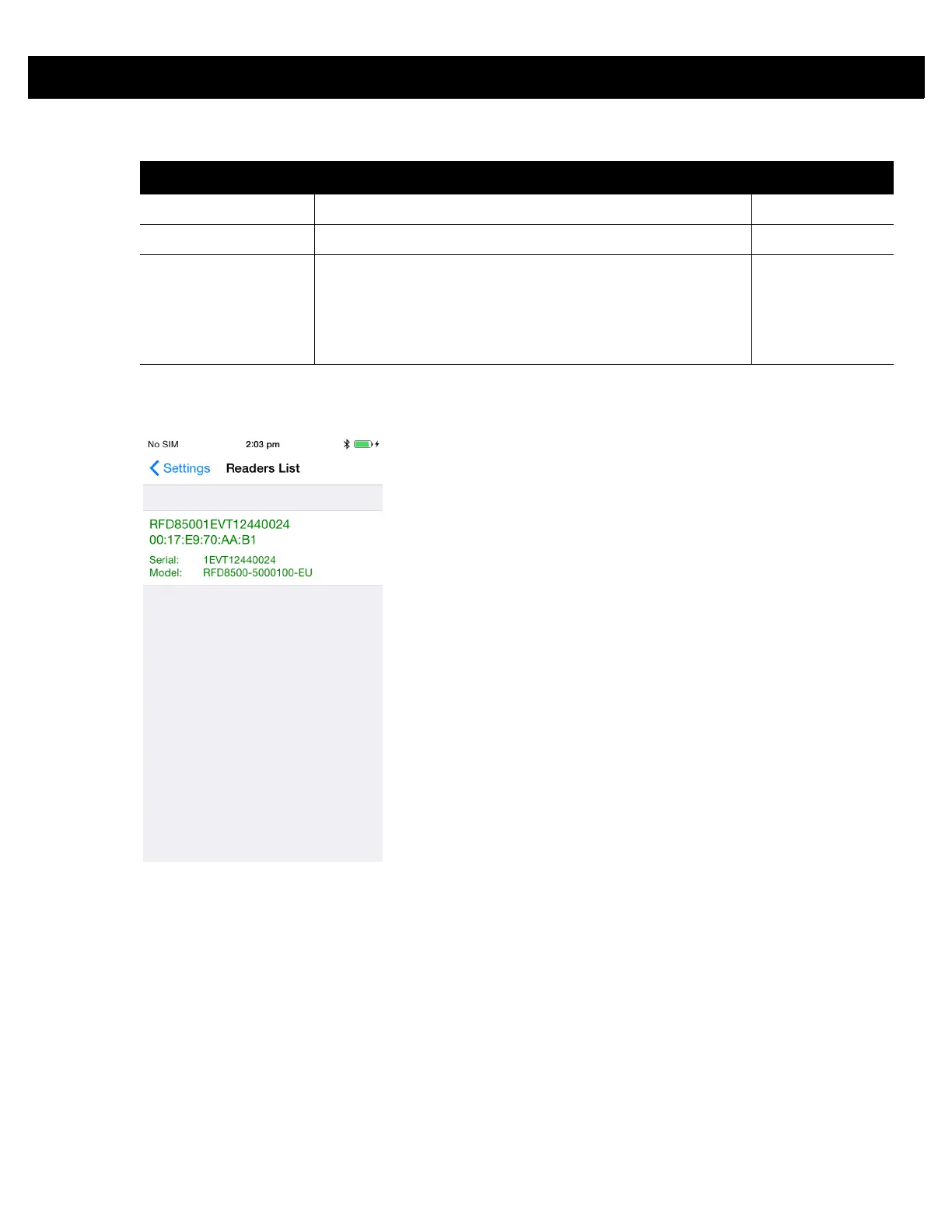ZEBRA RFID MOBILE APPLICATION for iOS 4 - 9
Readers List
From the Settings screen, touch Readers List.
Figure 4-6
Settings - Readers List Screen
This screen displays all available Bluetooth paired RFD8500 readers. The list includes the readers’ serial and
model numbers.
Touch a reader name from the list to establish a session with the selected reader; touch again to terminate the
session. Touching a second reader in the list disconnects the currently connected reader and attempts to
establish a connection to the newly selected reader.
Beeper Use to turn the beeper on/off, and set volume.
4-18
Power Optimization Turns Dynamic Power Optimization on and off.
4-17
Save Configuration Allows the user to save all settings: Antenna, Singulation, Tag
Reporting, START/STOP trigger, Beeper Volume, and
Regulatory.
Note:
The settings are also automatically saved when the user
changes anything.
4-19
Table 4-2
Settings Screen Options (Continued)
Settings Option Description Page