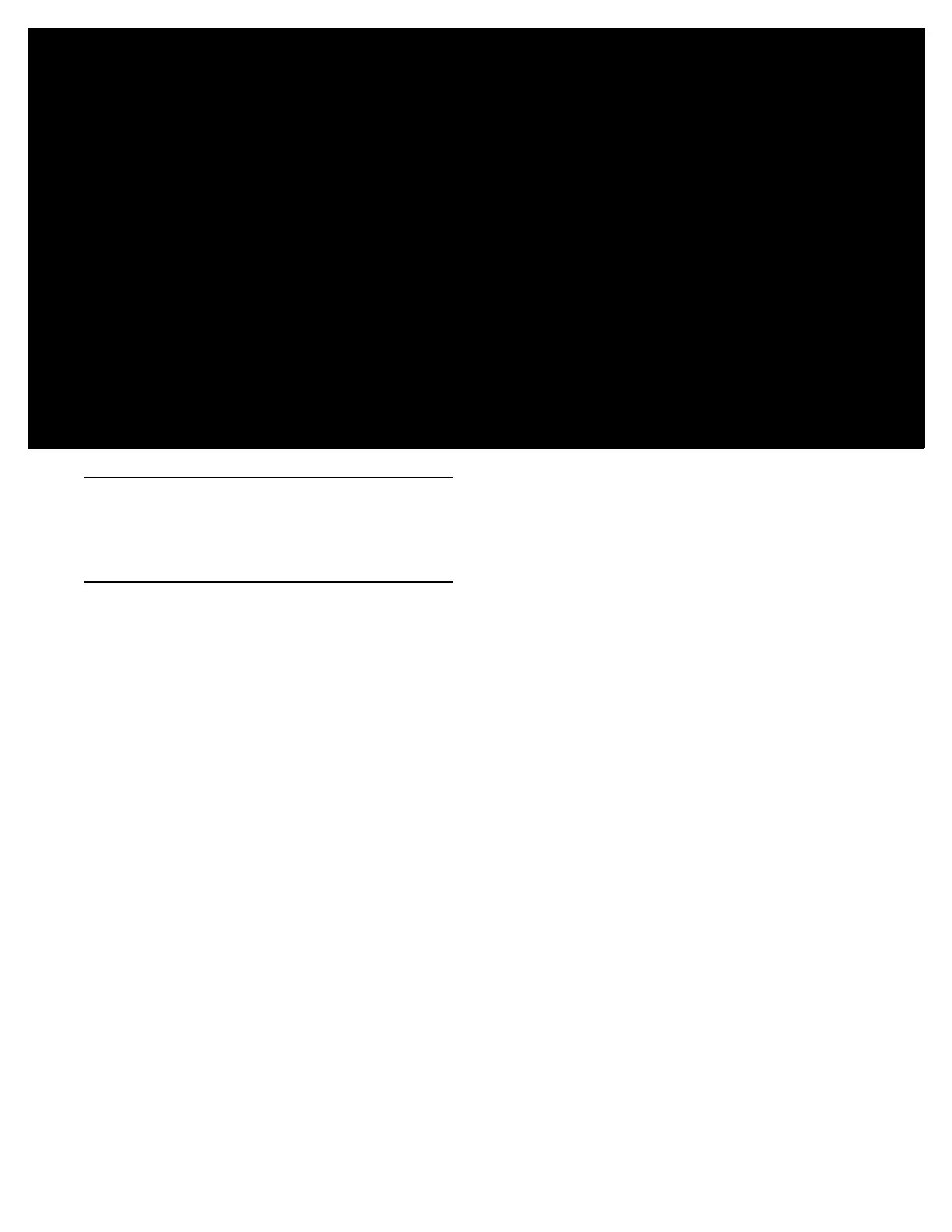Chapter 1 GETTING STARTED
Introduction
This chapter provides the features of the RFD8500 and explains how to set it up for the first time.
Unpacking
Carefully remove all protective material from the RFD8500 and save the shipping container for later storage
and shipping. Verify the following items are in the box:
•
RFD8500
•
4410 mAh Lithium-ion battery
•
Micro USB cable
•
Lanyard
•
Quick Start Guide (not included in Beta package)
•
Regulatory Guide (not included in Beta package).
Inspect the equipment for damage. If any equipment is missing or damaged, contact the Zebra Support Center
immediately. See Service Information on page xii for contact information.