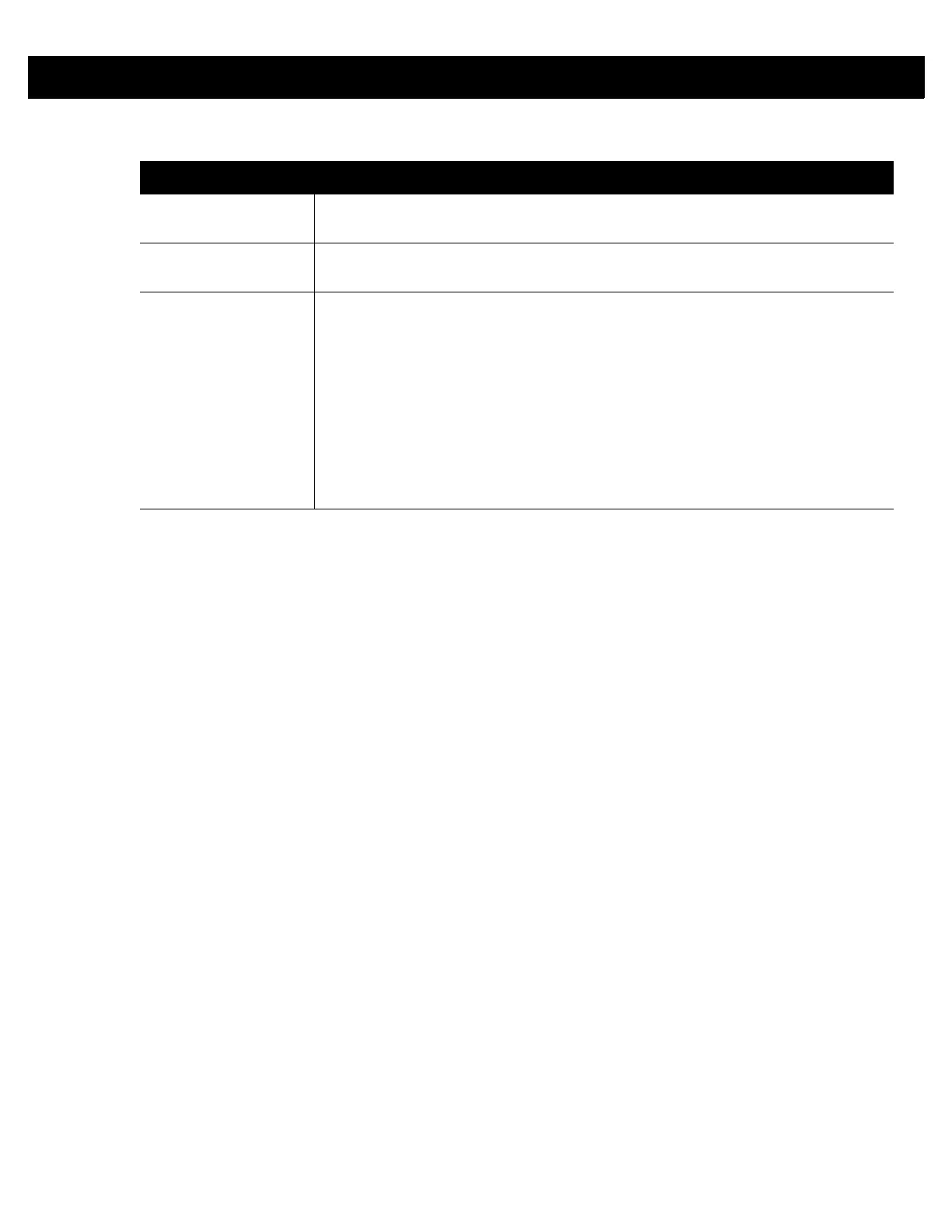ZEBRA RFID MOBILE APPLICATION for ANDROID 3 - 15
Channel Index Select to indicate whether or not the Regulatory Channel Index is reported as part
of the Tag Data.
Tag Seen Count Select to indicate whether or not the Tag Seen Count is reported as part of the Tag
Data.
Batch Mode Settings Batch mode settings can be configured for one of the following:
•
Disable -Tags are reported in real time as they are inventoried. No data is
preserved if the application disconnects.
•
Enable - Tags are not reported in real time. The inventory must be stopped, and
the getTags command must be issued to get the Tag Data.
•
Auto - Tags are reported in real time as the long as the application that started
the inventory is still connected. On application disconnect the Tag Data is stored
on the reader, and the application can connect and get the tags using the
getTags command.
Table 3-3
Tag Reporting Screen Options (Continued)
Option Description