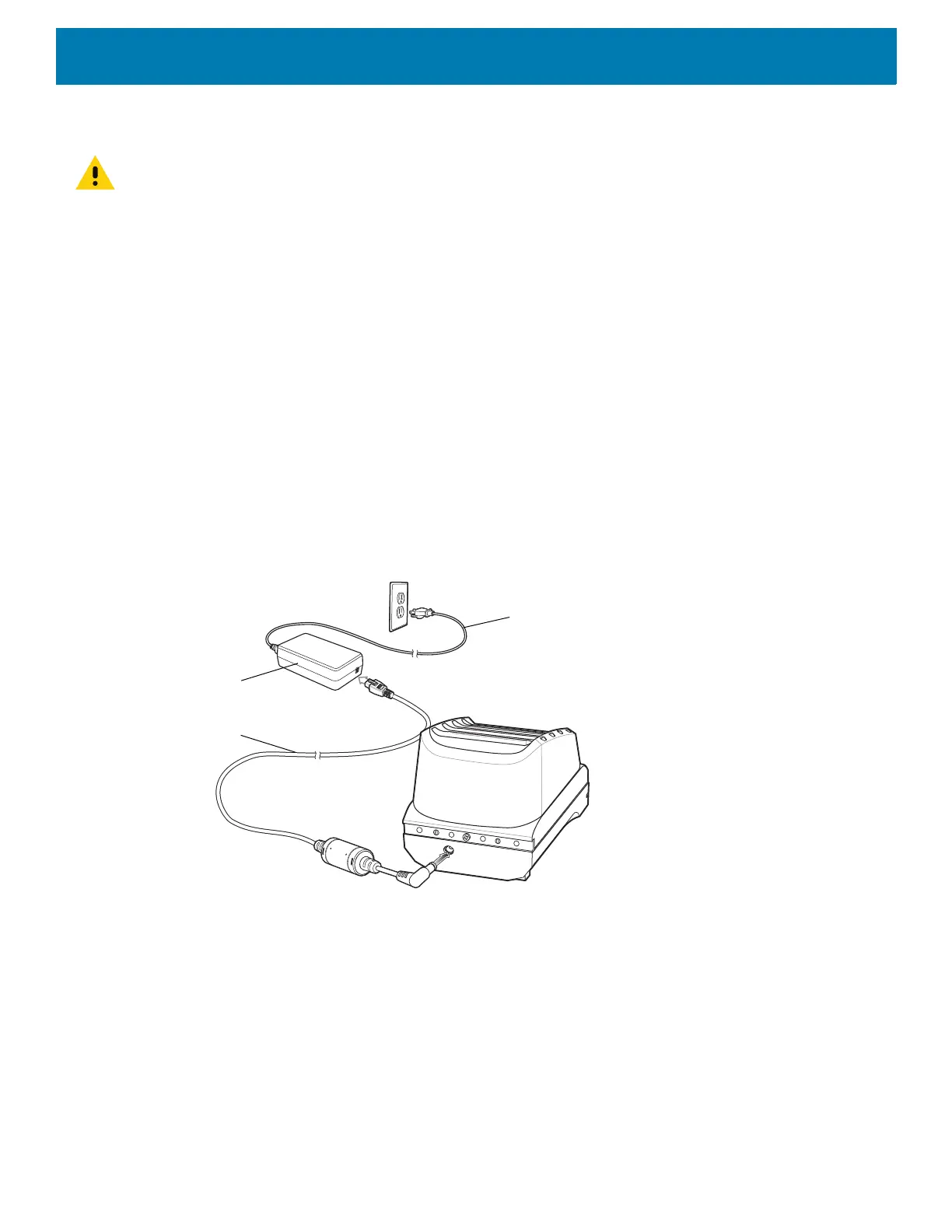Accessories
41
4-Slot Battery Charger
CAUTION: Ensure that you follow the guidelines for battery safety described in Battery Safety Guidelines on page 169.
This section describes how to use the 4-Slot Battery Charger to charge up to four device batteries.
Charging Spare Batteries
1. Connect the charger to a power source.
2. Insert the battery into a battery charging well and gently press down on the battery to ensure proper
contact.
Single Charger Setup
1. Plug the DC line cord plug into the power port on the back of the charger.
2. Plug the DC line cord connector into the power supply.
3. Plug the AC line cord into the power supply.
4. Plug the AC line cord into an AC outlet.
Figure 28 4-Slot Battery Charger Power Setup
Two Charger Setup
1. Plug the 2-way DC Cable plugs into the power port on the back of each charger.
2. Plug the 2-way DC Cable connector into the power output of the power supply (PWR-BGA12V108W0WW).
3. Plug the AC line cord into the power supply.
4. Plug the AC line cord into an AC outlet.
AC Line Cord
Power Supply
DC Line Cord
