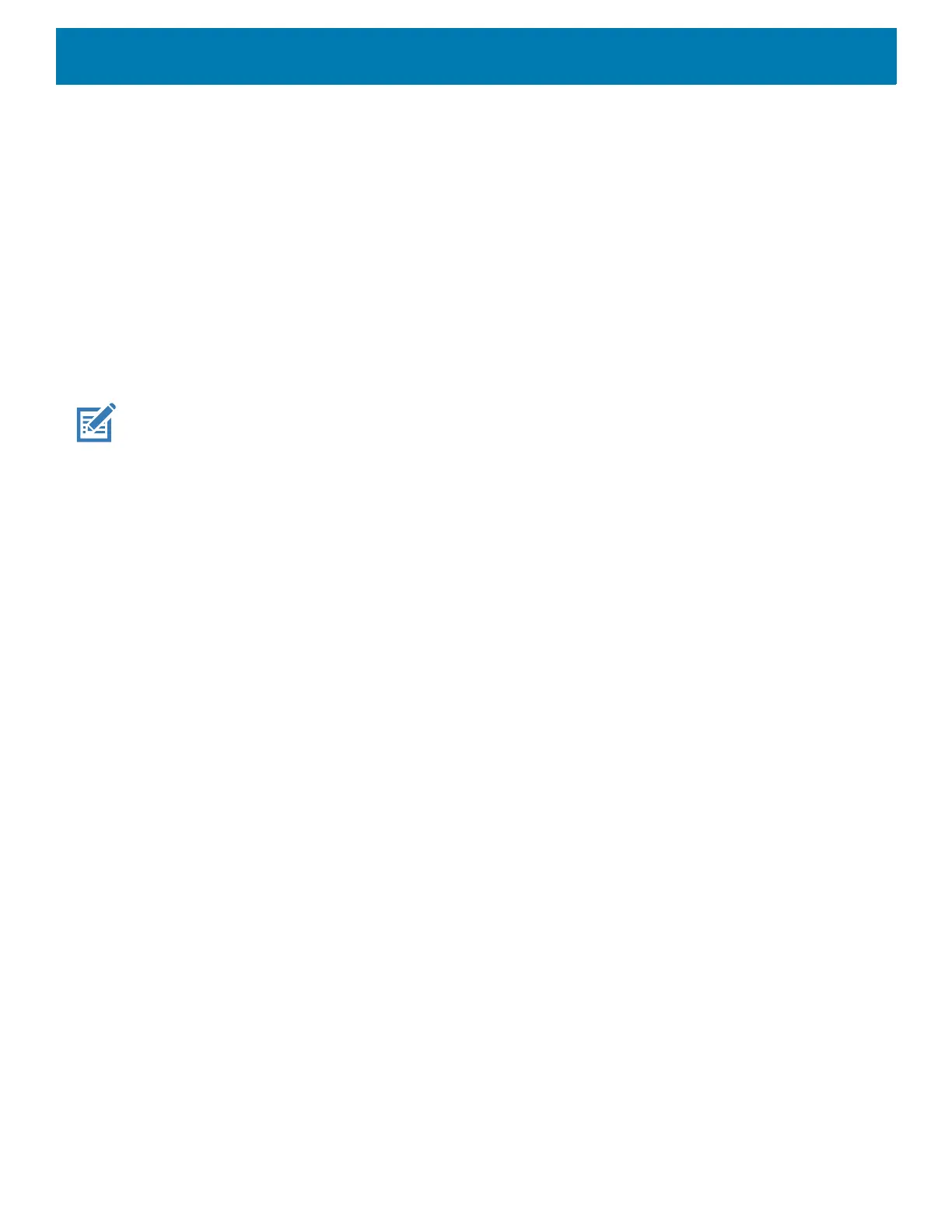DataWedge
83
• Enable UDI-ICCBBA - Enable UDI using ICCBBA standards (default - enabled).
Multibarcode params
Set the number of barcodes that the device can read on a single scan from 2 to 10. Must also enable Reader
Params > Scanning Modes > Basic MultiBarcode option.
Keep enabled on suspend
Keep Bluetooth scanner enabled after suspend (default-disabled).
SimulScan Input
Use the SimulScan Input to configure the SimulScan Input Plug-in.
NOTE: SimulScan supports devices with an SE4750 imager.
• Enabled - Enables or disables this plug-in. A check in the checkbox indicates that the plug-in is enabled
(default - disabled).
• Device Selection - Configures which scanning device to use for data capture when the profile is active.
• Camera - Scanning is performed with the rear-facing camera.
• Imager - Scanning is performed using the integrated 2D Imager.
• Default - Scanning is performed with the default selected scanning device (default).
• Template Selection - Select template to use.
• Default - BankCheck.xml – Use this template to read the MICR E-13B font (length between 19 and 40
characters) on bank checks.
• Default - Barcode 1.xml – Use this template to read a single supported bar code.
• Default - Barcode 10.xml – Use this template to read up to 10 supported bar codes.
• Default - Barcode 2.xml – Use this template to read two supported bar codes.
• Default - Barcode 4.xml – Use this template to read up to supported four bar codes.
• Default - Barcode 5.xml – Use this template to read up to supported five bar codes.
• Default - BookNumber.xml – Use this template to read the OCR-B ISBN 10 or 13 digit book numbers.
• Default - DocCap + Optional Barcode.xml – Use this template to capture a full page image and
decode any supported bar codes that are in the form. The captured area is the largest rectangular
region in the field of view defined by the solid border or contrast of background. Any OCR or OMR
content will not be decoded in this mode. The captured area is further processed to correct, de-skew
and sharpen and returned as a picture(default).
• Default - DocCap + Required Barcode.xml – Use this template to capture a full page image and
decode of any supported bar codes that are present in the form. The captured area is the largest
rectangular region in the field of view defined by the solid border or contrast of background. Any OCR or
OMR content will not be decoded in this mode. The captured area is further processed to correct,
de-skew and sharpen and returned as a picture.
• Default - TravelDoc.xml – Use this template to read passport and Visa travel documents with OCR-B
types A and B fonts.
• Default - Unstructured Multi-Line.xml – Use this template to read up to seven lines of text.
• Default - Unstructured Single Line.xml
– Use this template to read a single line of text.
• Dynamic Template Params - Use to configure template specific parameters. Permits the configuration of
parameters when using Dynamic Templates. This offers the flexiblity of accepting input parameters based
on varying usage scenarios without requiring a different template for each. If the selected template contains