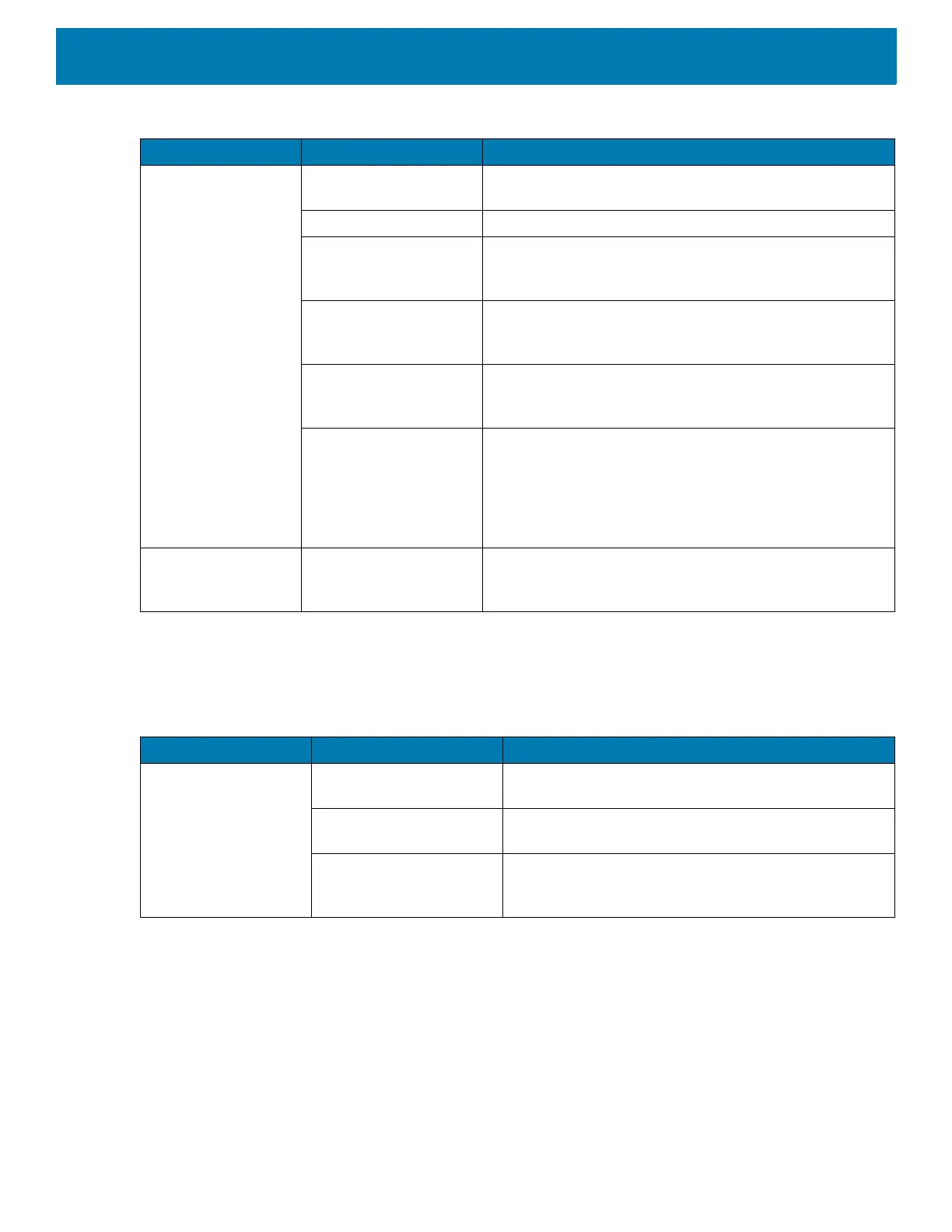Maintenance & Troubleshooting
176
1-Slot Charge Only Cradle
The device does not
decode with reading
bar code.
Scanning application is
not loaded.
Load a scanning application on the device or enable
DataWedge. See the system administrator.
Unreadable bar code. Ensure the symbol is not defaced.
Distance between exit
window and bar code is
incorrect.
Place the device within proper scanning range.
Device is not
programmed for the bar
code.
Program the device to accept the type of bar code being
scanned. Refer to the EMDK or DataWedge application.
Device is not
programmed to
generate a beep.
If the device does not beep on a good decode, set the
application to generate a beep on good decode.
Battery is low. If the scanner stops emitting a laser beam upon a trigger
press, check the battery level. When the battery is low,
the scanner shuts off before the device low battery
condition notification. Note: If the scanner is still not
reading symbols, contact the distributor or the Global
Customer Support Center.
Cannot unlock
device.
User enters incorrect
password.
If the user enters an incorrect password five times, the
user is requested to wait for 30 seconds when using a
PIN, Pattern, or Password.
Table 7 Troubleshooting the TC52 (Continued)
Problem Cause Solution
Table 8 Troubleshooting the 1-Slot Charge Only Cradle
Symptom Possible Cause Action
LEDs do not light
when device or spare
battery is inserted.
Cradle is not receiving
power.
Ensure the power cable is connected securely to both
the cradle and to AC power.
Device is not seated
firmly in the cradle.
Remove and re-insert the device into the cradle,
ensuring it is firmly seated.
Spare battery is not
seated firmly in the
cradle.
Remove and re-insert the spare battery into the
charging slot, ensuring it is firmly seated.
