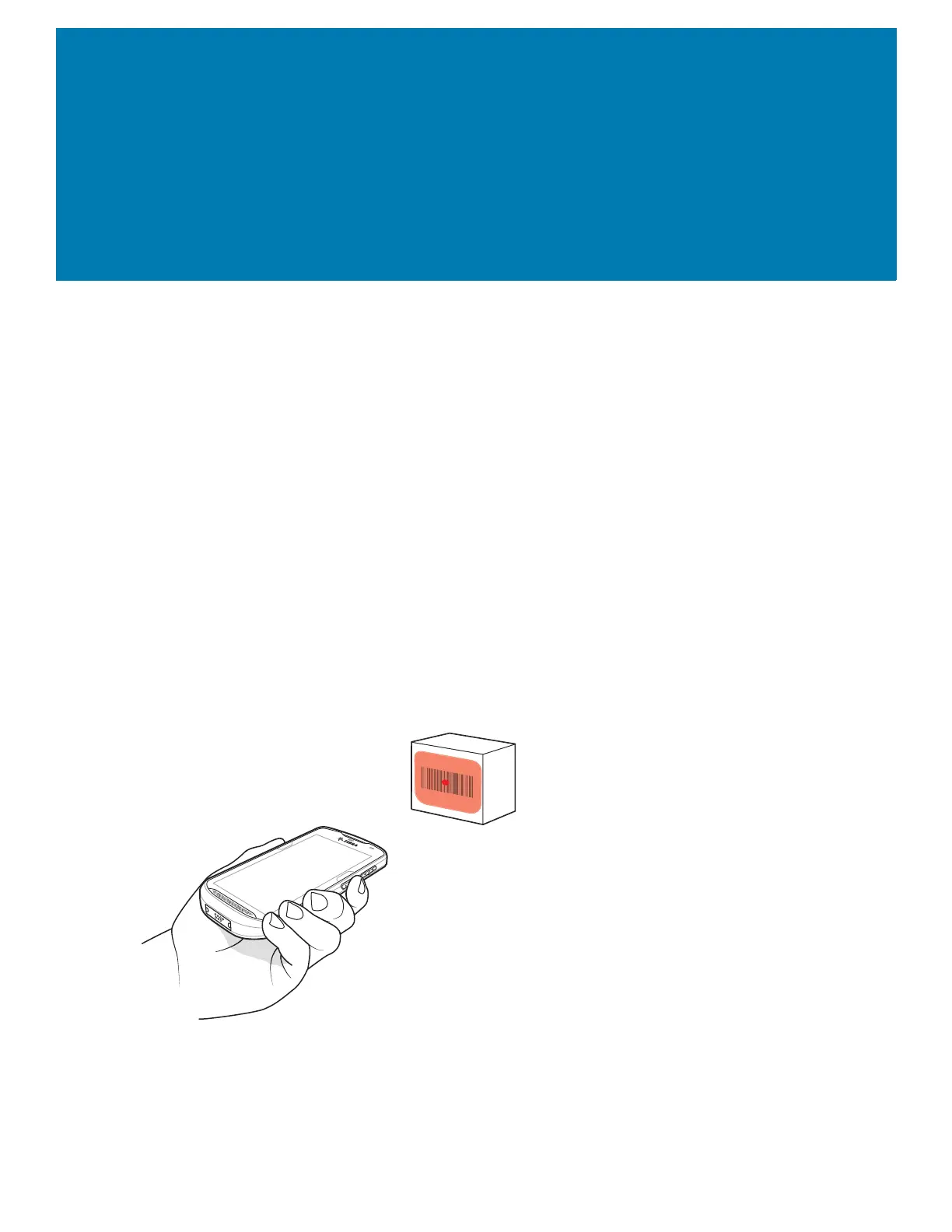59
DataWedge
Introduction
This chapter applies to DataWedge on Android devices. DataWedge is an application that reads data,
processes the data and sends the data to an application.
Basic Scanning
To capture bar code data:
1. Ensure that an application that is to receive the data is open on the device and a text field is in focus (text
cursor in text field).
2. Aim the exit window at a bar code.
3. Press and hold the Scan button. The red laser aiming pattern turns on to assist in aiming. Ensure that the
bar code is within the area formed by the aiming pattern. The Data Capture LED lights red to indicate that
data capture is in process.
Figure 58 TC52 Data Capture
4. The Data Capture LED lights green and a beep sounds, by default, to indicate the bar code was decoded
successfully. The captured data appears in the text field.
