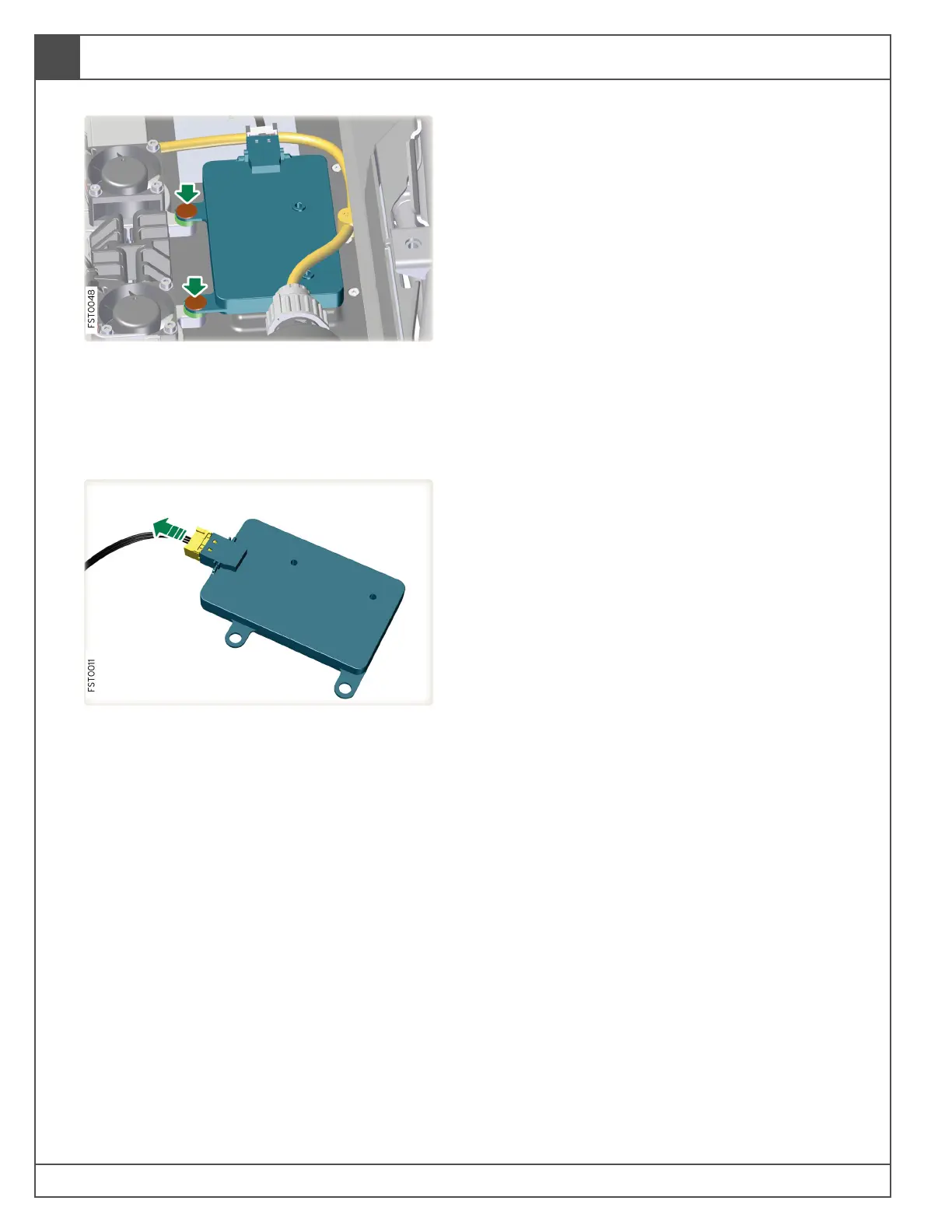20-36 Power Pack
Power Pack
20
4. Remove fir tree clips (x2) and washers (x2)
Note: Discard fir tree clips.
Note: Always record quantity and fitted
position of washers.
5. Carefully lift the CMU and disconnect harness
connector.
6. Remove CMU.
Installation
1. Installation is the reverse of removal
procedure except for the following:
2. Apply gasket to CMU connector.
Note: Make sure the gasket is correctly
aligned. The gasket only installs one
orientation.
3. Apply CP70 to terminals of CMU to increase
weatherproofing.
4. Make sure foam washers are installed
between battery and CMU mounting tabs
before installing CMU.
5. Connect harness to CMU.
6. Apply torque incrementally to each fastener.
Note: Press CMU into battery cell box before
installation of fixings.
7. Renew fir tree clips.
8. Apply a small amount of CP70 into the cavities
and renew cavity plugs.
Note: Remove and discard the tabs of the
cavity plugs.