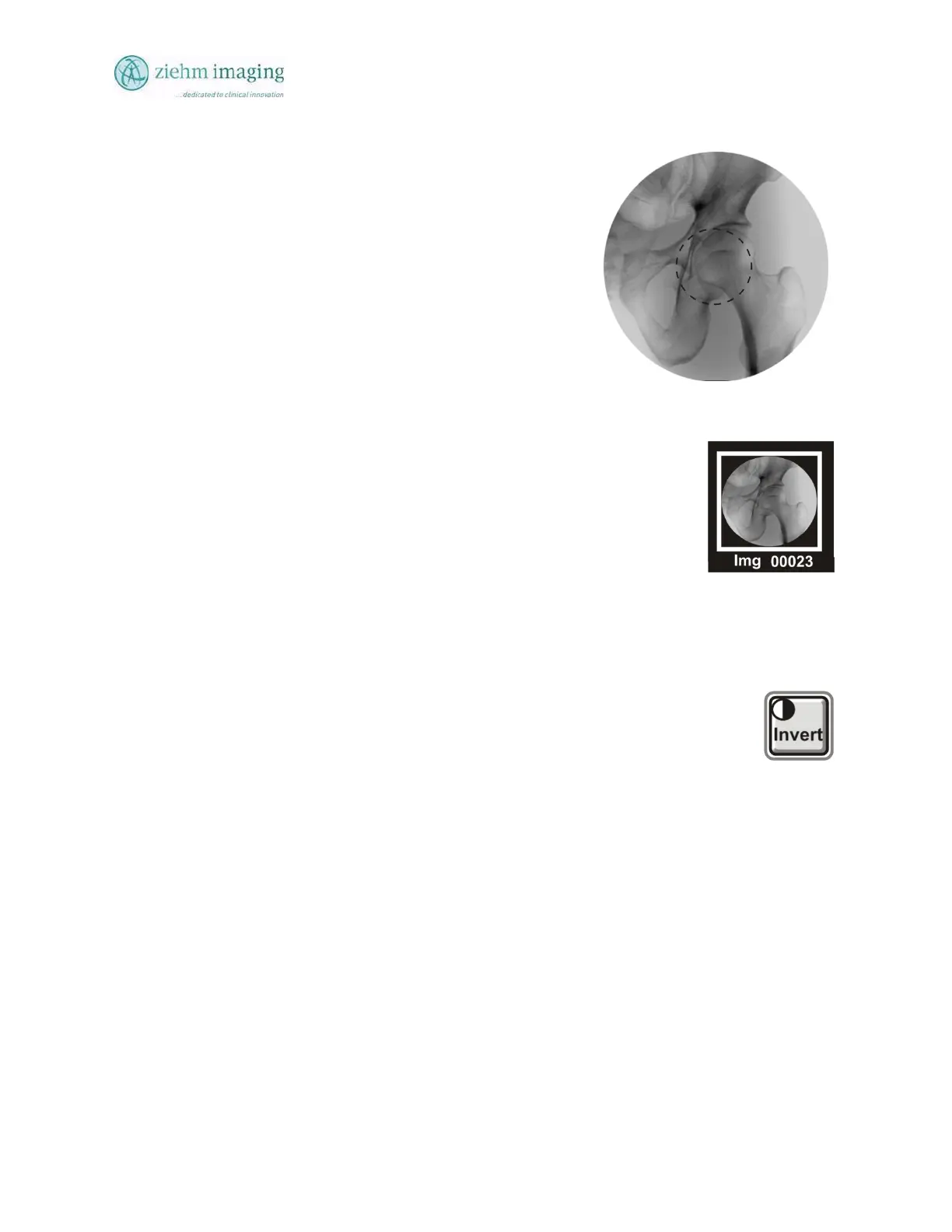Section 8.0
MAN 06–0017H
ZIEHM QUANTUM User’s Manual Page 100 of 220
8.9 MONITOR L TO R
Press the Center of Image of the touch screen to transfe
image from the left/live monitor to the reference or righ
monitor.
The image can only be transferred from left to right if the
image was not yet stored or recalled, (live transit image).
In certain conditions the transfer of the image will be
inactive for a particular mode or function.
8.10 MONITOR R TO L
Press one of the four Image Icon’s on right side of the touch screen once to
select image and recall image to the right monitor then touch the image icon
a second time after a 1/2 to 1 sec delay to transfer image from the reference
or right monitor to the live or left monitor.
In certain conditions the transfer function may not be active for particula
modes or functions.
8.11 INV VIDEO
The INV Video function can be used with both stored images and real-time fluoroscopy.
Press the INV Video
utton to reverse the light and dark areas of the image an
create an image that resembles a film negative.
The effect can be changed latter by recalling the image and pressing the INV
utton
again.
When you press store button the image will be stored with the INV image attribute
so the image will be recalled with the Black and White levels inverted.