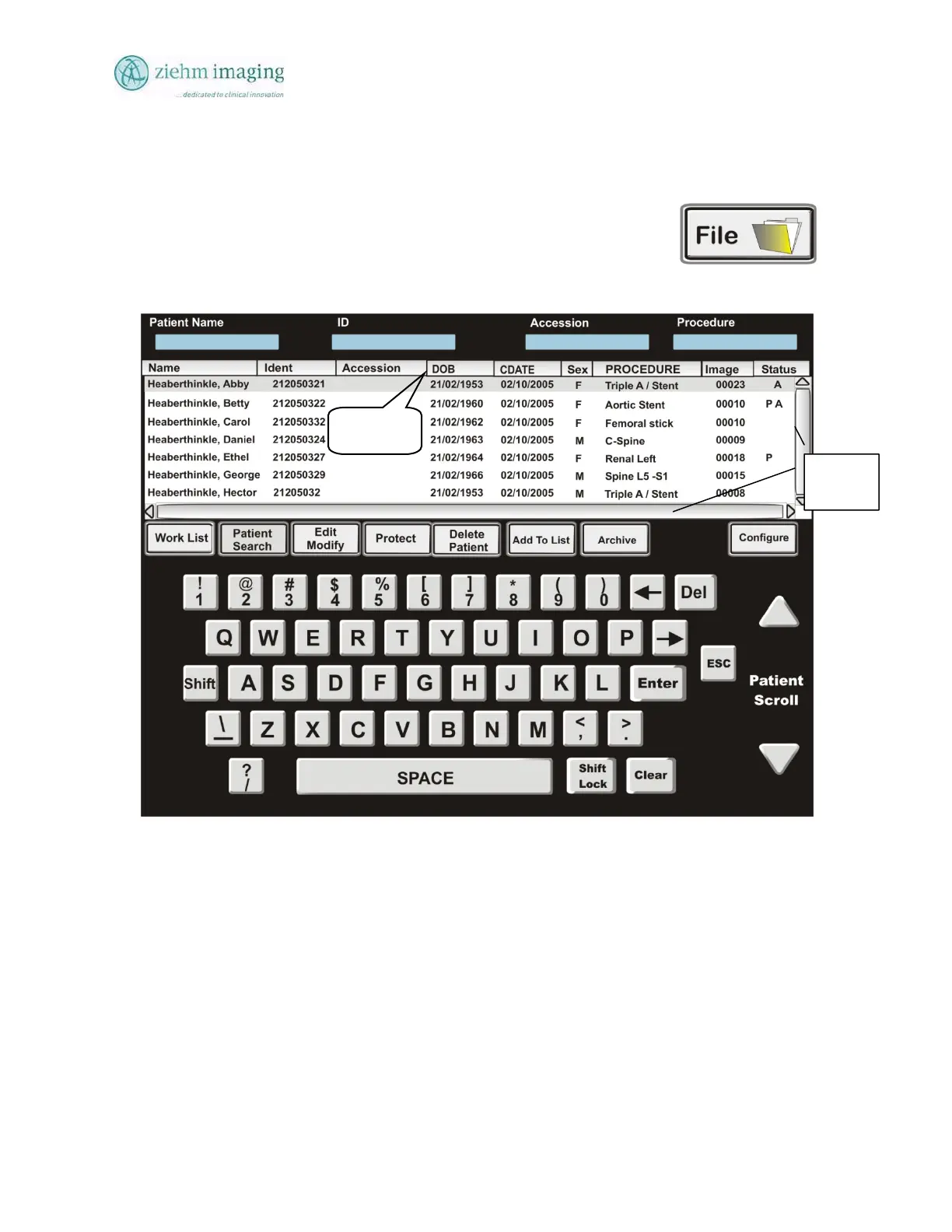Section 10.0
MAN 06–0017H
ZIEHM QUANTUM User’s Manual Page 137 of 220
10.5 EDIT PATIENT RECORDS
Edit Patient File:
The Patient File /Records can be edited by searching and then opening the patient file for editing.
Search Patient Files
Press the File Button to open the systems Patient File Screen
Fig 10.2: Patient File Screen
There are two ways to search for a patient file. The system can search for a patient by using the
SCROLL BAR on the right side of the patient list or by pressing the Patient Search button.
To search using the Patient Scroll buttons touch and then slide the shaded area inside the bar in
the center of the scroll bar to scroll through the patient files for the correct patient file.
To use the text entry boxes at the top of the screen press the Patient Search button, the system will
place a curser in the Last Name text entry search box located on the top edge of the patient file
screen.
The Operator may move the columns to allow viewing of additional data that may be too long for
a particular column by using the COLUMN SELECT points
The user will need to use the text entry keyboard to type in the last name.
To search by name press the text entry box “Last Name”, now type in the name you are looking
for into the test field. As the user enters the name the system will start to sort the patient records
Scroll
Bars
Column