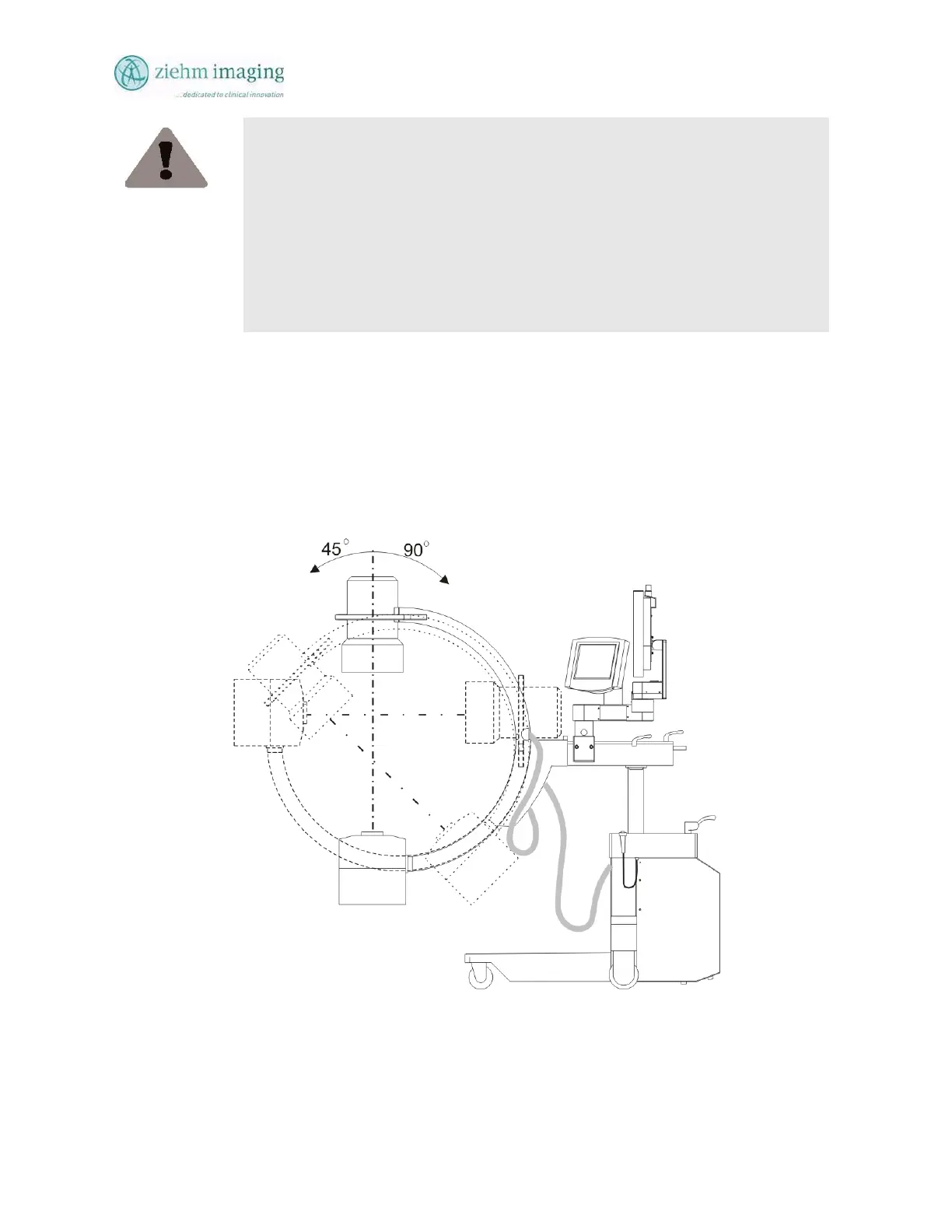Section 5.0
MAN 06–0017H ZIEHM QUANTUM User’s Manual Page 54 of 220
WARNING
Release the mechanical brakes only for positioning.
Make sure there is enough room to maneuver the C-arm stand and Monitor
assembly before positioning!
Exercise extreme caution when releasing mechanical locks or brakes. To prevent
unwanted movement of the mechanical c-arm assembly, always maintain control
by holding on to and then slowly releasing the mechanical locks before moving
any of the mechanical components of the ZIEHM QUANTUM mobile C-arm.
Failure to observe this warning may result in serious injury to patient or operator.
5.3.1 ORBITAL ROTATION
The C-arm can be rotated in an orbital motion by 135° for 23 cm I.I.: –90° from vertical to
horizontal position and +45° forward. A scale with 5° divisions on the outside of the C-arm
profile as well as a mechanical detent at the ‘zero’ position are provided to facilitate precise
positioning.
Fig 5.4 Orbital rotation of the C-Arm