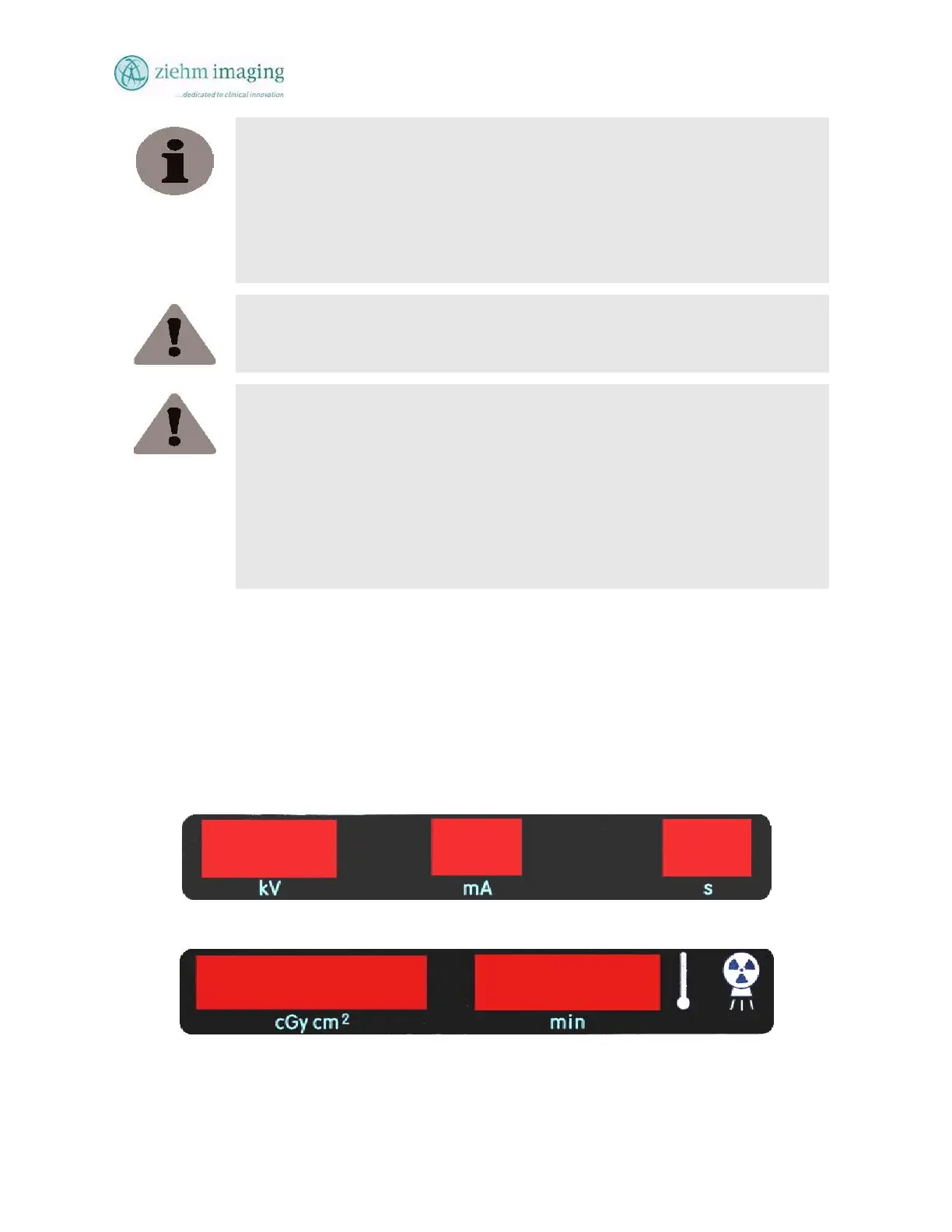Section 8.0
MAN 06–0017H
ZIEHM QUANTUM
User’s Manual Page 103 of 220
NOTE
As there are many different types and sizes of USB memory media, and each
different make and model requires different software drivers, to allow use of all
makes and models of USB device is impossible. Therefore, Ziehm Imaging, Inc.
will not guaranty that all USB media memory device will be compatible.
Please contact Ziehm Imaging, Inc. for list of certified USB devices. Ziehm
Imaging may at its convenience supply at time of delivery a list of certified devices.
WARNING
Do not touch the USB or DICOM ports and Patient at the same time. Failure to
observe this warning may result in serious injury to patient or operator.
WARNING
Accessory equipment connected to the analog and digital interfaces must be certified
to the respective IEC standards (i.e. IEC 60950 for data processing equipment and
IEC 60601-1 for medical equipment.) Furthermore, all configurations shall comply
with the system standard IEC 60601-1-1.
Everybody who connects additional equipment to the signal input part or signal
output part configures a medical system, and is therefore responsible that the system
complies with the requirements of IEC 60601-1-1. If in doubt, consult the technical
services department of your local representative.
8.14 MOBILE STAND AND TOUCH INFORMATION DISPLAYS
The Mobile Stand Control Panel has two display windows:
1. The left window displays numeric kV and mA information, and exposure time (S).
2. The right window displays numeric and graphic information regarding dose, fluoroscopic
time, and temperature, and includes fault and exposure indicators.
Left Display Window
Right Display Window
75.0
5.15
E 62