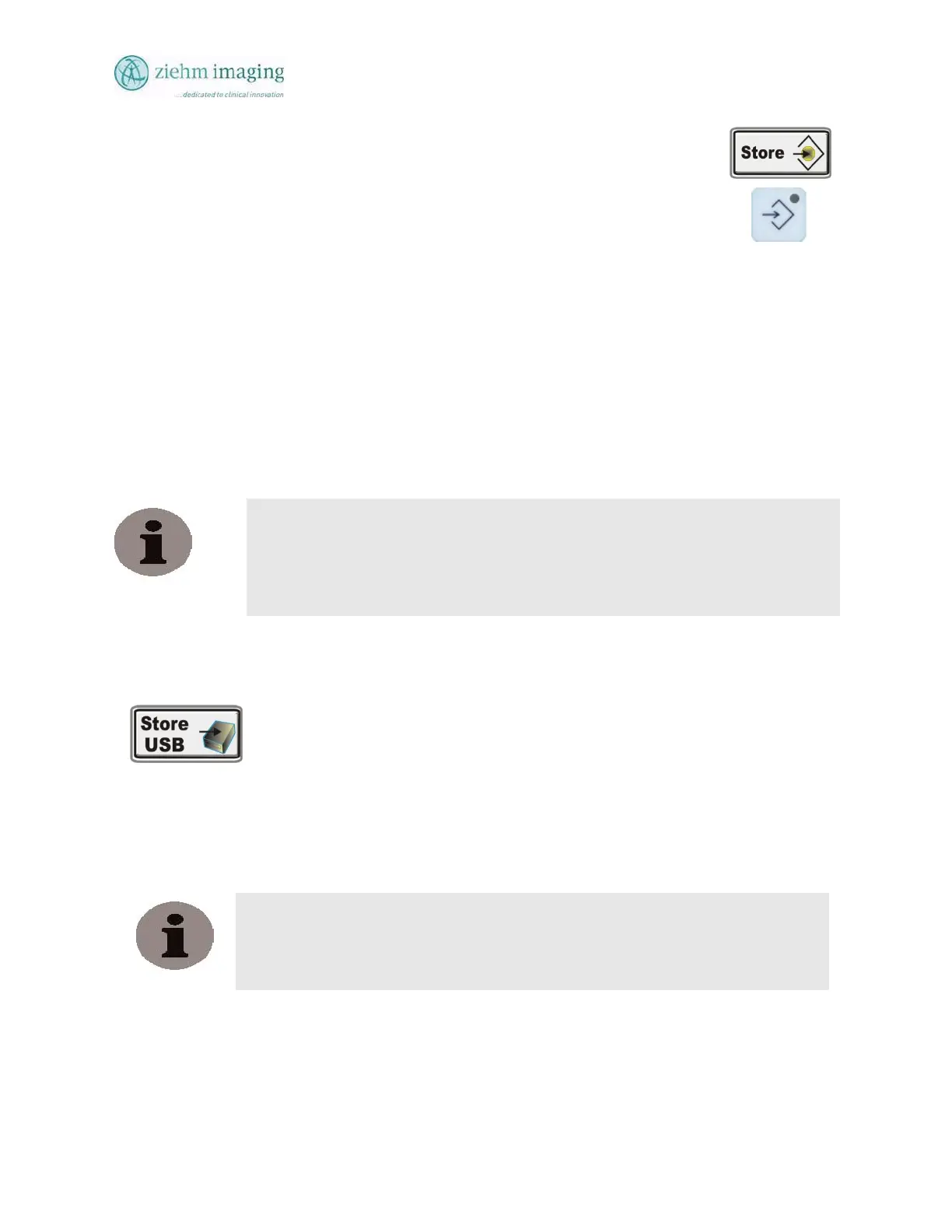Section 8.0
MAN 06–0017H
ZIEHM QUANTUM User’s Manual Page 102 of 220
To store/save the last image displayed on the live monitor to the active patient
folder:
• Press the Save button.
Each stored /saved image automatically receives an image number. These
Image numbers are assigned and incremented consecutively for each separate
patient folder.
Unsaved images (those without a number) will be replaced by a new
fluoroscopic image during the next fluoroscopy.
Images can be stored to the system hard drive. When you press the Image
Store button, the image on the Live/left monitor will be stored and copy of the
image as a small Thumbnail will be display on the reference or right monito
and on the touch screen. Image number will be assigned to the image.
Use Image Store to:
• Save a live fluoroscopic image, Store on the Fly
• Save the last image held on the left or live monitor
NOTE
When storing images during Radiation (Live fluoroscopy) the images will not be
displayed on the touch or the reference monitors until the fluoroscopic hand or
footswitch is released. This will take a few seconds depending on how many images
were stored during live Fluoroscopy.
8.13 STORE USB IMAGE
The system can store images directly to an external Ziehm Imaging, Inc. certifie
USB storage media. To store to the external USB media memory device you must
first insert a certified USB memory Stick/Device, Thumb drive memory device, o
USB mini thumb drive memory device.
When you have an image that is ready to be stored just press the USB button on
the main Touch screen to store the image directly to the USB device
When you store an image to the external USB memory device the system does no
make a copy to the system hard drive as a back up to the external image.
NOTE
User must Log In to the system before USB memory devices can store images. The
system incorporates a feature of protection from unauthorized user removing medical
images from the system.