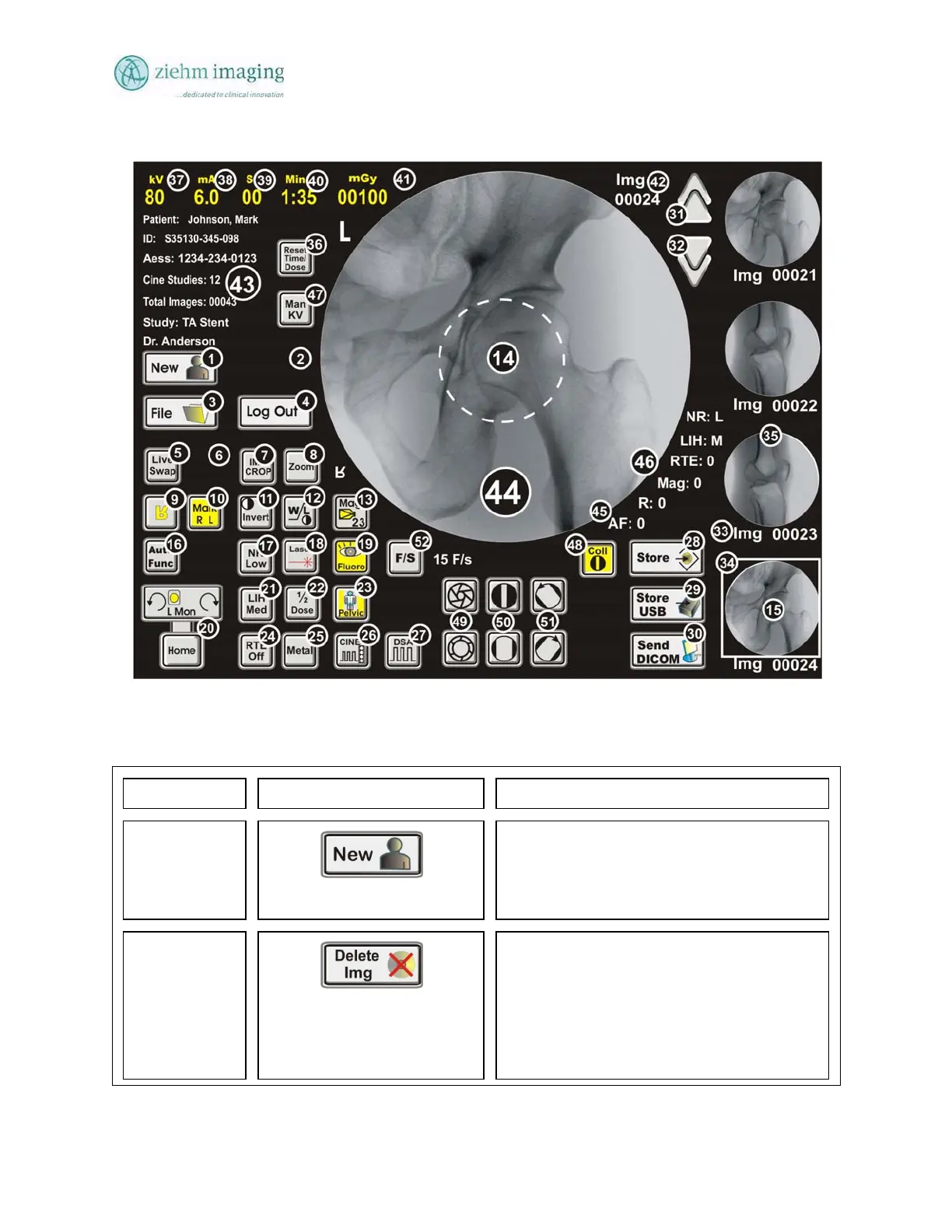Section 6.0
MAN 06–0017H ZIEHM QUANTUM User’s Manual Page 61 of 220
Fig 6.2: Control Panel Main Screen Button Layout
6.4 MAIN SCREEN BUTTON IDENTIFICATION TABLE:
Control No. Symbol(s) Description
Button 1
New Patient
Activates the new patient entry screen, Enter
new patient information and set other
parameters for patient demographics
Button 2
Delete Image
Deletes the highlighted (selected) reference
image on the right side of the touch screen
(collage)
Note: This may not be available on some
system configurations.