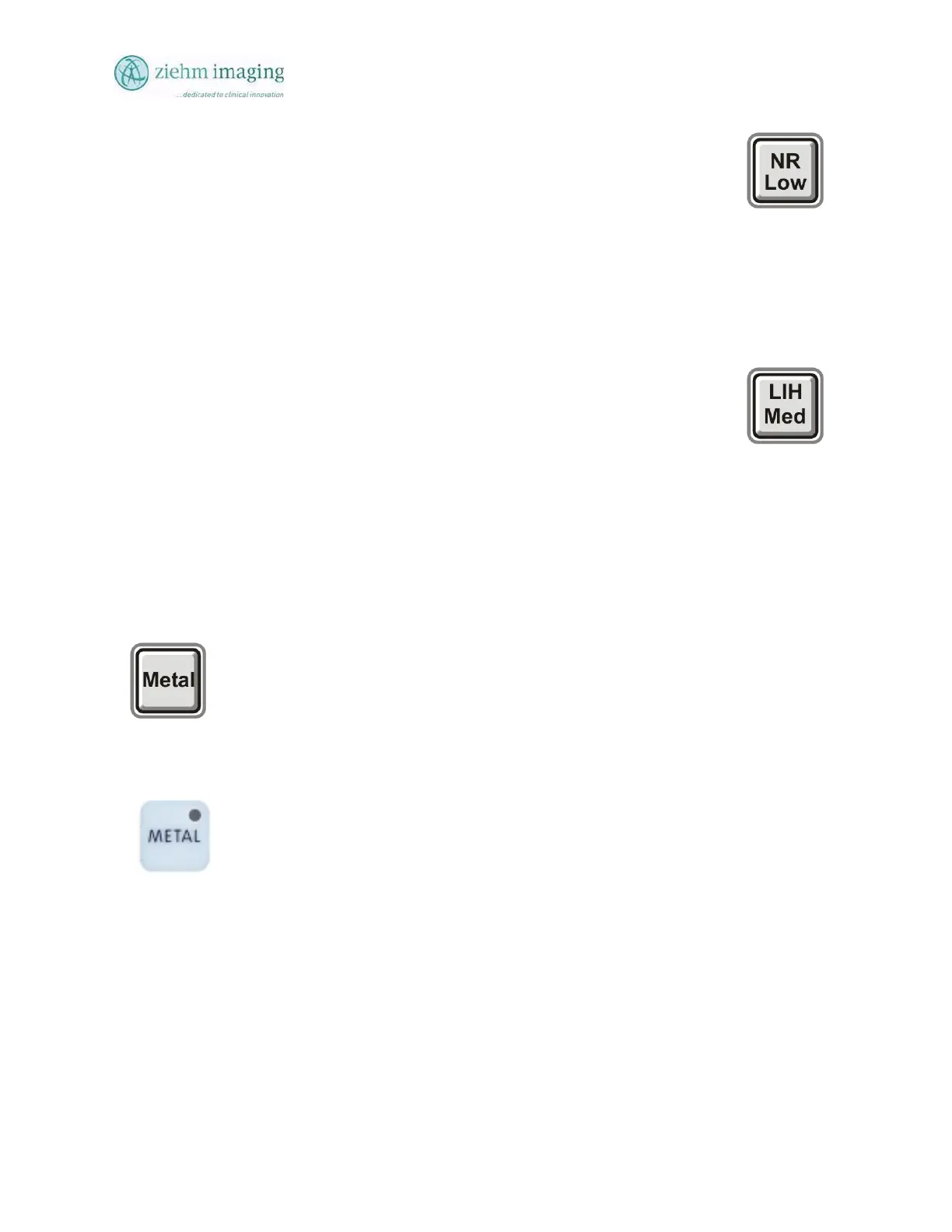Section 7.0
MAN 06–0017H
ZIEHM QUANTUM User’s Manual Page 92 of 220
7.11 DIGITAL NOISE FILTERS
7.11.1 NOISE FILTER FACTORS
Operator may select any combination of filter levels by pressing the NR noise
reduction.
The number of frames for each level of Low, Med, and high settings are done
in the Configuration operating mode under Service Settings. You cannot make
these individual pre-settings yourself.
• Please contact your service engineer if you wish to set or modify the
filter factors for one or more organ programs.
7.12 LAST IMAGE HOLD NOISE FILTER
Operator may select combination of filter levels by pressing the LIH noise
reduction button on the touch panel.
The number of frames for each level of Low, Med, and high settings are made
in the Configuration screen under the Service Settings. You cannot make these
individual presetting yourself.
• Please contact your service engineer if you wish to set or modify the filter
factors for one or more organ program.
7.13 METAL ARTIFACT CORRECTION
The metal artifact correction function corrects a possible flaring of the fluoroscopic
image resulting from metal objects in the beam path and increases contrast at tube
voltages above 50 kV.
The metal artifact correction function can be combined with each organ program.
In the case of collimation using the Slot or Iris collimator using the METAL
utton
may help restore the black level in the image.
To activate the Metal Artifact correction function, do the following:
• Press the Metal button. The button is highlighted in yellow.
To deactivate the Metal Artifact correction function, do the following:
• Press the Metal
utton again. The button returns to its gray color, and the
Metal Artifact correction function is deactivated.
7.14 MANUAL EXPOSURE RATE SETTING
The tube voltage and the tube current are usually adjusted automatically by the system’s
automatic exposure rate control. You may, however, set the exposure rate also manually, if
necessary. The Manual exposure mode can only be set from the Mobile Stand control panel.