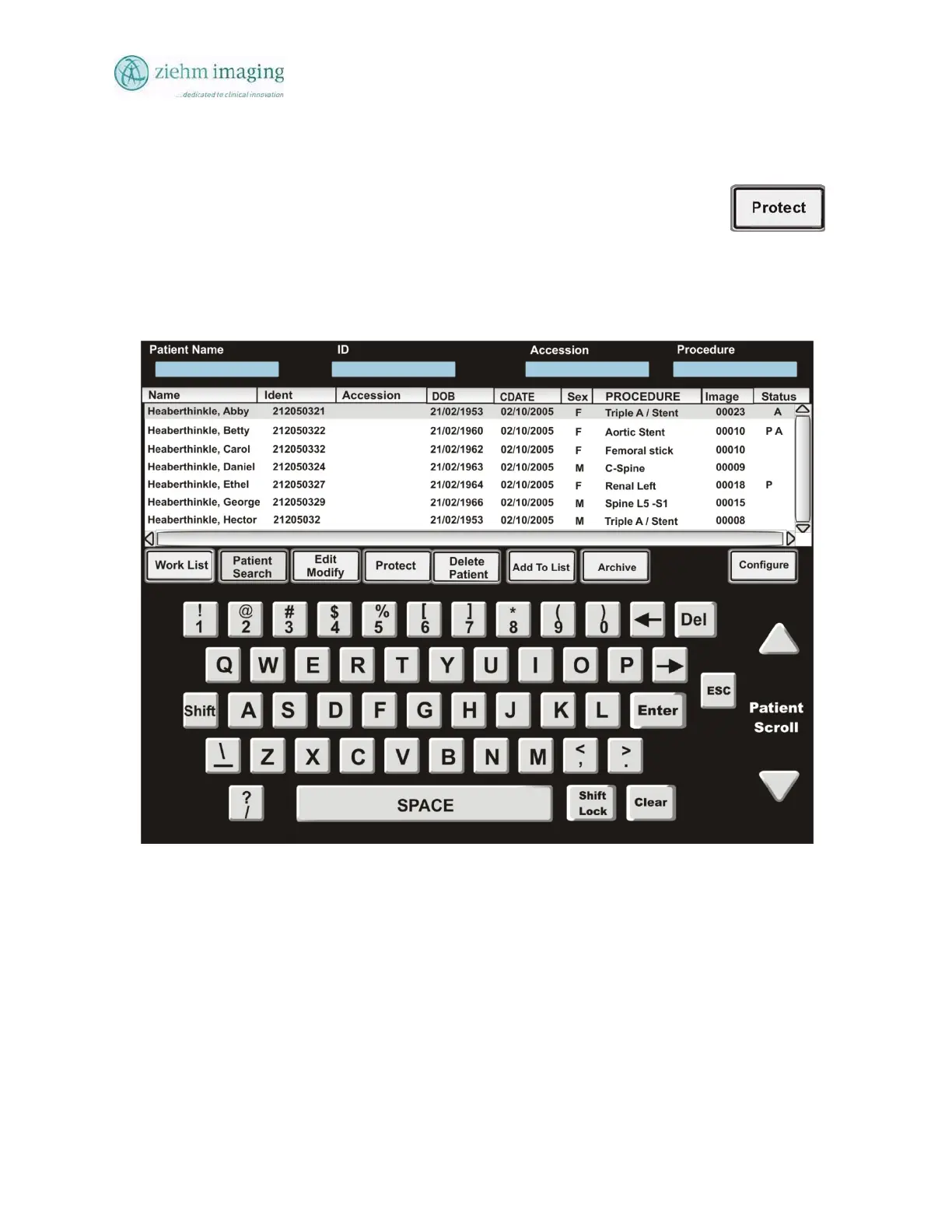Section 10.0
MAN 06–0017H
ZIEHM QUANTUM User’s Manual Page 141 of 220
10.8 PROTECTING A PATIENT FILE
The user can choose to protect a patient or many patient files by first
selecting the patient on the screen then pressing the PROTECT button.
The system will place a mark in the far right edge of the file screen "P" to
alert the user this patient is protected
from deleting without confirmation and
resetting the PROTEC mode for that patient.
Fig 10.5