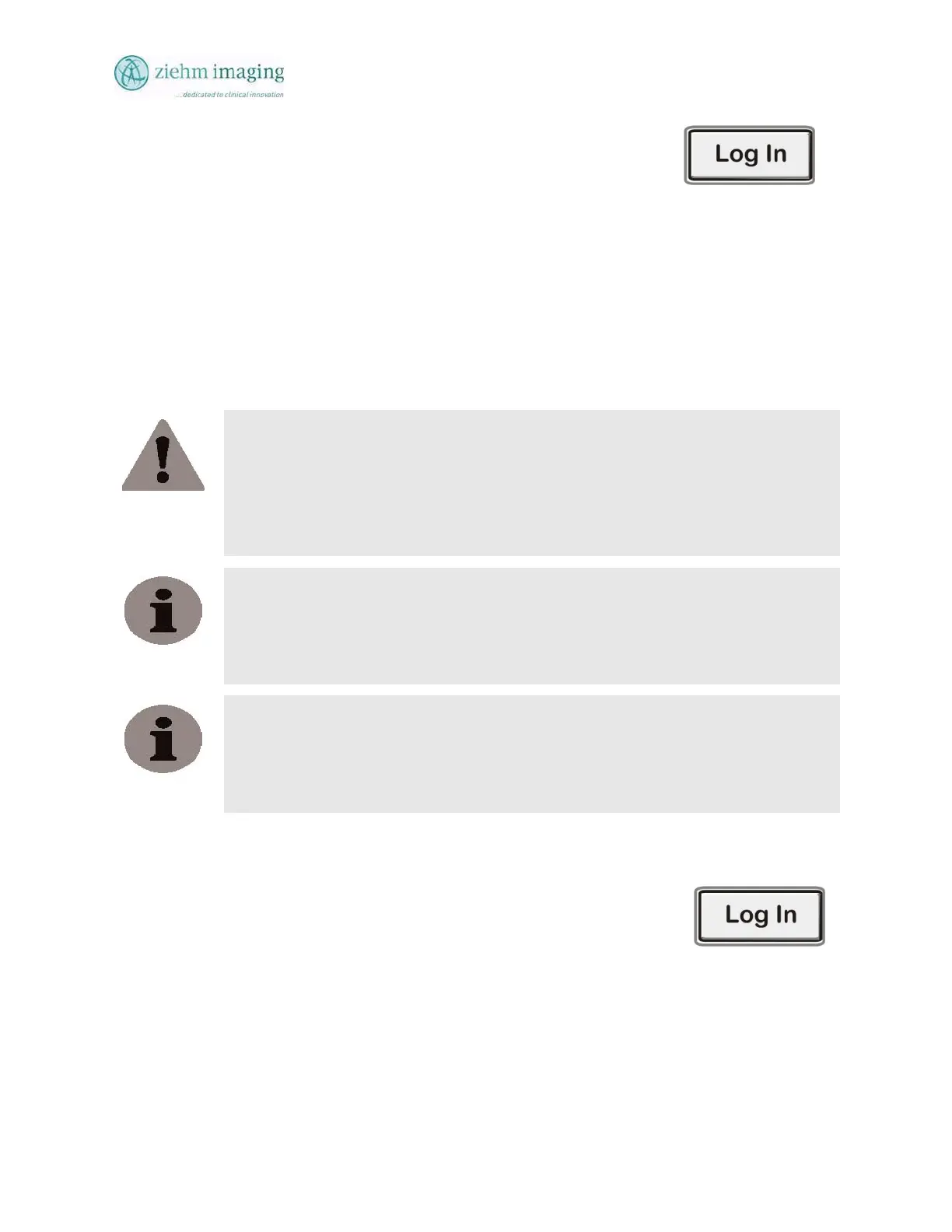Section 10.0
MAN 06–0017H
ZIEHM QUANTUM User’s Manual Page 142 of 220
10.9 LOG IN SECURITY PERMISSION
The introduction of HIPAA regulations in the United States requires
that all patient records be protected; therefore the system does no
permit image transfers outside the systems internal memory storage.
See Fig 10.6 Log In screen below.
The user must Log In to the system to copy or extract images from
patient files.
Log In
y the user will allow the user access to all patient files and
the ability to store images to external USB storage devices, External
DVD devices, and DICOM networks.
The Log In will allow the user this access until power is turned off o
they log off.
WARNING:
The system comes with a single permission to allow the doctor or other individual in
charge of the department to set up permissions for use of the device.
The owner operator is responsible for maintaining control of all medical records and if
the owner operator does not set permissions then control has not been established to limit
accesses to patient’s images, which are medical records
NOTE:
The user must understand that until the system is turned off or they log off the system.
Their name will be used to identify who copied images to external image storage
devices. User is encouraged to log off the system whenever they are finished storing to
external devices.
NOTE:
When exporting images to any outside media or devices (DICOM server, USB device,
and DVD/CD disk) the system creates an administrative log of the person who exporte
using their Log in name and the date of the export. The export date is also placed on the
exported image as a means to identify when images were exported from the device.
To Log In and out of the system;
The User must press the Log In button located on the main touch screen.
The Log In screen will appear after a few seconds. Once the screen is
displayed the user can select one of the names on the screen and then ente
their password.
Once the password has been entered press the Enter button to accept the
security password.