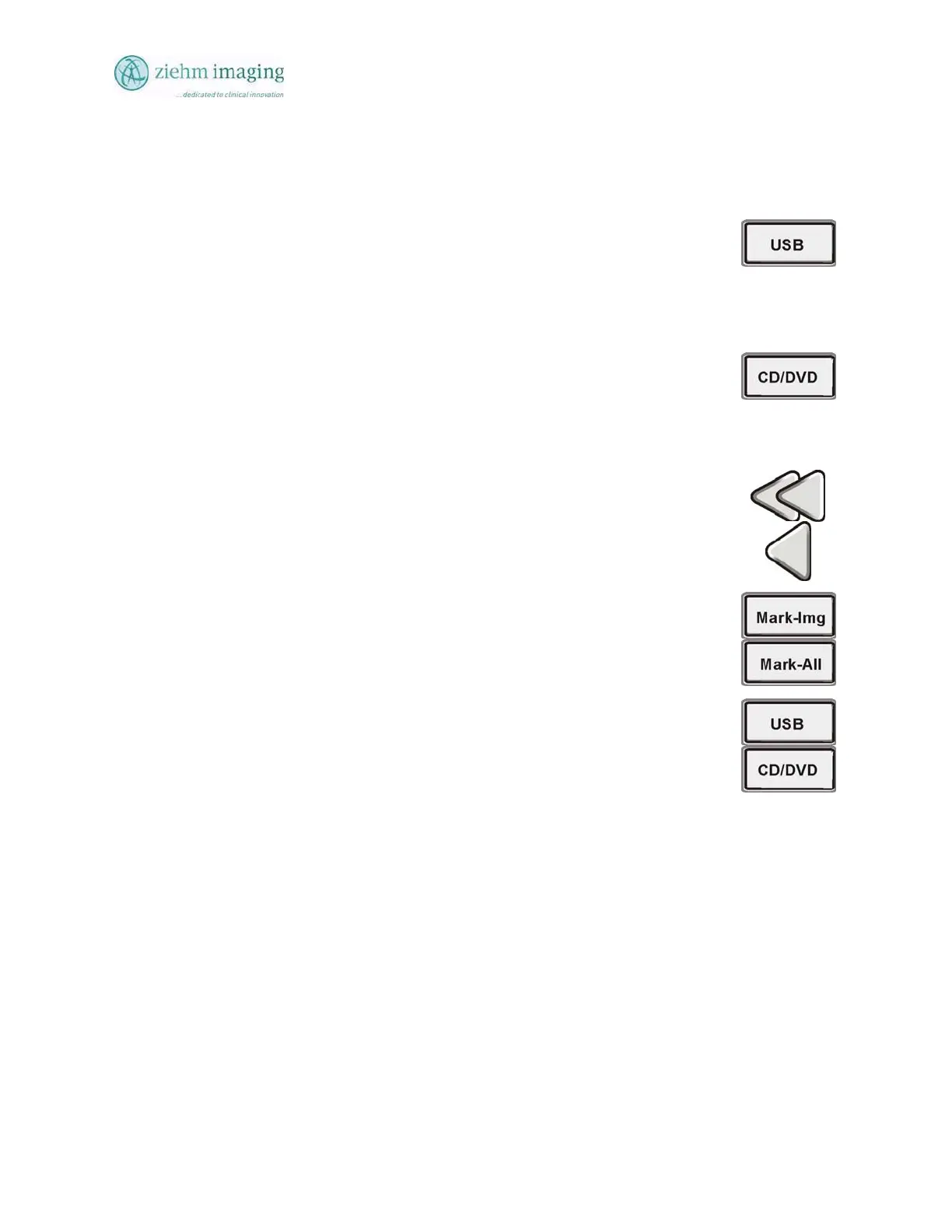Section 10.0
MAN 06–0017H
ZIEHM QUANTUM User’s Manual Page 153 of 220
than 150 MB of data selected it may not indicate on the capacity indicator. Therefore, there is a
second indicator of how much actual data is being selected on the top left side of the indicator
bar. In the example above the indicator shows 4.7GB of data capacity that can be stored, and the
system is informing the user that only 54.7MB have been selected for export.
If the USB memory device will be used, place the device into the USB port jus
elow the mobile stand keyboard. The user must wait for a few seconds for the
USB button to be displayed on the screen.
If the Optional DVD/CD device will be used, insert a disk into the disk drive
and wait for about 40 seconds for the disk to be recognized by the system. When
the system identifies the disk the system will display the DVD/CD button jus
below the patient list.
If both are present at the same time the USB memory device and the DVD/CD
utton will be displayed but the Capacity indicator will display the USB device
capacity not the DVD/CD device.
The user can now use the image scroll arrow keys to move the image selection
box to the image to be selected view the images on the right monitor.
Once the user has moved the selection box to an image they want to export they
can use the Mark-Img to mark a single image from the patient file or they can
use the Mark-All button to select the images to be exported.
Once the user has selected all the images for a particular export device, the use
must then press the device button USB or DVD to actual start the export of the
images to the external storage device. The button pressed will stay yellow
during the operation.
10.10.6 USB MEMORY DEVICE PROBLEMS (THUMB DRIVE)
There can be several reasons a particular USB Memory device will not be active and allow
storage of images; therefore user/operator should be aware of the following:
1. USB option is not enabled (need to purchase option).
2. No user is logged in (Go to the main screen Log In)
3. File format of the device does not support 255 character length ( try another manufacture of
the USB memory device)
4. The device is to set to read only (turn off lock on memory device)
5. The device does not have enough memory to hold a single image(3.5MB) (user should make
sure there are no other images of files on the memory device when attempting to load images)