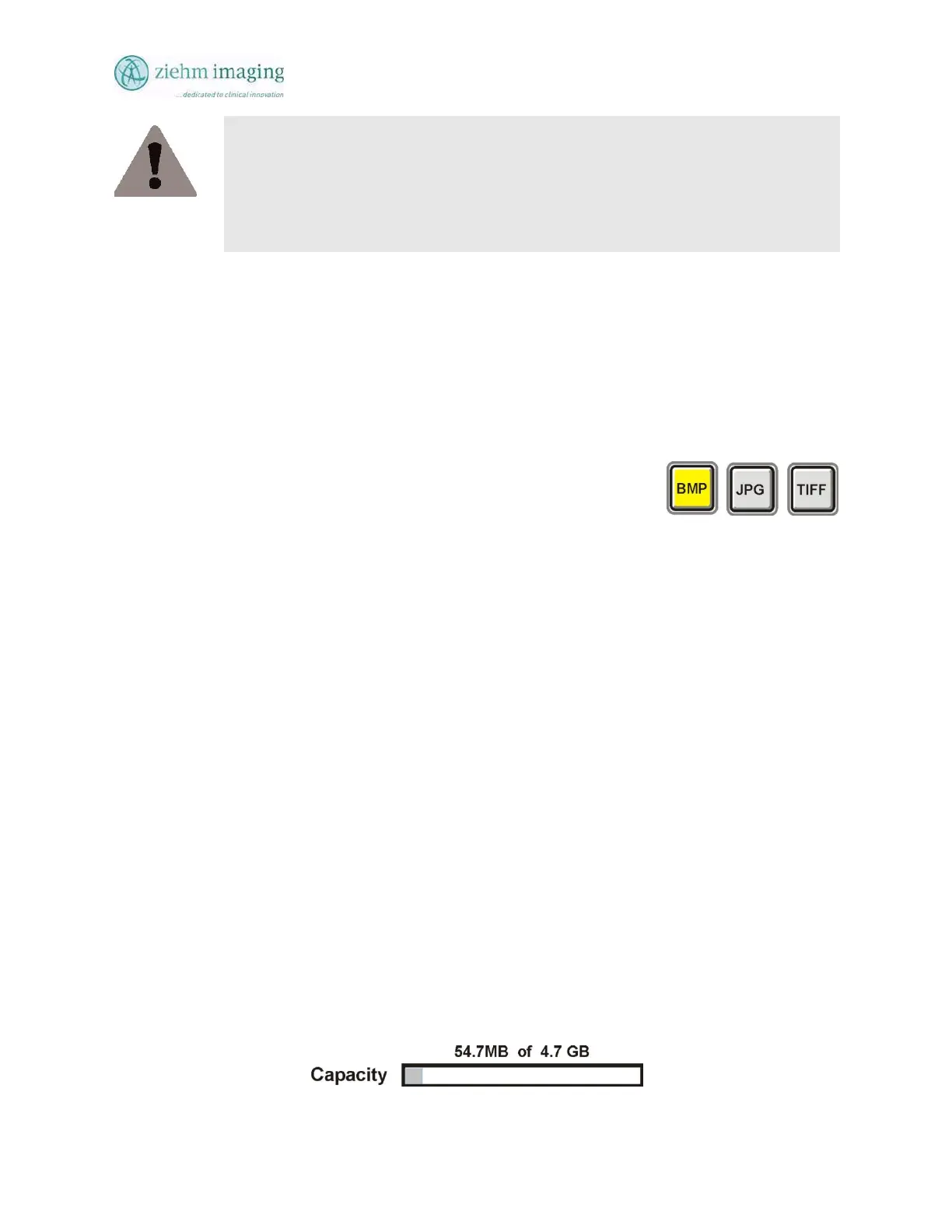Section 10.0
MAN 06–0017H
ZIEHM QUANTUM User’s Manual Page 152 of 220
WARNING:
The JPG and TIFF image formats will by nature have some loss of resolution and
dynamic range of the original image or compared to the higher lossless BMP image.
It is the Physician that should make the decision weather to use a particular image
format.
The BMP image is the most universal image format and can be read by almost all image
processing software packages. Windows Media player, Paint, Adobe Photo Shop, Corel Paint,
MS Word can import the image, as well as many other software programs.
BMP has one disadvantage in that it is large in size, approximately 3 MB of data.
The Archive screen allows the user to select one of the three image formats per-export session.
You cannot select multiple formats during a single export session for USB.
To select a new image format open the archive screen and press the
Image format required. The doctor/operator can choose to use any o
the three image formats.
The user/operator can select only one image format per recording session on the CD/DVD. This
means if you wish to save the images as JPG all the images saved for this particular burn to
CD/DVD must all be the same image format.
If the user wishes to save in different formats they will need to copy to USB memory stick or
CD/DVD with the selection of format changed for that particular burn cycle of the CD/DVD
10.10.5 SELECT PATIENT IMAGES FOR EXPORT:
First the user must be logged into the system using a permission code.
Now the user must enter the patient file screen and select a patient by touching a patient listed on
the screen.
Once a patient is selected the user must then use the Pre-Select button to mark that patient file or
additional patients and then the ARCHIVE button will be displayed.
Press the Archive button to enter the Archive screen.
Once the user is in the Archive screen they can select a patient by touching one of the patients on
the list. Once the patient is selected the patient images are loaded and displayed on the right
monitor.
The user must now decide which external storage device they will use to export image with in
order to see how much memory is available. Otherwise the user could select more images than
the external device can handle. See the capacity indicator located on the lower left side of the
screen.
As the user selects images the indicator will show an indicator bar. When using a DVD with less