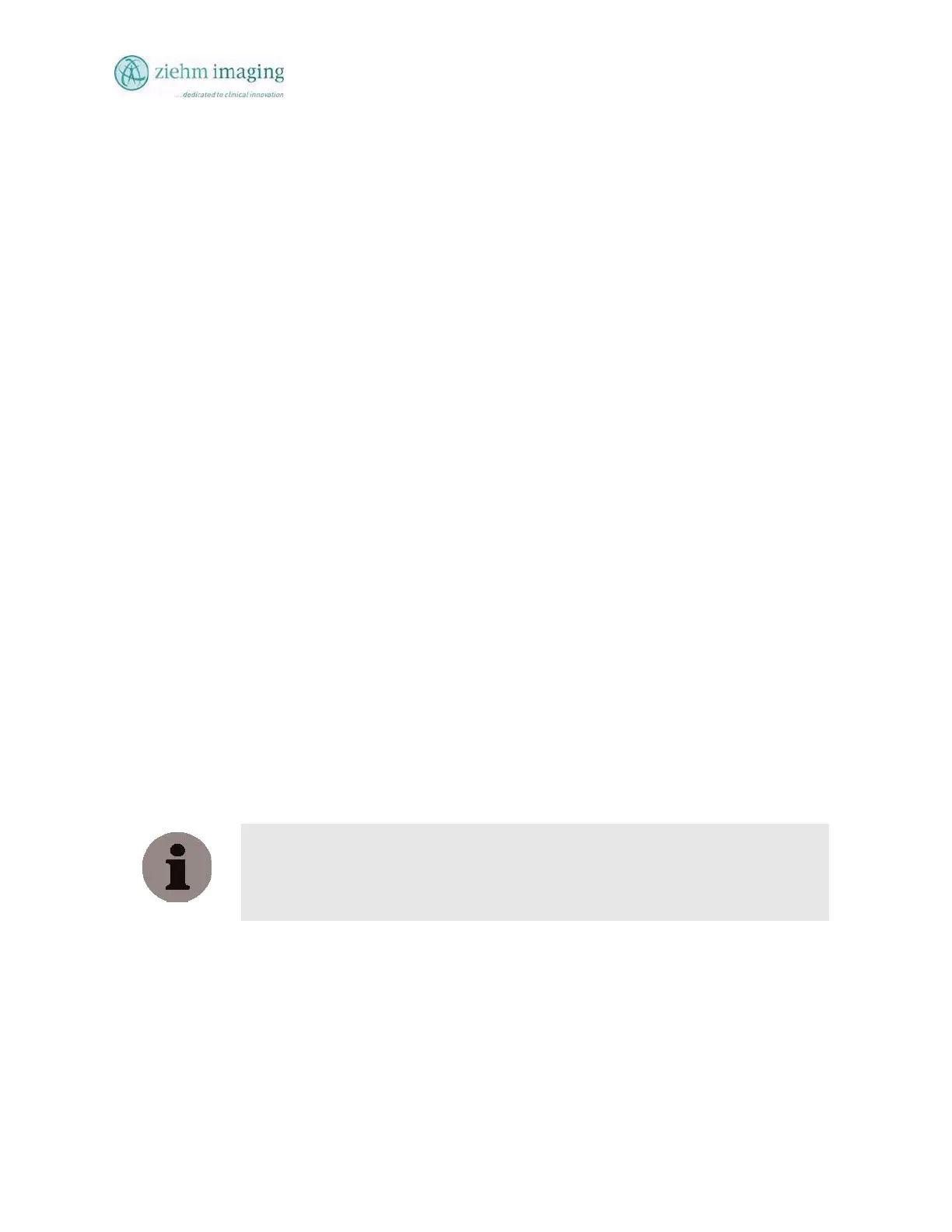Section 4.0
MAN 06–0017H ZIEHM QUANTUM User’s Manual Page 40 of 220
4.2.1 MOUNTING STANDARD MONITORS
The monitors are the only components that need to be mounted. They are clearly marked Left
and Right (as viewed from the front of the C-arm mobile stand). Before switching on the system
for the first time, or after each removal of the monitors for shipment, generally you must
establish the monitor cable connections.
1. Remove the monitors from the shipping pallet.
2. Have a qualified person help you place the monitor assembly onto the Mobile Stand Monitor
Support Arm Mounting Bracket.
3. There are two screw holes located on the bottom of the monitor support bracket. Attach the
monitor assembly with the two Allen screws.
4. Route the monitor wiring to the monitor housing for right and the left monitor.
5. Connect the DC power cords and video BNC connectors to their respective monitors (left
and right).
6. Attach right and left labeled monitor Video BNC Connectors to their respective monitor.
7. Attach the Safety ground wires to the rear panel of the monitors.
4.2.2 MOUNTING QUICK RELEASE MONITORS
The monitors are the only components that need to be mounted.
After you remove the display monitors from the shipping pallet perform the following steps.
1. Hold the monitors from the rear with one hand on each side to stabilize them. See Fig 4.2.
2. Place the pre-wired connector assembly over the bayonet connector and wiggle the monitor
assembly a little bit to encourage the mating of the monitor assembly to the support arm
pivot assembly. See Fig 4.2.
3. After monitors are seat, take lock pin and twist to allow the pin to fall into slot and seat to
lock monitor assembly in place. See Fig 4.2.
4. Connection to the DC power, video signals, and ground are made automatically by the
mating connector of the monitor support arm and the monitor assembly for their respective
monitors (left and right).
NOTE
Make sure the quick release monitor locking pins are full seated after installation,
and shall be inspected to make they are fully seated before movement of the C-arm
for transport of use.