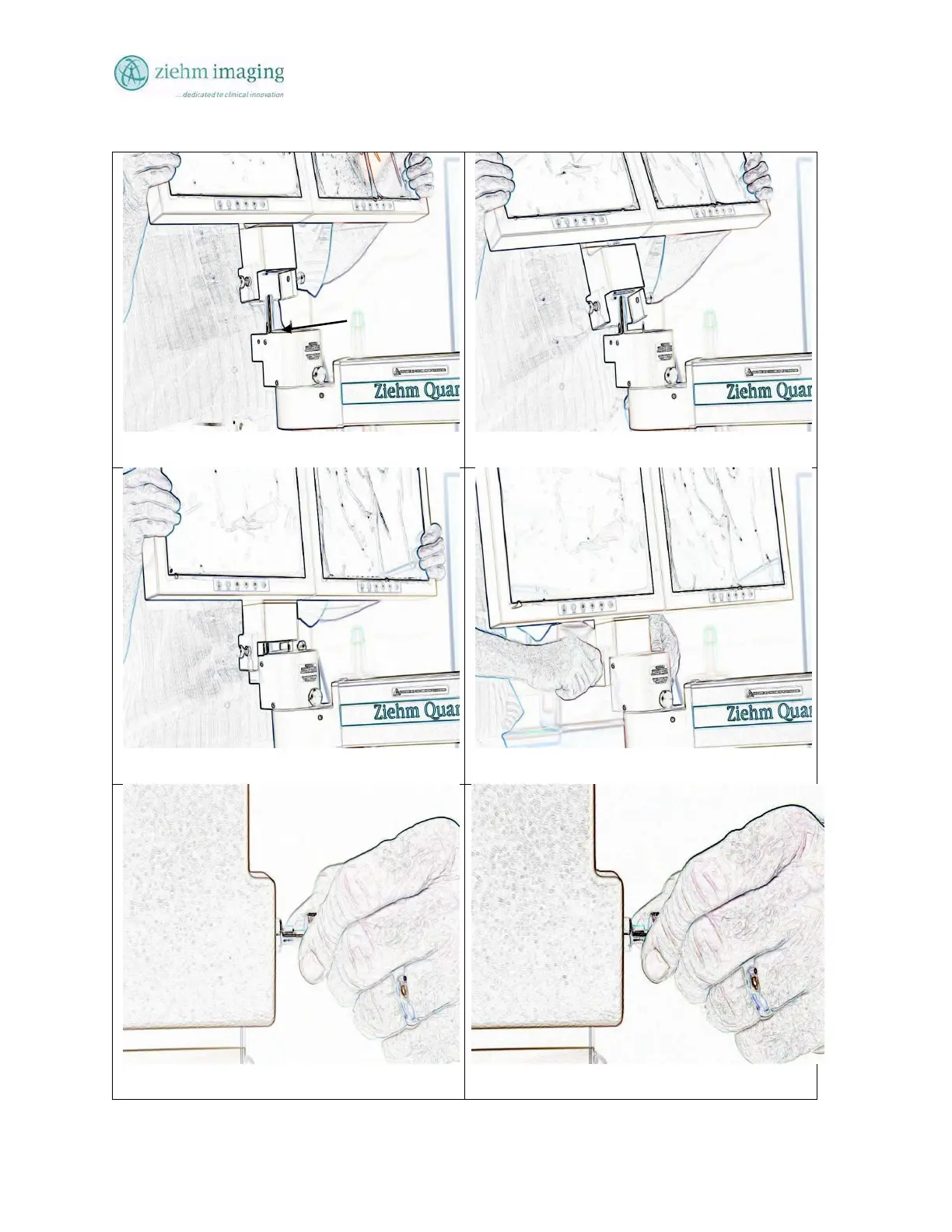Section 4.0
MAN 06–0017H ZIEHM QUANTUM User’s Manual Page 41 of 220
Fig 4.2 Align Monitor Mounting
Step 1
Firmly grasp the outside out of each monitor.
Step 2
Place monitor over bayonet mounting
Step 3
Wiggle monitor a little bit to seat the connector
Step 4a
Now lock the monitor to the pivot arm assembly
Step 4b
Turn Locking pin to align with slot
Step 4b
Allow pin to drop into slot making sure of tight fit.
Bayonet