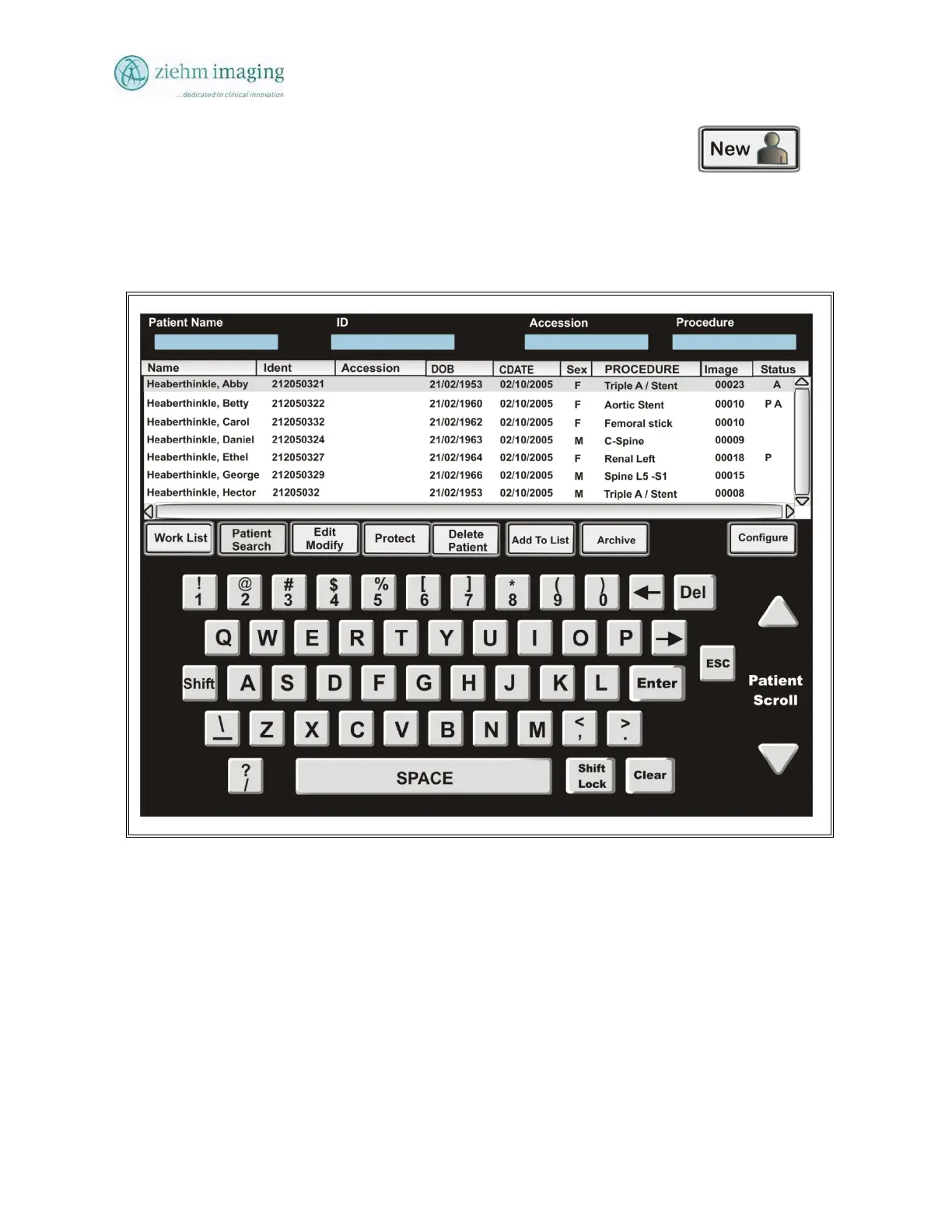Section 10.0
MAN 06–0017H
ZIEHM QUANTUM User’s Manual Page 133 of 220
10.0 PATIENT FILE OPERATIONS
10.1 PATIENT FILE OVERVIEW
The Patient file allows the user to select patients that have already been entered into the patient
file database via the New Patient entry screen.
File Screen allows the user/operator to perform many different functions that are related to patient
records. The user/operator may add then select any of the patients in the data base and perform
the following operations;
1) WORKLIST allows the user/operator to select via a DICOM server connection the
patient list and load the patient names into the system database.
2) EDIT/MODIFY allows the user/operator to edit/\modify the patient record (name, ID,
etc ) for a patient that has already been entered.
3) PATIENT SEARCH allows the user/operator to search the data base for a patient record
using the Patient Name, ID, Accession Number, or Procedure.
4) PROTECT allows the user/operator to protect a patient file from deleting or changing
unless they choose to override this protection