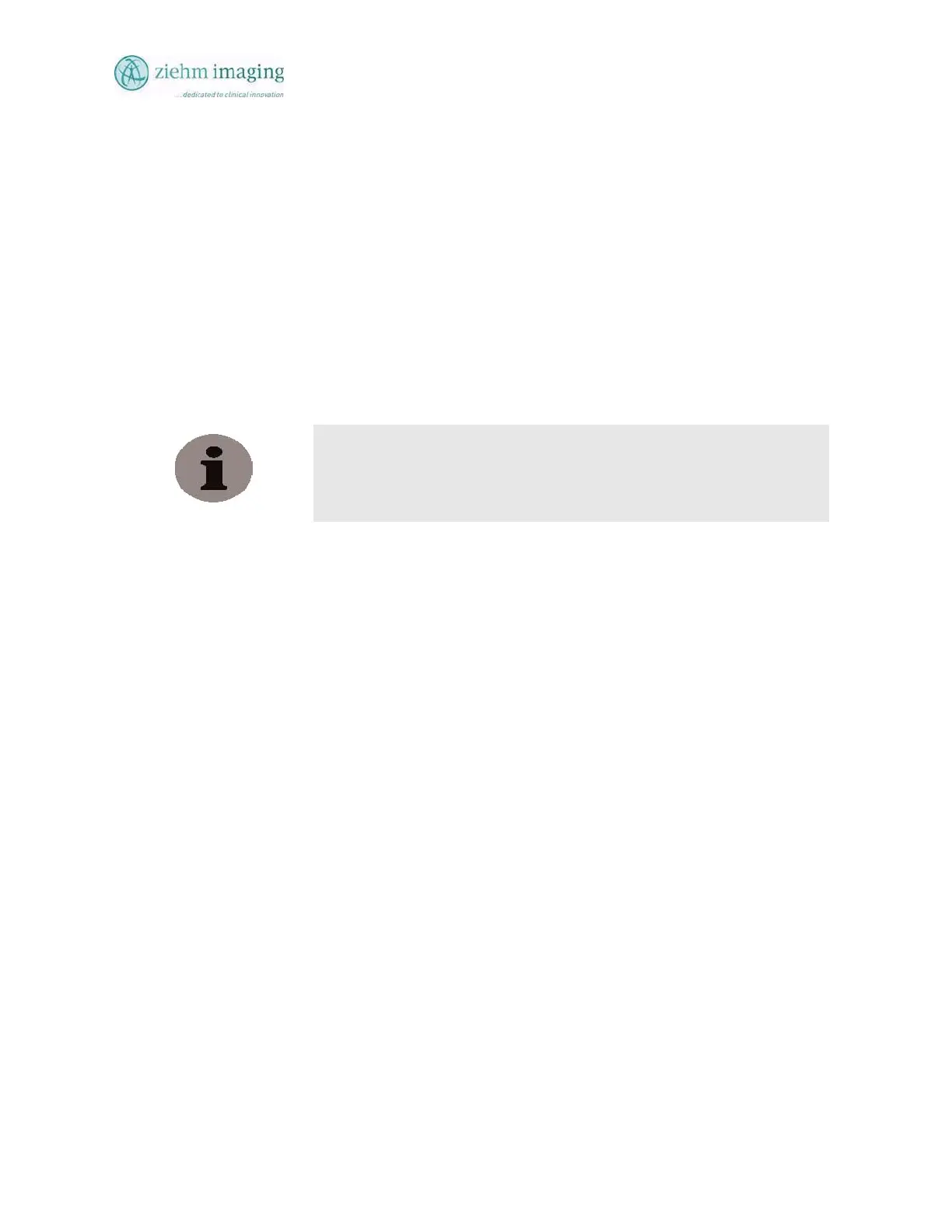Section 8.0
MAN 06–0017H
ZIEHM QUANTUM User’s Manual Page 112 of 220
1) Press the Auto Store button.
2) The Auto Function buttons will be displayed in a row.
3) Select Auto OFF, Auto Function buttons are closed.
4) The Auto Store function is deactivated. The Auto Function button returns to its inactive
gray color.
8.19.2. AUTO OFF
All auto functions are inactive when the Auto function button is not highlighted in yellow.
8.19.3. AUTO STORE
Auto Store automatically stores images on the left monitor to the hard drive, when the exposure
switch is released. If there is no more space on the hard drive, a warning is displayed whenever an
attempt is made to store an image to the hard drive, whether by using the Auto Store function or
the Store buttons. To make more room on the hard drive delete images from the hard drive.
NOTE:
Auto Store function will automatically store image to the hard drive and
transfer image to the reference or right monitor as part of the auto store
function
8.19.4. AUTO TRANSFER
Auto Transfer automatically transfers images from the left monitor to the right monitor. The last
image on the left (live or process) monitor is transferred to the right (or reference) monitor the
next time fluoroscopy is initiated.
8.19.5. EXIT AUTO
To exit Auto Store functions, presses the Auto Function button then select the Auto Off button.
8.20 POST PROCESSING FUNCTIONS
With all Post processing functions you can process or make changes to the transient image
(meaning an image that was captured at the end of fluoroscopy and is not yet stored) or to a
recalled or reference image.
There is a difference between these two sets of images. The reference or recalled image can have
all ready stored image processing attributes such as invert, window/ level. As a recalled image
you may wish to make additional changes or remove a change to an image; however doing so
would or could affect the next fluoroscopy image captured as they would affect both transient and
live images.
Therefore, we have separated the live or transient image from the effects of the recalled image
with regard to the image processing operations. (Invert, W/L, Image mirror, Crop, Zoom)
When you select a recalled image the system will only effect and display changes to the recalled
image, therefore with regard to W/L the values changed on the image will not affect the next
captured image.
However, if the operator were to make fluoroscopy and turn on Invert the change would affect the
image
If the user/operator were then to select W/L for a live or captured transient image the changes
would then also affect the next captured image, but would have no effect on the recalled image.