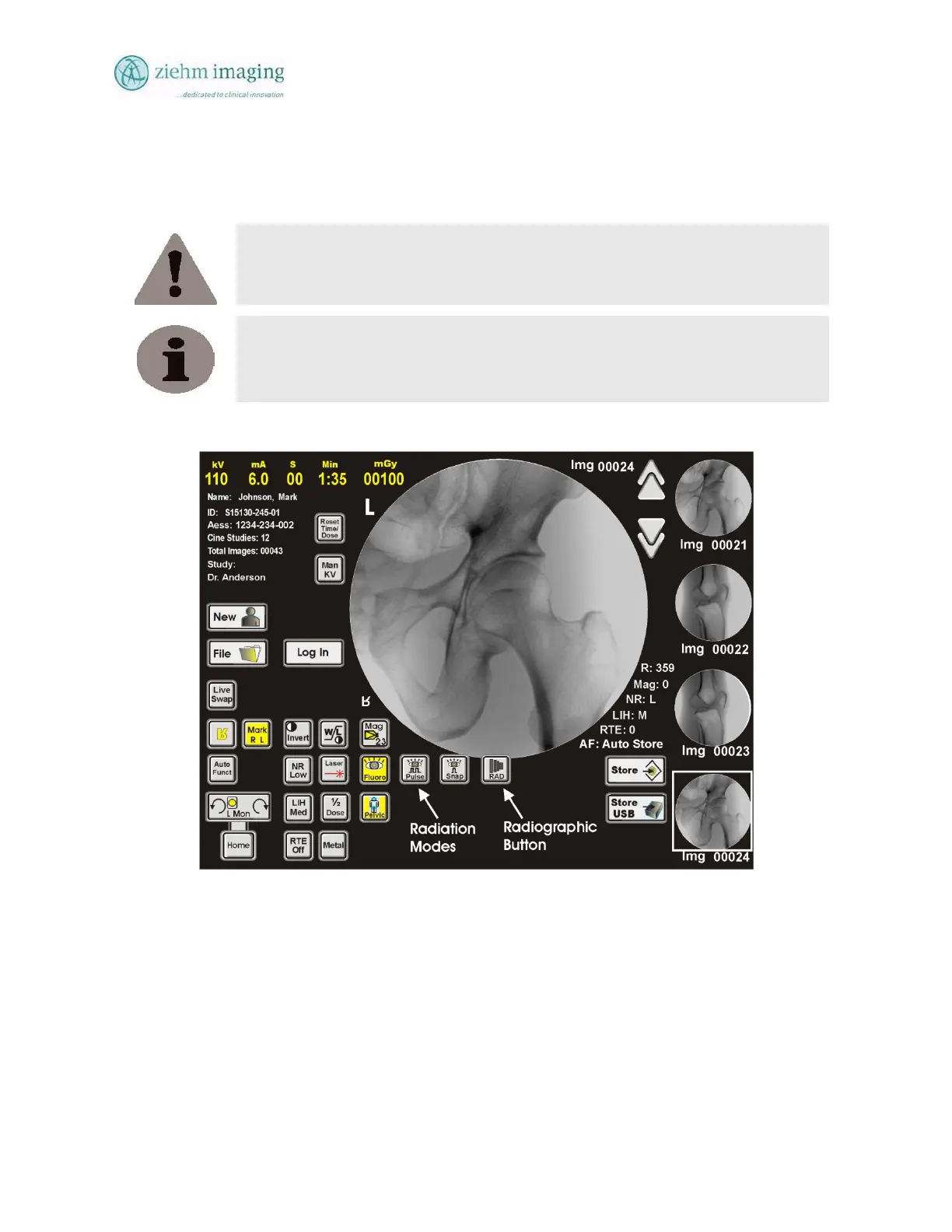Section 8.0
MAN 06–0017H
ZIEHM QUANTUM User’s Manual Page 123 of 220
To make a direct radiographic exposure, do the following:
• Press the Radiation Mode button on the main touch Screen.
The Radiography operating mode is activated. The buttons for controlling the direct
radiography functions are displayed.
WARNING:
Make sure that the film cassette holder is properly attached to the image intensifier
that the cassette cannot fall down onto the patient
NOTE:
To avoid confusion, the neutral terms ‘live monitor’ and reference monitor’ are used
throughout this manual, regardless of your custom setting.
Fig 8.8: Main Screen Radiography Operating Mode, DeskView Touch Panel.