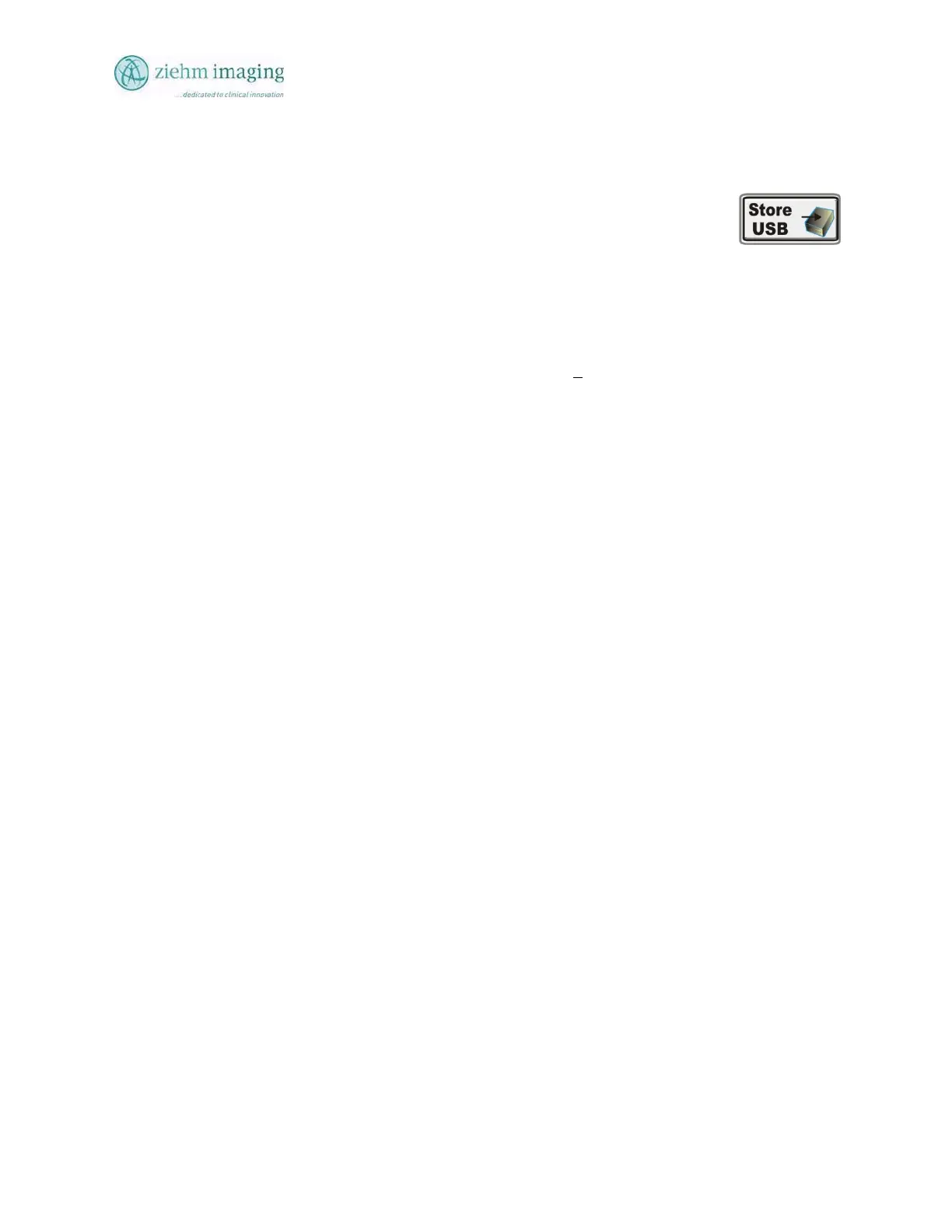Section 10.0
MAN 06–0017H
ZIEHM QUANTUM User’s Manual Page 145 of 220
store function. Please see LOG IN later in this section for more details.
After the user logs into the system, they must insert a certified USB memory device in the USB
port and wait until the USB button is displayed on the Desk View touch screen.
During a procedure if the USB device is installed and active the user may store
images at any time during the procedure by pressing the USB store button.
This may be an effective way to reduce after case archiving time for the user
operator.
The limits of storage are set by the memory size of the device. Therefore, if you save an image in
BMP format 3.3 MB /image and you save 50 images you will need a memory device of at least
165 MB in size.
Most USB memory devices come in the following sizes of <
256MB, 512MB, 1GB or > 2 GB.
It is recommended that you use at least a 256MB memory device for storing still images.
For storing DSA and Cine runs memory capacities of > 1GB are recommended. DSA/Cine runs
are normally > 100 images per session and require large data memory capacity to store and
transfer these sequential image sequences.
Store time estimates: Store USB 3.3 MB of data = < 1.5 seconds
USB archive 200MB of data = approx. 2 min 20sec
This assumes all images were BMB file formats and a 2.0 USB device was used and images were
single frames not DSA or Cine sequences.
DSA/Cine runs take a little longer as the image format conversion must be performed before the
images are exported to the memory device.
Messages will be displayed to inform user of operation status during archiving processes. See
further details in this section for Archiving more than one patient and images at a time.
USB 2.0 DVD/CD Writer:
The CD-R mode will provides from 0.64 to 0.74GB of storage space on a standard CD-R medical
grade compact disk. And is the most efficient method to export single patient images to external
media for storage.
Medical grade CD-R disk write and create the Table of Contents (TOC) more quickly than
medical grade DVD media and are less expensive on average.
The DVD mode will provide from 4.0 to 4.7GB of storage space on a medical grade DVD-R
disks. (DVD +R disks are not recommended as they tend not to be read by some PC computers)
Medical grade DVD-R disk are much slower to write and take almost twice as long to create the
Table of Contents (TOC) and are more expensive on average.
The DVD disks are most useful when Exporting large numbers of multiple patients and
large number of images.
Archive time estimates: CD-R 200MB of data = approx. 15 minutes
DVD-R 200MB of data = aprox. 20 minutes